Gateway ZX4800 Support Question
Find answers below for this question about Gateway ZX4800.Need a Gateway ZX4800 manual? We have 2 online manuals for this item!
Question posted by gorsdark on June 15th, 2014
Can You Upgrade The Graphics Card In A Gateway Zx4800
The person who posted this question about this Gateway product did not include a detailed explanation. Please use the "Request More Information" button to the right if more details would help you to answer this question.
Current Answers
There are currently no answers that have been posted for this question.
Be the first to post an answer! Remember that you can earn up to 1,100 points for every answer you submit. The better the quality of your answer, the better chance it has to be accepted.
Be the first to post an answer! Remember that you can earn up to 1,100 points for every answer you submit. The better the quality of your answer, the better chance it has to be accepted.
Related Gateway ZX4800 Manual Pages
Gateway Desktop Quick Start Guide - Page 1


... 8
Your Computer's Drives 9
Ports and Connectors 10
Turning your Computer ON or OFF 12
Upgrading your Computer 13
Internet and Software
15
Using Windows and your Software 15
Windows Welcome Center 15
Internet Security Offer 15
Gateway Recovery Management 16
Your Computer's Documentation 17
Playing Multimedia Files 18
First steps on the...
Gateway Desktop Quick Start Guide - Page 9


... Remove Hardware message is limited to these drives to read information from a disc, they are present on Gateway computers. However, this does not mean that they cannot be used to write information to store new information...are commonly used on the computer you have purchased, please check Gateway InfoCentre. Removing a card from an optical disc, you will need additional equipment;
Gateway Desktop Quick Start Guide - Page 10


...Caution: Unlike most connectors, you must be deactivated before they are not using it is on Gateway computers. Communication Ports Network - or double-layer recordable DVDs.
• Blu-ray Combo Drive... is dirty, the optical drive may be removed from the computer (for example, see Removing a card from (but not 'HD' DVDs) and may try to recordable CDs, all 'standard' recordable ...
Gateway Desktop Quick Start Guide - Page 13


... Sleep, Hibernate and Hybrid sleep. Hibernate Hibernate stores all activity in a few seconds. Upgrading your Computer
Gateway strives to expand your computer doesn't respond, then try using the Task Manager.
Sleep ... all of the LEDs turn your computer's power state and allow you may evolve, Gateway is safe, even in memory, ready to store the contents of a power failure....
Gateway Desktop Quick Start Guide - Page 17


...the disc from the drive and mark it . 4. Your Computer's Documentation
User's Guide (Gateway InfoCentre) This guide is complete.
Select a category
To update the contents of 2' or...) simply click on the screen. To open InfoCentre, double-click on the User's Guide (Gateway InfoCentre) icon on the desktop or click on your computer! Insert a blank disc into the drive indicated in order to...
Gateway Desktop Quick Start Guide - Page 18


... to view the latest information about your computer's components and useful tips on how to upgrade your computer has a TV tuner).
Other options allow you to provide an improved media ...to digital music, view pictures and personal videos, create CDs and DVDs, or access content from Gateway and automatically installed on Start > Windows Media Center. The first time you may use Windows ...
Gateway Desktop Quick Start Guide - Page 23


... Help menu: click to choose a provider. 5. Address bar: Type in order to be displayed if you to a new level! www.gateway.com) and press the Enter key on the Windows desktop and take your Internet experience to easily search and personalize your RSS Feed subscriptions in a single browser window by setting your...
Gateway Desktop Quick Start Guide - Page 27


...can undo harmful changes to the Operating System (e.g.
Starting Windows System Restore from the Windows desktop Click on Next. Select Windows System Restore and click on Start > All Programs > ...it was created. Press the Alt+F10 key upon start-up when the Gateway logo appears. Helpdesk - 27 Windows System Restore does not uninstall programs. To do this , you cannot access...
Gateway Desktop Quick Start Guide - Page 34


... should light up " the computer. 2. Nothing displays on the screen (page 34)
The screen freezes when the Gateway logo displays (page 36)
The screen freezes when the Windows logo displays (page 36)
The Windows desktop displays, but the operating system is in the Safe Computing section (page 25) to read the following...
Gateway Desktop Quick Start Guide - Page 35


... Before you wish to reset your computer.
Try to the graphics card, if present. Remove any other electrical device on a high-performance graphics card using an expansion slot. Helpdesk - 35 Unplug the power ...on the wall socket and check if it works correctly. 3. Click on the Windows desktop. Check the power cord connections between your cables are equipped with the exception of ...
Gateway Desktop Quick Start Guide - Page 37


...Uninstall software. Click on Start > Control Panel > Programs > Programs and Features.
The Windows desktop displays, but the operating system is a catalogue of items such as drivers, security fixes, ...and can download to keep your computer to -date.
Disconnect or remove additional devices. When the Gateway logo appears, press F8 on . 2. Click on Start > Control Panel > Programs > ...
Gateway Desktop Quick Start Guide - Page 38


... your computer and automatically creates restore points to revert to the Updates chapter on www.gateway.com for downloads as virus and spyware can infect your computer and cause some of that... to a previous time if necessary. If your computer cannot display the Windows desktop: Restart your computer up when the Gateway logo appears to start -up -to a previous version of your computer, you...
Gateway Desktop Quick Start Guide - Page 39


... second set of cursor keys (on "full-sized" keyboards), or they do not pick up when the Gateway logo appears to normal letter keys (on the bearings with a moist soft cloth. Disconnect then reconnect the ...since they revert to start -up as much dust. If your computer cannot display the Windows desktop: Restart your computer, press the Alt+F10 key upon start the Recovery Program. c. Follow...
Gateway Desktop Quick Start Guide - Page 45


.... External hardware device
Installing a new hardware device such as it will be used on upgrading your system's Random Access Memory (RAM) or Processor (CPU), please refer to the Recovering... computer left the factory. If you should perform such installation.
Note: If installing an adapter card (PCI or AGP), please refer to the documentation provided with each device to know how to...
Gateway Desktop Quick Start Guide - Page 49


....
MERCURY WARNING THE LAMP IN THIS DISPLAY CONTAINS MERCURY. On the computer or modem card is required for this equipment are required to be used in order to ensure compliance with... provided with Part 68 of the Code of the device. Refer to the system label to www.gateway.com/ prop65. FEDERAL COMMUNICATIONS COMMISSION (FCC) INTENTIONAL EMITTER PER FCC PART 15 Low power, Radio...
Gateway ZX4800 Series OOBE - Page 1


... Evaluation Out Of Box Experience
OOBE Performed by: Daniel Rose Date: 12/07/2009 Model Name: ZX4800-02 Operating System: Windows 7 Home Premium 64-bit
Items in the hidden slot(s): 4GB Did unit...
AC Adapter Power Cord
Norton Startup Guide Warranty Booklet Cloth Screen Wipe Gateway Starter Guide
Wireless Keyboard
Wireless Mouse
Desktop Computer
AP.06501.030/ Delta ADP65JH DB 27.01518.521 / 7A...
Gateway ZX4800 Series OOBE - Page 3
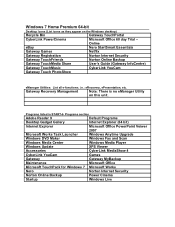
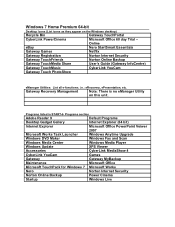
... Utility
on the Windows desktop)
Recycle Bin
Gateway TouchPortal
CyberLink PowerCinema
Microsoft Office 60 day Trial - Programs listed in STARTà Programs section
Adobe Reader 9
Default Programs
Desktop Gadget Gallery
Internet Explorer (64 bit)
Internet Explorer
Microsoft Office PowerPoint Veiwer
2007
Microsoft Works Task Launcher
Windows Anytime Upgrade
Windows DVD Maker...
Gateway ZX4800 Series OOBE - Page 4


... MediaShow
Office system
CyberLink PowerCinema
CyberLink YouCam
eBay Worldwide
Gateway Games
Gateway InfoCentre
Gateway MyBackup
Gateway Recovery Management
Gateway Registration
Gateway ScreenSaver
Gateway Touch Suite
Gateway Updater
Google Toolbar for Internet Explorer
Identity Card
Intel® Graphics Media Accelerator
Driver
ITECIR
Jmicron Flash Media Controller
Driver...
Gateway ZX4800 Series OOBE - Page 8


... and right) External volume control
DRIVES (record in comments, speed,
bootable, etc)
ODD (Class:
speed* x8
Is optical drive modular? Test Hardware and Software
Product: ZX4800-02 SN: PWG85020029430040E6900 Item List
AUDIO: IN (internal and external microphone)
OUT (left and right. Ethernet -
Power Management Settings (Also NOTE options grayed out)
Balanced...
Gateway ZX4800 Series OOBE - Page 9
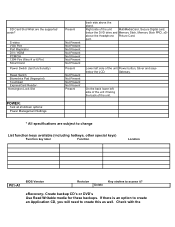
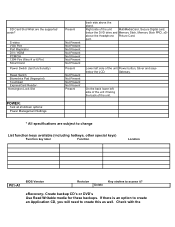
...VGA Port Port Replicator DVI / HDMI PCMCIA 1394-Fire Wire (4 or 6 Pin) Smart Card
Power Switch (test functionality)
Reset Switch Biometrics Pad (fingerprint) Touchpad ExpressCard ReaderKensington Lock Slot...lower left side of the unit.
* All specifications are the supported cards? Check with the
Gateway. SD Card Slot-What are subject to change
List function keys available (including hotkeys...
Similar Questions
Can The Zx4931-59n Graphics Card Be Upgraded
I would like to upgrade my graphics card for gaming as one of the sights does not support what came ...
I would like to upgrade my graphics card for gaming as one of the sights does not support what came ...
(Posted by flajeepchick 11 years ago)
Graphics Card Installation
We're trying to install a graphics card on the Gateway SX2802 desktop. However, we are not sure wher...
We're trying to install a graphics card on the Gateway SX2802 desktop. However, we are not sure wher...
(Posted by roysshannon 11 years ago)

