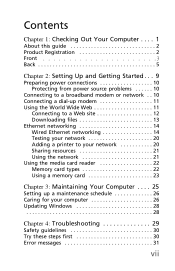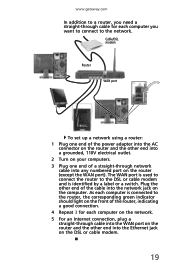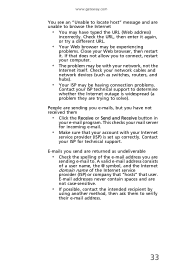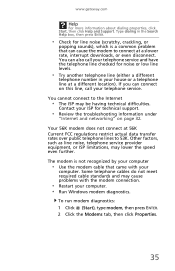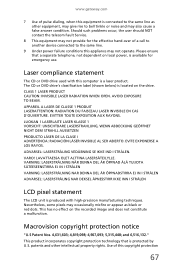Gateway SX2300 Support Question
Find answers below for this question about Gateway SX2300.Need a Gateway SX2300 manual? We have 2 online manuals for this item!
Question posted by dandsmarion on May 1st, 2012
Wifi Connection
I see no wifi connection on my Gateway SX2370. How do I connect wirelessly to the internet?
Current Answers
Related Gateway SX2300 Manual Pages
Similar Questions
Gateway Sx2300 -03 Hdmi Use
i am trying to figure out if i can run dual monitors.... i had this pc running a monitor and a tv at...
i am trying to figure out if i can run dual monitors.... i had this pc running a monitor and a tv at...
(Posted by kingtatgraphix 4 years ago)
Gateway One Zx4250g-uw308. On This Computer Can I Wifi To My Router
Gateway One ZX4250G-UW308 - all-in-one - E-350 1.6 GHz - 4 GB - 500 GB - LCD 20. Can I wifi to my ro...
Gateway One ZX4250G-UW308 - all-in-one - E-350 1.6 GHz - 4 GB - 500 GB - LCD 20. Can I wifi to my ro...
(Posted by hearst9126 5 years ago)
Mouse Input
Good morning I have a gateway model sx2300 my question today is where do I Input my mouse on compute...
Good morning I have a gateway model sx2300 my question today is where do I Input my mouse on compute...
(Posted by OrlandoStevenson1985 7 years ago)
Does The Gateway Dx4200-09 Have Wireless Internet Capabilities?
(Posted by dmcgregorphotography 11 years ago)
Just Need To Know The Power Connection And Led To Gateway Gt5668e
have a motherboard mcp61pm-gm need to know the connection for the power and led.
have a motherboard mcp61pm-gm need to know the connection for the power and led.
(Posted by john09 12 years ago)