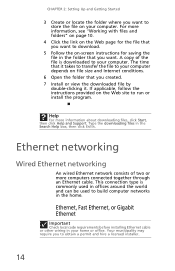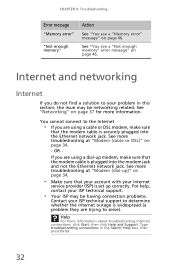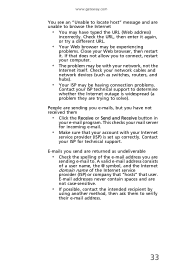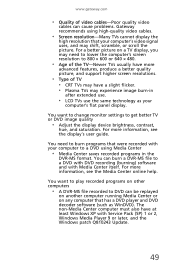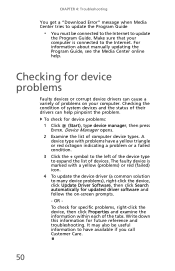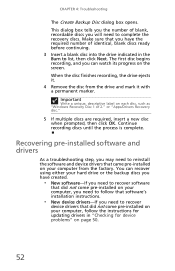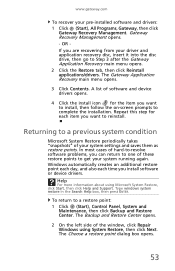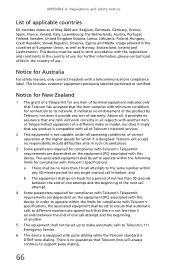Gateway SX2300 Support and Manuals
Get Help and Manuals for this Gateway Computers item

View All Support Options Below
Free Gateway SX2300 manuals!
Problems with Gateway SX2300?
Ask a Question
Free Gateway SX2300 manuals!
Problems with Gateway SX2300?
Ask a Question
Most Recent Gateway SX2300 Questions
Gateway Sx2300 -03 Hdmi Use
i am trying to figure out if i can run dual monitors.... i had this pc running a monitor and a tv at...
i am trying to figure out if i can run dual monitors.... i had this pc running a monitor and a tv at...
(Posted by kingtatgraphix 4 years ago)
Mouse Input
Good morning I have a gateway model sx2300 my question today is where do I Input my mouse on compute...
Good morning I have a gateway model sx2300 my question today is where do I Input my mouse on compute...
(Posted by OrlandoStevenson1985 6 years ago)
Need Cpu Fan Bios Setup Info
Cpu fan runs and shuts down. Need to now if I could make it run all the time.
Cpu fan runs and shuts down. Need to now if I could make it run all the time.
(Posted by frankirizarry 8 years ago)
Headphone Jack Not Working
This computer isn't even 2 weeks old and the first time I attempted to use headphones, they didn't w...
This computer isn't even 2 weeks old and the first time I attempted to use headphones, they didn't w...
(Posted by deverec 11 years ago)
Popular Gateway SX2300 Manual Pages
Gateway SX2300 Reviews
We have not received any reviews for Gateway yet.