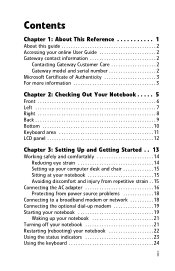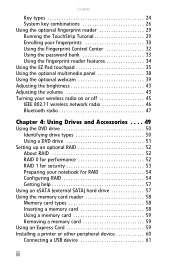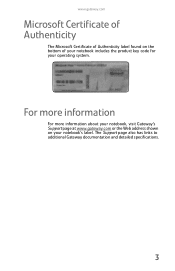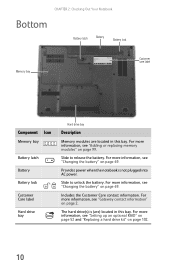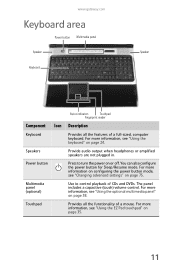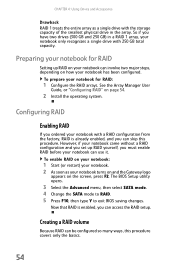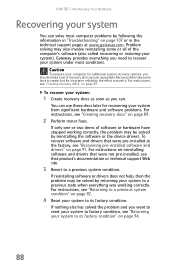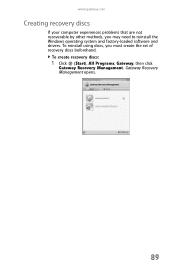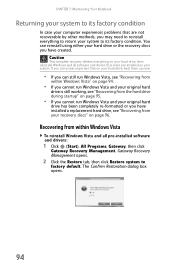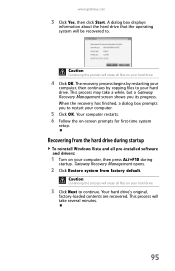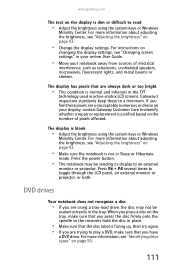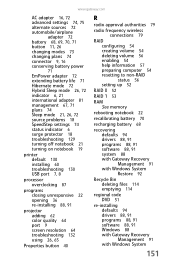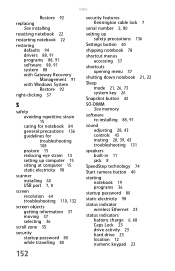Gateway P7805u Support Question
Find answers below for this question about Gateway P7805u - FX Edition - Core 2 Duo 2.26 GHz.Need a Gateway P7805u manual? We have 1 online manual for this item!
Question posted by bpstil on August 10th, 2014
What Key Restore Factory Settings Gateway Ne56r41u
The person who posted this question about this Gateway product did not include a detailed explanation. Please use the "Request More Information" button to the right if more details would help you to answer this question.
Current Answers
Related Gateway P7805u Manual Pages
Similar Questions
How Can I Do A Factory Restore On A Gateway Nv53 Without A Recovery Disc
(Posted by Jemd 9 years ago)
My Gateway Ne56r41u Laptop Does Not Have The Battery Lock & Release Buttons, How
do I remove the battery?
do I remove the battery?
(Posted by brucemckibben 10 years ago)
Gateway Ne56r41u Power Button Does Not Start
took out battery' unplugged both modem + computer. no lights' fan motor, etc. Read something about c...
took out battery' unplugged both modem + computer. no lights' fan motor, etc. Read something about c...
(Posted by dasqm51 10 years ago)
Factory Reset
How do I completely reset my Gateway NE56R41u laptop! I hate it and I want to return it!!
How do I completely reset my Gateway NE56R41u laptop! I hate it and I want to return it!!
(Posted by Kester1891 11 years ago)
How May I Restore A Gateway Nv78 Laptop To The Original Factory Settings?
I am trying to reset my Gateway NV78 to the original factory settings to speed it up by getting rid ...
I am trying to reset my Gateway NV78 to the original factory settings to speed it up by getting rid ...
(Posted by subslr16 11 years ago)