Gateway NV-78 Support Question
Find answers below for this question about Gateway NV-78.Need a Gateway NV-78 manual? We have 9 online manuals for this item!
Question posted by john2cindy on October 3rd, 2013
Gateway Nv78 Has A Black Screen
laptop powers up but I only have a black screen What do I do ??
Current Answers
There are currently no answers that have been posted for this question.
Be the first to post an answer! Remember that you can earn up to 1,100 points for every answer you submit. The better the quality of your answer, the better chance it has to be accepted.
Be the first to post an answer! Remember that you can earn up to 1,100 points for every answer you submit. The better the quality of your answer, the better chance it has to be accepted.
Related Gateway NV-78 Manual Pages
Gateway Notebook User's Guide - Canada/French - Page 5


www.gateway.com
Changing color depth and screen resolution 68 Changing the appearance of windows and backgrounds . . . . . 69 Selecting a screen saver 70 Changing gadgets 71 Changing ...input panel settings 76 Adding and modifying user accounts 77 Changing accessibility settings 78 Using the Ease of Access Center 78 Using voice recognition 79 Using the Windows Mobility Center 80 Setting up ...
Gateway Notebook User's Guide - Canada/French - Page 9


...opens. -ORIf you receive a list of
any Help and Support screen, then press ENTER. www.gateway.com
To search for help.
Contacting Gateway
The label on how to the Internet, click Windows Online Help,... then type Windows Media Center in the Search
Help box, then press ENTER. Gateway Customer Care will need this information if you can access help information by clicking a general...
Gateway Notebook User's Guide - Canada/French - Page 19


...features include:
• Tablet PC Settings-Set the properties for the digital pen, tablet buttons, display
screen, and Input Panel.
• Table PC Input Panel (TIP)-Use its writing pad or soft ... search criteria to find the file or folder that you need is rarely right on . www.gateway.com
Using advanced search options
Search can find files meeting more criteria than a file cabinet, in...
Gateway Notebook User's Guide - Canada/French - Page 21


...-tap) to avoid prolonged pressure on the screen before you tap, in the active program. Press it dry and avoid contact with
liquids.
15 The screen reads the position of the pointer, not the...more information about gestures and gesture symbols, as well as
handwriting tips, in the TIP help. www.gateway.com
Using gestures
A gesture is a shape you draw with your digital pen to send a command to...
Gateway Notebook User's Guide - Canada/French - Page 30


...the file that you want to download. 5 Follow the on-screen instructions for saving the file in the browser address bar (for example www.gateway.com), then click GO on the site that you want to... service provider (ISP), you created.
24 Your default Web browser opens showing an opening page or welcome screen. 3 To go to your Internet account. 2 In the address bar, type the address of the ...
Gateway Notebook User's Guide - Canada/French - Page 33
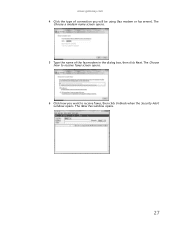
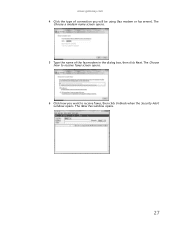
The New Fax window opens.
27 The Choose
how to receive faxes, then click Unblock when the Security Alert
window opens. The
Choose a modem name screen opens. 5 Type the name of connection you want to receive faxes screen opens. 6 Click how you will be using (fax modem or fax server). www.gateway.com 4 Click the type of the fax modem in the dialog box, then click Next.
Gateway Notebook User's Guide - Canada/French - Page 47


The main screen opens.
5 Click Add items. The Add Items to DVD dialog box opens.
41 www.gateway.com 3 Click (Start), All Programs, then click Windows DVD Maker. The
Windows DVD Maker introduction window opens.
4 Click Choose Photos and Videos.
Gateway Notebook User's Guide - Canada/French - Page 63


... shipped with other computers.
The Computer window opens. 2 Browse to a USB port on -screen instructions.
www.gateway.com
4 Double-click the folder containing the file, then double-click the file. To install...have built-in .
Bluetooth lets you must install the driver for the printer on -screen instructions.
57 Copying files across the network
To copy files across the network: 1 ...
Gateway Notebook User's Guide - Canada/French - Page 75


www.gateway.com
Changing the appearance of windows and backgrounds
You can change the appearance of Windows desktop items, such as color schemes, shading effects, and screen fonts, click (Start), Control Panel, then under Appearance and Personalization, click Change the color scheme. Change the setting you want, then click OK.
To change ...
Gateway Notebook User's Guide - Canada/French - Page 77


... contact lists • Sticky notes
To add a gadget: 1 Click the + at the top of the Sidebar, or right-click in an empty area of your screen in the Sidebar. They can be moved, removed, resized, and configured according to the Sidebar. To delete a gadget, right-click the gadget, then click Close...
Gateway Notebook User's Guide - Canada/French - Page 83


... an account for each person who uses your notebook. The account is accessible from all accounts on -screen instructions to finish the setup.
• To change an account, click the account name, then click... click the account name, then click Delete the account
and confirm the deletion of related files. www.gateway.com
4 To change an input panel option, click or tap the Other tab, then click or ...
Gateway Notebook User's Guide - Canada/French - Page 99


If your notebook is off, scheduled tasks will not be on -screen instructions to finish setting up and scheduling the task.
The Windows Easy...To move files and settings from your old computer to your new notebook, install those
programs on the computers. www.gateway.com
Scheduling maintenance tasks
Task Scheduler lets you must be able to the new notebook. 2 Click (Start), All ...
Gateway Notebook User's Guide - English - Page 5


www.gateway.com
Changing color depth and screen resolution 68 Changing the appearance of windows and backgrounds . . . . . 69 Selecting a screen saver 70 Changing gadgets 71 Changing ...input panel settings 76 Adding and modifying user accounts 77 Changing accessibility settings 78 Using the Ease of Access Center 78 Using voice recognition 79 Using the Windows Mobility Center 80 Setting up ...
Gateway Quick Start Guide for Windows 7 - Page 36


... cause your first boot device is functioning correctly, it emits a short beep and starts up process, Windows runs a number of the options below. The screen freezes when the Gateway logo displays When the computer starts, it . 1. Press Del or F2 when starting your computer to enter the boot menu (this , try to...
Gateway Quick Start Guide for Windows 7 - Page 47


... its progress. Caution: This complete recovery deletes everything to return your system to its factory condition. Gateway Recovery Management opens. 2. Caution: Continuing the process will take a while, but a Gateway Recovery Management screen shows you inserted.
4.
Click on -screen prompts for first-time system setup. Follow the on OK. Your hard drive's original, factory...
Gateway NV78 Series User's Reference Guide - English - Page 5


...gateway.com
Changing notebook power settings 62 Changing the power plan 62 Changing advanced settings 64
Chapter 6: Traveling with Your Notebook . 67
Packing your notebook 68 Traveling by air 68 Dial-up modem 68 Radio frequency wireless connections 69 Security 70 Power...notebook screen 76 Maintaining the battery 76 Storing batteries 77 Cleaning CDs or DVDs 77 Recovering your system 78 ...
Gateway NV78 Series User's Reference Guide - English - Page 89


...
3 Click Yes, then click Start. A dialog box displays information about the hard drive that the operating system will take a while, but a Gateway Recovery Management screen shows you to Factory Defaults.
Your computer restarts. 6 Follow the on your computer, then press ALT+F10
during startup
To reinstall Windows Vista and all ...
Gateway NV78 Series User's Reference Guide - English - Page 103


... results in the other half of the video image with black text look readable.
For more information review the FAQ topic at www.gateway.com. The video display will most TVs use interlaced video...small display devices do not make static white backgrounds with the even lines. The TV screen first displays the video image odd lines one pass of sequential scan lines. Because most...
Gateway NV78 Series User's Reference Guide - English - Page 138


... modes 61 changing plans 62 connector 7, 18 conserving battery
power 58 EmPower adapter 60 extending battery life
58
Hibernate mode ...screen resolution 53 troubleshooting 114 using 30, 53
R
radio approval authorities
69
radio frequency wireless connections 69
rebooting notebook 25
recharging battery 56
recovering defaults 84 drivers 78, 81 programs 78, 81 software 78, 81 system 78 with Gateway...
Gateway NV78 Series User's Reference Guide - English - Page 139
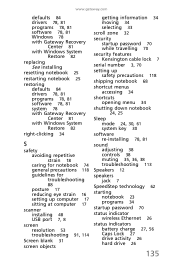
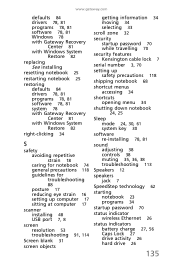
... software 78, 81 system 78 with Gateway Recovery Center 81 with Windows System Restore 82
right-clicking 34
S
safety avoiding repetitive strain 18 caring for notebook 74 general precautions 118 guidelines for troubleshooting
88
posture 17 reducing eye strain 16 setting up computer 17 sitting at computer 17
scanner installing 48 USB port 7, 8
screen...
Similar Questions
Gateway Nv50a Black Screen No Hd Light
gateway nv50a stop working. I get a power light and nothing else. Have tried removing the battery an...
gateway nv50a stop working. I get a power light and nothing else. Have tried removing the battery an...
(Posted by blueraydiamond 9 years ago)
Trying To Reboot My Gateway Nv78 Without A Reboot Disk
when i start up my gateway nv78 it says media test failure and ask for a reboot disc. how do i get i...
when i start up my gateway nv78 it says media test failure and ask for a reboot disc. how do i get i...
(Posted by 817etijerina 11 years ago)
How May I Restore A Gateway Nv78 Laptop To The Original Factory Settings?
I am trying to reset my Gateway NV78 to the original factory settings to speed it up by getting rid ...
I am trying to reset my Gateway NV78 to the original factory settings to speed it up by getting rid ...
(Posted by subslr16 11 years ago)
Gateway Nv78 Computer Power Switch
My computer power switch not working. I pressed it and it doesn't power on. It is more than 2 years ...
My computer power switch not working. I pressed it and it doesn't power on. It is more than 2 years ...
(Posted by lucilerich 11 years ago)

