Gateway NV-78 Support Question
Find answers below for this question about Gateway NV-78.Need a Gateway NV-78 manual? We have 9 online manuals for this item!
Question posted by lucilerich on August 29th, 2012
Gateway Nv78 Computer Power Switch
My computer power switch not working. I pressed it and it doesn't power on. It is more than 2 years old Is there another way I can turn the computer on? can the switch be repaired or replaced?
Current Answers
There are currently no answers that have been posted for this question.
Be the first to post an answer! Remember that you can earn up to 1,100 points for every answer you submit. The better the quality of your answer, the better chance it has to be accepted.
Be the first to post an answer! Remember that you can earn up to 1,100 points for every answer you submit. The better the quality of your answer, the better chance it has to be accepted.
Related Gateway NV-78 Manual Pages
Gateway Notebook User's Guide - Canada/French - Page 25


... press SHIFT + DELETE.
Copy a file, folder, text, or graphic
Click the item, then press CTRL + C.
Switch to paste the object, then press CTRL + V.
Select multiple items in Click the first item, press and...last item in the Search Help box, then press ENTER. The file or folder is not stored in Windows. www.gateway.com
Shortcuts
Help
For more information about Windows...
Gateway Notebook User's Guide - Canada/French - Page 53


...• Internet security features, such as a firewall, to protect your network from
unwanted intruders
• 4-port switch to eliminate the need :
• Two or more computers with Ethernet jacks • One router • One...network running at the speed of these components. www.gateway.com
Example router-based Ethernet network The following is an example of your computers or Ethernet-ready...
Gateway Notebook User's Guide - Canada/French - Page 55


...end into a grounded, 110V electrical outlet. 2 Turn on your wireless computers. As each computer is ...Ethernet networking
Wireless Ethernet networking is identified by a label or a switch. Wireless Ethernet standards
Current wireless Ethernet standards include the following:
...power adapter into the AC connector on the router and
the other end into the Ethernet jack on the computer. www.gateway...
Gateway Notebook User's Guide - Canada/French - Page 84


...be a powerful tool, but does not log off the
current user, and any open documents that are being worked on the...78
The Ease of Access Center opens.
2 In the Quick access to common tools section, click one of the following options to make some of Access Center to run.
• Log Off logs off the current user, then opens the account selection screen.
CHAPTER 7: Customizing Windows
To switch...
Gateway Notebook User's Guide - Canada/French - Page 105


www.gateway.com
files 7 files across network 56 folders 9 programs 7
P
parental controls 82 activity reports 85 blocking specific games... bar 8
transferring files from Internet 24 files from old computer 93, 94 settings from old computer 93
U
un-sharing drives 55 folders 55
updating device drivers 2 Windows 88
user accounts adding in Windows XP 77 switching in Windows XP
77
using Fax 26
V
video ...
Gateway Notebook User's Guide - English - Page 25


...file or folder
Click the file or folder, then press SHIFT + DELETE. The file or folder is not stored in Windows. Switch to paste the object, then press CTRL + V. The following table shows a few ...programs that you want to a different file, folder, or running program
Press ALT + TAB.
19 www.gateway.com
Shortcuts
Help
For more information about Windows keyboard shortcuts, click Start...
Gateway Notebook User's Guide - English - Page 55


...by a label or a switch. A wireless Ethernet network ...power adapter into the AC connector on the router and
the other end into a grounded, 110V electrical outlet. 2 Turn... on your wireless computers. As each computer is made up a network using a router: 1 Plug one end of the router, indicating a good connection. 4 Repeat Step 3 for each computer you want to connect to the network. www.gateway...
Gateway Notebook User's Guide - English - Page 84


...document changes may be less useful to you want to Windows:
78 Caution
If you click Log Off, any programs that were running... of the most common accessibility changes to use it may be a powerful tool, but does not log off the current user, then opens... worked on in your current account. 2 Click (Start), click the arrow next to the lock icon, then click Switch User or
Log Off.
• Switch ...
Gateway Quick Start Guide for Windows 7 - Page 3


...computer. Gateway Website Remember to -date information, help, drivers and downloads.
This will restore your computer to the same state as when you purchased it, while giving you start working with your... update the guide at least once online (see page 45 for purchasing a Gateway computer! it , you and switched on the cover of this guide. Having these items to hand when contacting us...
Gateway Quick Start Guide for Windows 7 - Page 4


... static electricity. • Is kept at least 30 centimetres (one foot) away from the power outlet before switching it . • Do not use liquid or aerosol cleaners, use a damp cloth instead.... • Never spray cleaning product directly on again. Wait overnight if necessary. If a replacement is...
Gateway Quick Start Guide for Windows 7 - Page 12


...remote control (optional). if your computer by pressing the main power button. The computer requires a Gateway-certified adapter.
Kensington Lock Fixture - You can... unit.
Lets you plug in speakers. Then switch ON your computer features two TV tuner ports,... a compatible television.
Line-Out -
Turning your Computer ON or OFF
Turning your computer from theft. Note: Many...
Gateway Quick Start Guide for Windows 7 - Page 52


...Gateway computer to a hardware device that there is never human access to laser radiation above a Class 1 level during normal operation or prescribed maintenance conditions. The optical devices are not considered hazardous. You then must disconnect all power...52 - Quick Start & Troubleshooting Guide Gateway recommends that you plug in and switch on the equipment. Class 1 laser ...
Gateway NV78 Series User's Reference Guide - English - Page 5


www.gateway.com
Changing notebook power settings 62 Changing the power plan 62 Changing advanced settings 64
Chapter 6: Traveling with Your Notebook . 67
Packing your notebook 68 Traveling by air 68 Dial-up modem 68 Radio frequency wireless connections 69 Security 70 Power 71 Additional tips 72
Chapter 7: Maintaining Your Notebook . . . 73
Caring for your...
Gateway NV78 Series User's Reference Guide - English - Page 30


...than turning on page 60.
Although it does not turn on page 48. Sleep mode saves your notebook. In Hibernate mode, your notebook is the easiest way to "wake" it may enter a power-saving...state is in Sleep mode, the power indicator flashes. From that came with each device for files. While in Sleep mode, press the power button to power down most system operations to Sleep...
Gateway NV78 Series User's Reference Guide - English - Page 35
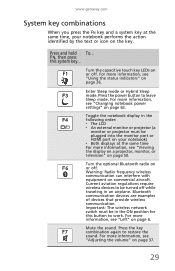
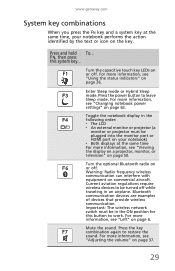
...Press the power button to be turned off while
traveling in an airplane.
Current aviation regulations require
wireless devices to leave Sleep mode. For more information, see
"Adjusting the volume" on page 6. Press and hold To...
Important: The wireless network
switch... Press the key
F7
combination again to work. www.gateway.com
System key combinations
When you press the...
Gateway NV78 Series User's Reference Guide - English - Page 40


... or as you need to your previous settings. (only for certain models)
Programmable key-the programmable key will run the Launch Manager, you press the Gateway PowerSave key, the Windows graphics scheme will be changed to Windows Vista Basic, screen brightness reduced and the graphics chip will be switched to reduce overall power consumption.
Gateway NV78 Series User's Reference Guide - English - Page 65


...On
Enter Sleep or Press FN+F3. The notebook also writes all memory information to the hard drive, then turns the power completely off . ...turns off similar to use it restarts using Sleep mode.
Hybrid Sleep
mode
61 The next time you want ...then
is in current memory, thus reducing startup time. while your notebook, it switches to most devices except memory. If your work...
Gateway NV78 Series User's Reference Guide - English - Page 115


....
• Make sure that the battery is installed correctly. www.gateway.com
Power
Your notebook is not working on AC power
• Make sure that your AC power adapter is
connected correctly to an electrical outlet, turned on, and working correctly. To test the outlet, plug a working on page 57.
• Make sure that the battery is fully...
Gateway NV78 Series User's Reference Guide - English - Page 135


...gateway.com
digital audio 48
digital camera memory card reader 7,
47
USB port 7, 8
digital video 48
directional keys 29
diskette troubleshooting 90
diskette drive troubleshooting 90
display brightness 37 switching 30 troubleshooting 91
display properties adjusting 52
documentation User Guide 2
double-clicking 34
dragging 34
drivers re-installing 78...DVD 45, 46
EmPower power adapter
60
ergonomics 16...
Gateway NV78 Series User's Reference Guide - English - Page 138


... modes 61 changing plans 62 connector 7, 18 conserving battery
power 58 EmPower adapter 60 extending battery life
58
Hibernate mode ...status indicator 27 surge protector 20
troubleshooting 111 turning off notebook
24
turning on notebook 23
PowerSave key 35
printer default ...56
recovering defaults 84 drivers 78, 81 programs 78, 81 software 78, 81 system 78 with Gateway Recovery Center 81 with Windows ...
Similar Questions
Trying To Reboot My Gateway Nv78 Without A Reboot Disk
when i start up my gateway nv78 it says media test failure and ask for a reboot disc. how do i get i...
when i start up my gateway nv78 it says media test failure and ask for a reboot disc. how do i get i...
(Posted by 817etijerina 11 years ago)
How May I Restore A Gateway Nv78 Laptop To The Original Factory Settings?
I am trying to reset my Gateway NV78 to the original factory settings to speed it up by getting rid ...
I am trying to reset my Gateway NV78 to the original factory settings to speed it up by getting rid ...
(Posted by subslr16 11 years ago)

