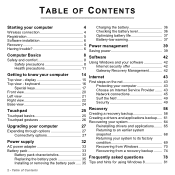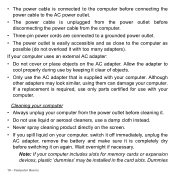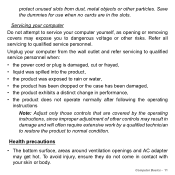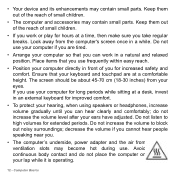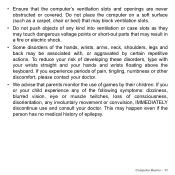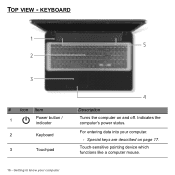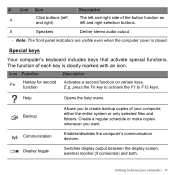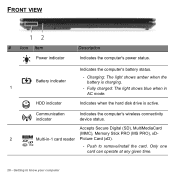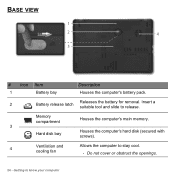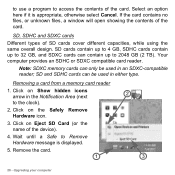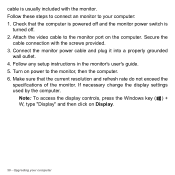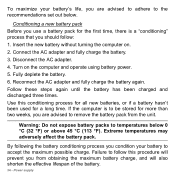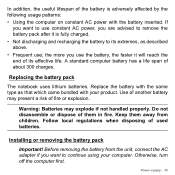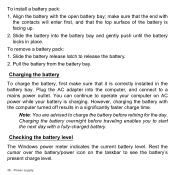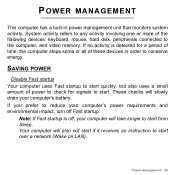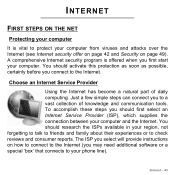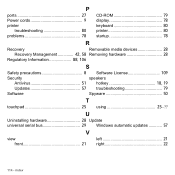Gateway NV76R Support Question
Find answers below for this question about Gateway NV76R.Need a Gateway NV76R manual? We have 1 online manual for this item!
Current Answers
Answer #1: Posted by Odin on March 12th, 2022 12:19 PM
See https://www.ifixit.com/Guide/Gateway+NE56R27u+Keyboard+Replacement/130679. The steps are enumerated and detailed at length.
Hope this is useful. Please don't forget to click the Accept This Answer button if you do accept it. My aim is to provide reliable helpful answers, not just a lot of them. See https://www.helpowl.com/profile/Odin.
Answer #2: Posted by SonuKumar on March 13th, 2022 7:21 AM
Please respond to my effort to provide you with the best possible solution by using the "Acceptable Solution" and/or the "Helpful" buttons when the answer has proven to be helpful.
Regards,
Sonu
Your search handyman for all e-support needs!!
Related Gateway NV76R Manual Pages
Similar Questions
Nv76r Series Laptop Powers Up Slow And Keyboard Won't Work On The Sign In Page
My laptop would not start, I removed the battery, the power adapter, and held down the power button ...
My laptop would not start, I removed the battery, the power adapter, and held down the power button ...
(Posted by tnrippy 8 years ago)
How To Remove Keyboard Keys To Replace For Gateway Laptop Model Md7335u
(Posted by mase46 11 years ago)
How Do I Remove Keyboard From A Gateway Nv5207u
i need to change bad keyboard
i need to change bad keyboard
(Posted by pfm260 13 years ago)