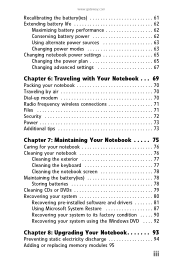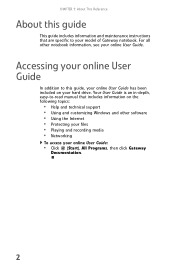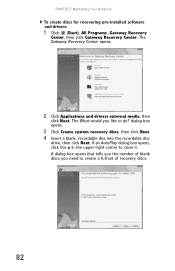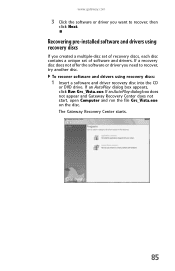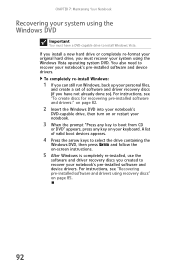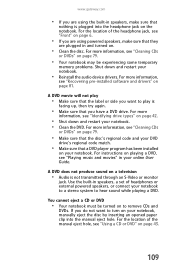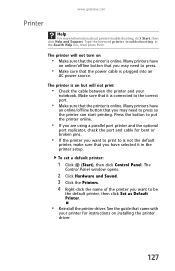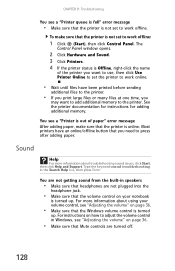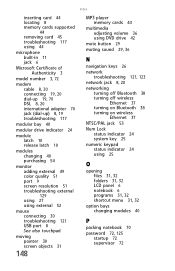Gateway NV5207u - NV - Athlon 64 X2 2.1 GHz Support and Manuals
Get Help and Manuals for this Gateway Computers item

View All Support Options Below
Free Gateway NV5207u manuals!
Problems with Gateway NV5207u?
Ask a Question
Free Gateway NV5207u manuals!
Problems with Gateway NV5207u?
Ask a Question
Most Recent Gateway NV5207u Questions
Enable Local Area Connection Adapter
how do you enable the local area connection adapter?
how do you enable the local area connection adapter?
(Posted by jdj147 11 years ago)
Touch Pad And Mouse Not Wotking Nv52 Gateway
seems that someone not I has desassembled this machine , lots of screws missing. I got it with the o...
seems that someone not I has desassembled this machine , lots of screws missing. I got it with the o...
(Posted by wallacewheatley 12 years ago)
How To Turn On Bluetooth In Gateway Nv58 Series Laptop ??
(Posted by 0111299171 12 years ago)
Gateway Nv5214u Will Not Post. It Just Beeps 3 Times.
I went to the gateway website and downloaded the file for BIOS flash. Shortly after the BIOS flash...
I went to the gateway website and downloaded the file for BIOS flash. Shortly after the BIOS flash...
(Posted by timmchugh 13 years ago)
I Have Only Had My Laptop About 3 Months And The Chargers Is Not Working. Is Thi
(Posted by cfreeze 13 years ago)
Gateway NV5207u Videos
Popular Gateway NV5207u Manual Pages
Gateway NV5207u Reviews
We have not received any reviews for Gateway yet.