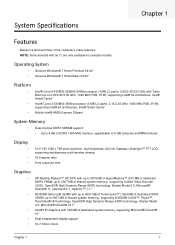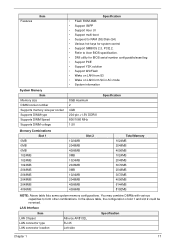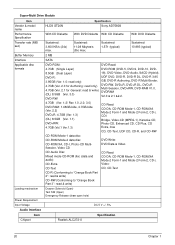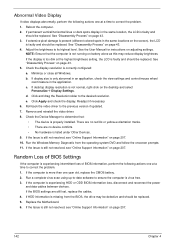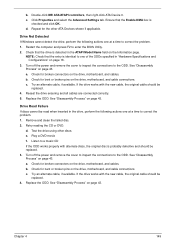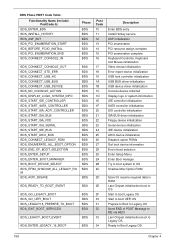Gateway NV-59C Support Question
Find answers below for this question about Gateway NV-59C.Need a Gateway NV-59C manual? We have 9 online manuals for this item!
Question posted by jimrhcctv on August 8th, 2014
Can A Nv59c Motherboard Support 16 Gb Of Ram?
The person who posted this question about this Gateway product did not include a detailed explanation. Please use the "Request More Information" button to the right if more details would help you to answer this question.
Current Answers
Related Gateway NV-59C Manual Pages
Similar Questions
Video Tutorial On How To Replace The Motherboard In A Gateway Mt6451 Laptop
(Posted by dennibarr 9 years ago)
I'm Wanting To Know If My Gateway Nv-59c Has A Keyboard Light On It.
(Posted by dperez0928 11 years ago)
My Nv 59c Laptop Overheats
& Shuts Down. I Just Noticed The Fan Is Not Operati
How can I get my nv59c laptop to operating again? It overheats & shuts down very quickly. I noti...
How can I get my nv59c laptop to operating again? It overheats & shuts down very quickly. I noti...
(Posted by rid20029 11 years ago)