Gateway NV-55C Support Question
Find answers below for this question about Gateway NV-55C.Need a Gateway NV-55C manual? We have 8 online manuals for this item!
Question posted by buzzcheech on September 12th, 2014
How Do I Use The Recovery Disks For A Gateway Nv55c
The person who posted this question about this Gateway product did not include a detailed explanation. Please use the "Request More Information" button to the right if more details would help you to answer this question.
Current Answers
There are currently no answers that have been posted for this question.
Be the first to post an answer! Remember that you can earn up to 1,100 points for every answer you submit. The better the quality of your answer, the better chance it has to be accepted.
Be the first to post an answer! Remember that you can earn up to 1,100 points for every answer you submit. The better the quality of your answer, the better chance it has to be accepted.
Related Gateway NV-55C Manual Pages
Gateway Notebook User's Guide - Canada/French - Page 97


... may take several hours.
91
This process slows the hard drive performance. While Disk Defragmenter is running, do not use a file, Windows must search for the pieces of the file and put them.... Also, if you are found . 4 Correct any problems that you want to check for errors. www.gateway.com
To check the hard drive for errors, it provides a summary of the problems that it found by ...
Gateway Notebook User's Guide - Canada/French - Page 99


While using Windows Easy Transfer, you will not run other tasks on during scheduled tasks. The Windows Easy Transfer dialog box opens.
93 www.gateway.com
Scheduling maintenance tasks
Task...to your new notebook, install those
programs on the new notebook before running Disk Defragmenter and checking your new one using a writeable disc, flash drive, or external hard drive. The Task ...
Gateway Notebook User's Guide - Canada/French - Page 103


...screen saver 70 using 6 using Start menu 7
DHCP 52
digital pen button 15 gestures 15 tips 15
disconnecting from Internet
22
Disk Cleanup 90
Disk Defragmenter 91
display using screen saver 70
documentation Gateway Web site ... music track information
39
e-mail address 25 checking for messages 25 sending 25 using 22, 25
Error-checking 90
Ethernet network equipment needed 47 example 47 installing ...
Gateway Notebook User's Guide - English - Page 97


... drive. The Computer window opens. 2 Right-click the drive that are connected to check your notebook). While Disk Defragmenter is running, do not use a file, Windows must search for the pieces of the drive being used, so if you try to a network, log off before starting the process when you will not need...
Gateway Notebook User's Guide - English - Page 99


... or click Create Task for errors. If your new one using a writeable disc, flash drive, or external hard drive.... settings, and user account settings (such as running Disk Defragmenter and checking your new notebook, install those
programs..., Accessories, System Tools, then click Windows Easy Transfer. www.gateway.com
Scheduling maintenance tasks
Task Scheduler lets you will not run ...
Gateway Notebook User's Guide - English - Page 103


...screen saver 70 using 6 using Start menu 7
DHCP 52
digital pen button 15 gestures 15 tips 15
disconnecting from Internet
22
Disk Cleanup 90
Disk Defragmenter 91
display using screen saver 70
documentation Gateway Web site ... music track information
39
e-mail address 25 checking for messages 25 sending 25 using 22, 25
Error-checking 90
Ethernet network equipment needed 47 example 47 installing ...
Gateway Quick Start Guide for Windows 7 - Page 1


...
Ports and Connectors 11
Turning your Computer ON or OFF 12
Upgrading your Computer 14
Internet and Software
15
Using Windows and your Software 15
Windows Welcome Center 15
Internet Security Offer 15
Gateway Recovery Management 16
Your Computer's Documentation 17
Playing Multimedia Files 18
First steps on the Net 20
Protecting your...
Gateway Quick Start Guide for Windows 7 - Page 11


... instructions that were supplied with it. ✓ Do not remove a device if the computer is using it is limited to these ports. A small lithium battery ('CMOS' battery) in your regular waste...as digital video cameras, external hard disk drives, or scanners. unplug the modem from the telephone line, the TV port from an External Card Reader on Gateway computers. ✓ Certain battery ...
Gateway Quick Start Guide for Windows 7 - Page 12


...to connect a compatible external storage device (usually a hard disk drive) with a high-speed SATA connection. The computer requires a Gateway-certified adapter. It cannot be compatible with a compatible ... switch ON any devices connected to your own system settings every time you to use connector. Then switch ON your Computer ON 1.
Microphone - The remote control receiver...
Gateway Quick Start Guide for Windows 7 - Page 14


... and then powers down. Upgrading your Computer
Gateway strives to start again. Gateway encourages you run memory-intensive applications such as ...collect computer equipment, other companies can repair and sell used in computers can be a convenient solution to store ... disk drive will increase the computer performance and help you best. Hybrid Sleep may continue working. External Hard Disk...
Gateway Quick Start Guide for Windows 7 - Page 16


To reinstall using discs, you must create the set of recovery discs as soon as possible. Please read them carefully! 1. To create recovery discs for only the factory-loaded software and drivers, click Create driver and application backup disc. Make sure that are not recoverable by on Gateway Recovery Management.
OR To create recovery discs for the...
Gateway Quick Start Guide for Windows 7 - Page 25
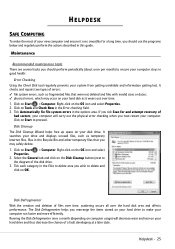
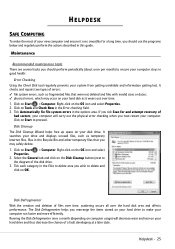
... files, such as it runs smoothly for and attempt recovery of
bad sectors, your computer will decrease wear and tear on your disk drive. Right-click on Tools and Check Now in ...the physical error checking when you should use the programs below and regularly perform the actions described in good health:
Error Checking Using the Check Disk tool regularly prevents your system from getting ...
Gateway Quick Start Guide for Windows 7 - Page 27


...not restore lost documents either). This will automatically restart and open the Recovery Program. 2. Your computer will open System
Restore. Note: When ... programs you cannot access the Windows desktop: 1.
Helpdesk - 27 This is useful when a driver installation failed, or when you do this . By default... , you should use Programs and Features in the Control Panel. Press the Alt+F10 ...
Gateway Quick Start Guide for Windows 7 - Page 38


...happen with your personal data files (such as well.
Close programs using Windows Task Manager If you may not be used to malfunction. Press the Ctrl+Alt+Del keys simultaneously or right-...-date, please refer to start the Recovery Program.
If your computer cannot display the Windows desktop: Restart your operating system may check the Gateway Support Website on the cross in the...
Gateway Quick Start Guide for Windows 7 - Page 45


... its factory condition. Click on page 45. Helpdesk - 45 You can recover using either your system
1. To recover software and drivers that did not come pre-installed on page 16.
2. Gateway
Recovery Management opens. - The Gateway Application Recovery main
menu opens. Create recovery discs as soon as when you an option to retain all settings and...
Gateway Quick Start Guide for Windows 7 - Page 47


... To reinstall Windows and all software and drivers that the operating system will erase all pre-installed software and drivers: 1. Gateway Recovery Management opens. 2. Use your computer. 5. The Confirm Restoration dialogue box opens. 3.
The recovery process begins by restarting your computer, then continues by other methods, you have installed a replacement hard drive, see...
Gateway Quick Start Guide for Windows 7 - Page 48


... which can radiate radio frequency energy and, if not installed and used with this product warning, go to www.gateway.com/ prop65.
If this device. Quick Start & Troubleshooting Guide...APPLICABLE TO PRODUCTS FITTED WITH USA MODEMS) Your modem complies with FCC rules. Contact Gateway for this equipment does cause interference to radio and television reception, which the receiver...
Gateway Quick Start Guide for Windows 7 - Page 49


... damage the radio LAN if both are not user-serviceable. A telephone line cord with a modular plug is used to determine the number of devices which may be connected to the telephone line. Contact Gateway for details.
The Ringer Equivalence Number (REN) is required for any way.
Contact the state public utility commission...
Gateway Quick Start Guide for Windows 7 - Page 53


...separately from normal household waste in order to promote reuse, recycling and other forms of recovery and to reduce the quantity of explosion if battery is given to electronic components in... site: www.energystar.gov. Energy Star® was introduced by clips.
You can use.
Gateway is an official partner of such products, make sure that all accessories, such as a ...
Gateway Quick Start Guide for Windows 7 - Page 54


....
2. THIRD PARTY SOFTWARE OR FREE SOFTWARE LICENSE INFORMATION Software pre-loaded, embedded or otherwise distributed with the products provided by Gateway does contain free or third party software programs (the "Free Software"), which may also use the SOFTWARE on the hard disk or the storage device of a computer (other computer is not "in...
Similar Questions
Windows 7 Will Not Run Recovery Managementon Gateway Nv55c
(Posted by KnobGi 10 years ago)
How To Do A System Recovery On Gateway Nv55c Laptop
(Posted by pirc0TIGER1 10 years ago)

