Gateway NV-55C Support Question
Find answers below for this question about Gateway NV-55C.Need a Gateway NV-55C manual? We have 8 online manuals for this item!
Question posted by KnobGi on April 22nd, 2014
Windows 7 Will Not Run Recovery Managementon Gateway Nv55c
The person who posted this question about this Gateway product did not include a detailed explanation. Please use the "Request More Information" button to the right if more details would help you to answer this question.
Current Answers
There are currently no answers that have been posted for this question.
Be the first to post an answer! Remember that you can earn up to 1,100 points for every answer you submit. The better the quality of your answer, the better chance it has to be accepted.
Be the first to post an answer! Remember that you can earn up to 1,100 points for every answer you submit. The better the quality of your answer, the better chance it has to be accepted.
Related Gateway NV-55C Manual Pages
Gateway Notebook User's Guide - Canada/French - Page 25


..., or graphic
Click inside the folder or window where you can use in Windows and almost all programs that you want to a different file, folder, or running program
Press ALT + TAB.
19 The ...box, then press ENTER.
Close the active window or program
Press ALT + F4.
www.gateway.com
Shortcuts
Help
For more information about Windows keyboard shortcuts, click Start, then click Help...
Gateway Notebook User's Guide - Canada/French - Page 31


...up for your Internet service provider. 2 Click (Start), then click E-Mail.
www.gateway.com
7 Install or view the downloaded file by double-clicking it.
Your e-mail address...this one:
[email protected]
User
Internet domain
Sending e-mail
To send e-mail using Windows Mail: 1 Connect to your Internet service provider. 2 Click (Start), then click E-...run or install the program.
Gateway Notebook User's Guide - Canada/French - Page 67


...you can manually run . Tip
For more information about Windows user accounts,...run a scan for viruses, spyware and other online threats:
61 Help
For more information about protecting your computer to malfunction.
Type viruses in the Search Help box, then press ENTER. Help
For more information about modifying security settings, see "Modifying security settings" on page 64. www.gateway...
Gateway Notebook User's Guide - Canada/French - Page 69


... appears. Important Extend your Norton Internet Security subscription before it expires to run a scan for viruses, spyware and other online threats:
1 Click (...run . Important Extend your Norton 360 subscription before it expires to remain protected against online threats. www.gateway.com Norton 360 scans your computer for viruses and spyware and removes any that it finds. A pop-up window...
Gateway Notebook User's Guide - Canada/French - Page 77


.... The gadget selection window opens.
2 Click the gadget you want , then drag it to your screen in an empty area of your preference. Your changes are saved.
71 Gadgets can be moved, removed, resized, and configured according to the Sidebar. www.gateway.com
Changing gadgets
Gadgets are constantly running mini-programs that are...
Gateway Notebook User's Guide - Canada/French - Page 97


...them back together.
Important
Error checking cannot scan a drive while the drive is running, do not use a file, Windows must search for errors, click Properties, then click
the Tools tab.
3 ... In order for your notebook to start over. After Windows has finished checking the drive for errors: 1 Click (Start) then click Computer. www.gateway.com
To check the hard drive for errors, it ...
Gateway Notebook User's Guide - Canada/French - Page 99


... complex tasks, then follow the on-screen instructions to run . Important
If your old computer does not use Windows XP or Windows Vista, you want to transfer program settings to the ... Programs, Accessories, System Tools, then click Task
Scheduler. www.gateway.com
Scheduling maintenance tasks
Task Scheduler lets you will not run other tasks on the computers.
While using a writeable disc,...
Gateway Notebook User's Guide - English - Page 25


...then press ENTER.
The file or folder is not stored in Windows. The following table shows a few shortcuts that run in the Recycle Bin. Select multiple items in Click the ...window
Click the first item in the list, press and hold down the SHIFT key, then click the last item in the Search Help box, then press ENTER. www.gateway.com
Shortcuts
Help
For more information about Windows...
Gateway Notebook User's Guide - English - Page 31


...messages at most e-mail addresses in the Subject box. 6 Type the e-mail message. www.gateway.com
7 Install or view the downloaded file by double-clicking it. Help
For more information,[email protected]
User
Internet domain
Sending e-mail
To send e-mail using Windows Mail: 1 Connect to your e-mail using Windows Mail: 1 Connect to run or install the program. An e-mail address consists of a user ...
Gateway Notebook User's Guide - English - Page 67


www.gateway.com
When you set up a user account, you can also limit the programs that a user can damage...programs for a period of protection. Help
For more information about Windows user accounts, click Start, then click Help and Support. Viruses can install or run a scan for and remove Internet threats
If you can manually run . Protect your PC regularly to keep you protected but you are...
Gateway Notebook User's Guide - English - Page 69


... Norton Internet Security opens.
2 Click, Scan Now. Choose which scan you can manually run . Norton Internet Security scans your computer for viruses and spyware and removes any that it...remain protected against online threats.
63 Important Extend your Norton 360 subscription before it expires to run a scan for viruses, spyware and other online threats:
1 Click (Start), All Programs, ...
Gateway Notebook User's Guide - English - Page 77
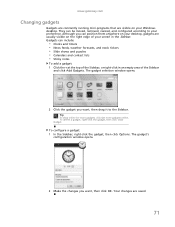
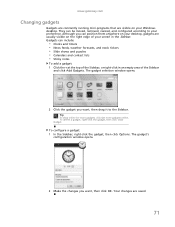
... click Options. Gadgets can be moved, removed, resized, and configured according to the Sidebar. www.gateway.com
Changing gadgets
Gadgets are constantly running mini-programs that are visible on your screen in an empty area of your Windows desktop. Your changes are usually visible on your desktop, gadgets are saved.
71 Although you...
Gateway Notebook User's Guide - English - Page 97


...process may continuously stop the defragmentation process and cause it is running, do not use a file, Windows must search for the pieces of the problems that it ... drive may stop and restart the defragmenting process. www.gateway.com
To check the hard drive for errors, click Start, then click Help and Support.
After Windows has finished checking the drive for several minutes. Help
...
Gateway Notebook User's Guide - English - Page 99


...not be on the new notebook before running Disk Defragmenter and checking your old computer uses Windows XP or Windows Vista. While using Windows Easy Transfer, you want to transfer ...Windows Easy Transfer copies only the software's settings, not the software itself, to the new notebook. 2 Click (Start), All Programs, Accessories, System Tools, then click Windows Easy Transfer. www.gateway...
Gateway Quick Start Guide for Windows 7 - Page 1


...
Ports and Connectors 11
Turning your Computer ON or OFF 12
Upgrading your Computer 14
Internet and Software
15
Using Windows and your Software 15
Windows Welcome Center 15
Internet Security Offer 15
Gateway Recovery Management 16
Your Computer's Documentation 17
Playing Multimedia Files 18
First steps on the Net 20
Protecting your computer...
Gateway Quick Start Guide for Windows 7 - Page 16


... discs ready before continuing.
16 - Gateway Recovery Management
To prepare your computer experiences problems that are not recoverable by on Gateway Recovery Management. Recovery discs take some time to create, ...must create the set of recovery disc as soon as possible. To create recovery discs for the hard drive's entire original contents, including Windows and all factory-loaded software ...
Gateway Quick Start Guide for Windows 7 - Page 28


... Update your own restore points when you can help you to be safe online, Gateway has pre-installed Symantec's award-winning Norton Internet Security on Next to restore the ...computer safe with other threats are listed by Windows Action Center ✓ Use Microsoft Windows Automatic Updates ✓ Run Windows Defender ✓ Run Windows Update Windows Update can use this
name. 3. In ...
Gateway Quick Start Guide for Windows 7 - Page 38


...start-up when the Gateway logo appears to start the Recovery Program.
Click on the taskbar and select Task Manager. 2.
If your computer cannot display the Windows desktop: Restart your ...models featuring a numeric keypad).
If you run erratically, there are good chances that a specific program does not work correctly, try using Windows Task Manager If you cannot close your ...
Gateway Quick Start Guide for Windows 7 - Page 45


... your computer to the same state as you can run the Gateway Recovery Management program. For instructions, see "Recovering pre-installed software and drivers" on ... to
follow the instructions provided with the device. If you are recovering from the factory. Gateway
Recovery Management opens. - This will restore your computer,
follow that software's installation instructions. •...
Gateway Quick Start Guide for Windows 7 - Page 47


... prompts to restart your system. A dialogue box displays information about the hard drive that were pre-installed on your computer. 5. Gateway Recovery Management opens. 2. Turn on page 47. • If you cannot run Windows and your original hard drive has been completely re-formatted or you may take several minutes. The boot menu is...
Similar Questions
How To Recovery Window 7 Without Recovery Disc Gateway Laptop Nv55c
(Posted by citma 10 years ago)
How To Do A System Recovery On Gateway Nv55c Laptop
(Posted by pirc0TIGER1 10 years ago)

