Gateway NV-54 Support Question
Find answers below for this question about Gateway NV-54.Need a Gateway NV-54 manual? We have 15 online manuals for this item!
Question posted by Mike2mcmil on June 13th, 2014
Where Is The Power Switch For A Gateway Nv54
The person who posted this question about this Gateway product did not include a detailed explanation. Please use the "Request More Information" button to the right if more details would help you to answer this question.
Current Answers
There are currently no answers that have been posted for this question.
Be the first to post an answer! Remember that you can earn up to 1,100 points for every answer you submit. The better the quality of your answer, the better chance it has to be accepted.
Be the first to post an answer! Remember that you can earn up to 1,100 points for every answer you submit. The better the quality of your answer, the better chance it has to be accepted.
Related Gateway NV-54 Manual Pages
Gateway Notebook User's Guide - Canada/French - Page 25


Do this...
www.gateway.com
Shortcuts
Help
For more information about Windows keyboard shortcuts, click Start, then ...type the new name, then press ENTER.
Permanently delete a file or folder
Click the file or folder, then press SHIFT + DELETE. Switch to paste the object, then press CTRL + V.
The following table shows a few shortcuts that run in the Recycle Bin. Copy ...
Gateway Notebook User's Guide - Canada/French - Page 53


...features, such as a firewall, to protect your network from
unwanted intruders
• 4-port switch to eliminate the need for additional network hardware • DHCP server/dynamic IP address assignment to... network. A mixture of components rated at different speeds will result in access point. www.gateway.com
Example router-based Ethernet network The following is made up of a router, a cable...
Gateway Notebook User's Guide - Canada/French - Page 55


...a network using a router: 1 Plug one end of the power adapter into the AC connector on the router and
the other end... (for Internet access), and your wireless computers. www.gateway.com
In addition to a router, you need a straight...networking
Wireless Ethernet networking is identified by a label or a switch. Wireless Ethernet standards
Current wireless Ethernet standards include the following:
...
Gateway Notebook User's Guide - Canada/French - Page 84


.... CHAPTER 7: Customizing Windows
To switch between user accounts: 1 Save ...Switch User opens the account selection screen but it more easily. Windows has several system display settings.
Changing accessibility settings
Your notebook can be lost.
3 Click the user account that are being worked on the screen are difficult to see, or if the mouse is difficult to use it may be a powerful...
Gateway Notebook User's Guide - Canada/French - Page 105


www.gateway.com
files 7 files across ... files and
folders 19 selecting adjacent items in
list 19 selecting items in list 19 switching between files,
folders, or programs 19
software See programs
Sound Recorder recording audio 37
...sending scanned image fax 31 setting up fax cover page template 31
testing network 54
time limits 83
tips digital pen 15
title bar 8
transferring files from Internet ...
Gateway Notebook User's Guide - English - Page 53


...each of the network equipment
When buying your computers or Ethernet-ready devices. www.gateway.com
Example router-based Ethernet network The following is the central control point for the... security features, such as a firewall, to protect your network from
unwanted intruders
• 4-port switch to eliminate the need :
• Two or more computers with Ethernet jacks • One router...
Gateway Notebook User's Guide - English - Page 55


www.gateway.com
In ... WAN port is made up a network using a router: 1 Plug one end of the power adapter into the AC connector on the router and
the other end into a grounded, 110V electrical... want to connect to the DSL or cable modem and is identified by a label or a switch.
Wireless Ethernet standards
Current wireless Ethernet standards include the following:
• 802.11a - 54Mbps ...
Gateway Notebook User's Guide - English - Page 84


... to common tools section, click one of the following options to make some of Access Center. CHAPTER 7: Customizing Windows
To switch between user accounts: 1 Save any open documents that are being worked on the screen are difficult to see, or if ...the current user, then opens the account selection screen. Changing accessibility settings
Your notebook can be a powerful tool, but it more easily.
Gateway Notebook User's Guide - English - Page 105


www.gateway.com
files 7 files across ... files and
folders 19 selecting adjacent items in
list 19 selecting items in list 19 switching between files,
folders, or programs 19
software See programs
Sound Recorder recording audio 37
...sending scanned image fax 31 setting up fax cover page template 31
testing network 54
time limits 83
tips digital pen 15
title bar 8
transferring files from Internet ...
Gateway Quick Start Guide for Windows 7 - Page 1


...Touchpad 6
Volume Controls 7
Remote Control (optional 8
Your Computer's Drives 8
Power Supply 10
Ports and Connectors 11
Turning your Computer ON or OFF 12
Upgrading ... 15
Windows Welcome Center 15
Internet Security Offer 15
Gateway Recovery Management 16
Your Computer's Documentation 17
Playing Multimedia...54
Index
55
Copyright ©2009. GWNB
Table of Contents - 1 All...
Gateway Quick Start Guide for Windows 7 - Page 12


...an external microphone disables the built-in stereo headphones or powered speakers. Memory cards are used to your television (or... - S-Video (TV-Out) Connection - The computer requires a Gateway-certified adapter. The remote control receiver (Commercial IR) allows you ... (optional).
Line-Out - TV Tuner - First, switch ON any devices connected to connect an external microphone for...
Gateway Quick Start Guide for Windows 7 - Page 52


....11 for use . Gateway recommends that you plug in and switch on the equipment. The... optical devices installed in the French Legislation by the Decree 98-638 from Steward (two loops) For Ethernet LAN cable, use FTP shielded cables only (cat ≥ 5). During product certification, Gateway...has not been delivered with your Gateway computer to a hardware device that...
Gateway NV50 Series User's Reference Guide - Canada/French - Page 35


...icon on page 37.
29 Press the power button to restore the
sound.
For more information, see
"Adjusting the volume" on the key. www.gateway.com
System key combinations
When you press ...while
traveling in the ON position for
this system key... Important: The wireless network
switch must be turned off .
Press and hold To... Turn the capacitive touch key LEDs on page...
Gateway NV50 Series User's Reference Guide - Canada/French - Page 40
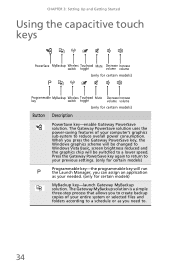
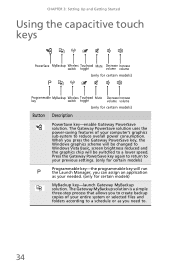
...Wireless Touchpad Mute Decrease Increase
switch toggle
volume volume
(only for certain models)
Programmable MyBackup Wireless Touchpad Mute Decrease Increase
key
switch toggle
volume volume
(only ... system or selected files and folders according to reduce overall power consumption. The Gateway PowerSave solution uses the power-saving features of your computer's graphics sub-system to ...
Gateway NV50 Series User's Reference Guide - Canada/French - Page 65
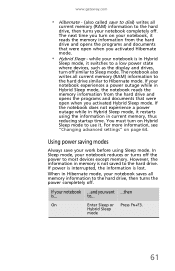
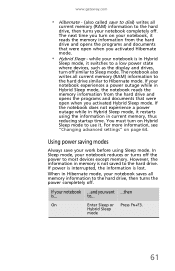
..., then turns the power completely off the power to use it switches to a low power state where devices, such as the display and drives, turn on page 64.
If power is interrupted, the ... devices except memory. Using power saving modes
Always save to disk) writes all current memory (RAM) information to the hard drive similar to ... to Hibernate mode. www.gateway.com
• Hibernate -...
Gateway NV50 Series User's Reference Guide - Canada/French - Page 135


www.gateway.com
digital audio 48
digital camera memory card reader 7,
47
USB port 7, 8
digital video 48
directional keys 29
diskette troubleshooting 90
diskette drive troubleshooting 90
display brightness 37 switching 30 ... button CD 45, 46 DVD 45, 46
eject hole CD 45, 46 DVD 45, 46
EmPower power adapter
60
ergonomics 16
Ethernet connecting wired 20 jack 7, 20
external monitor 7, 30
EZ Pad touchpad...
Gateway NV50 Series User's Reference Guide - English - Page 35


...gateway.com
System key combinations
When you press the FN key and a system key at the same time For more information, see "Viewing the display on a projector, monitor, or television" on page 50.
For more
information, see "Changing notebook power settings" on the key.
Important: The wireless network
switch...mode or Hybrid Sleep mode. Press the power button to restore the
sound. Turn ...
Gateway NV50 Series User's Reference Guide - English - Page 40
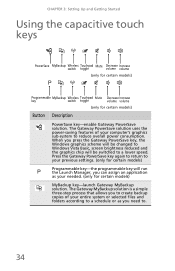
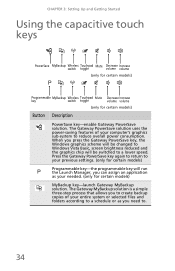
... solution uses the power-saving features of your entire system or selected files and folders according to a schedule or as your needed. (only for certain models)
MyBackup key-launch Gateway MyBackup solution. CHAPTER 3: Setting Up and Getting Started
Using the capacitive touch keys
PowerSave MyBackup Wireless Touchpad Mute Decrease Increase
switch toggle
volume...
Gateway NV50 Series User's Reference Guide - English - Page 65
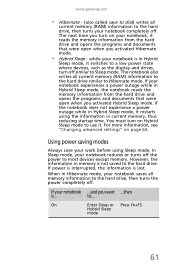
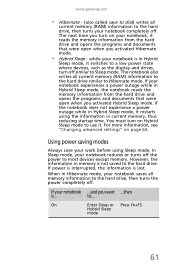
... hard drive similar to Sleep mode. You must turn on page 64. When in Hybrid
Sleep mode, it switches to a low power state where devices, such as the display and drives, turn off .
www.gateway.com
• Hibernate - (also called save your work before using the information in Hybrid Sleep mode, it restarts...
Gateway NV50 Series User's Reference Guide - English - Page 135


www.gateway.com
digital audio 48
digital camera memory card reader 7,
47
USB port 7, 8
digital video 48
directional keys 29
diskette troubleshooting 90
diskette drive troubleshooting 90
display brightness 37 switching 30 ... button CD 45, 46 DVD 45, 46
eject hole CD 45, 46 DVD 45, 46
EmPower power adapter
60
ergonomics 16
Ethernet connecting wired 20 jack 7, 20
external monitor 7, 30
EZ Pad touchpad...
Similar Questions
How Do You Repair The Power Connection On A Gateway Nv54 Laptop Computer
(Posted by steov 10 years ago)
Gateway Nv54 How To Turn On The Wireless Lan
gateway nv54 how to turn on the wireless lan
gateway nv54 how to turn on the wireless lan
(Posted by anthony56927 11 years ago)
Gateway Nv78 Computer Power Switch
My computer power switch not working. I pressed it and it doesn't power on. It is more than 2 years ...
My computer power switch not working. I pressed it and it doesn't power on. It is more than 2 years ...
(Posted by lucilerich 11 years ago)

