Gateway NV-54 Support Question
Find answers below for this question about Gateway NV-54.Need a Gateway NV-54 manual? We have 15 online manuals for this item!
Question posted by Sikaric on July 3rd, 2014
Where Is The Power Switch Fo A Gateway Nv54 Located
The person who posted this question about this Gateway product did not include a detailed explanation. Please use the "Request More Information" button to the right if more details would help you to answer this question.
Current Answers
There are currently no answers that have been posted for this question.
Be the first to post an answer! Remember that you can earn up to 1,100 points for every answer you submit. The better the quality of your answer, the better chance it has to be accepted.
Be the first to post an answer! Remember that you can earn up to 1,100 points for every answer you submit. The better the quality of your answer, the better chance it has to be accepted.
Related Gateway NV-54 Manual Pages
Gateway Notebook User's Guide - Canada/French - Page 55


... computer.
The WAN port is identified by a label or a switch. Wireless Ethernet networking
Wireless Ethernet networking is connected to the network...11Mbps • 802.11g - 54Mbps • 802.11n - 540Mbps
49 www.gateway.com
In addition to a router, you need a straight-through cable for each ...the front of the power adapter into the AC connector on the router and
the ...
Gateway Notebook User's Guide - English - Page 55


...; 802.11g - 54Mbps • 802.11n - 540Mbps
49 www.gateway.com
In addition to a router, you need a straight-through cable for each computer you like. Plug the other end of the power adapter into the AC connector on the router and
the other end into... want to connect to the DSL or cable modem and is identified by a label or a switch. The WAN port is used to connect the router to the network.
Gateway Quick Start Guide for Windows 7 - Page 12


... An adapter may need to purchase an adapter or a DVIto-Analogue cable. The computer requires a Gateway-certified adapter. The remote control receiver (Commercial IR) allows you attach the computer to a monitor with... your Computer ON or OFF
Turning your computer by pressing the main power button. First, switch ON any devices connected to -use a 15-pin analogue connection, so you turn...
Gateway Quick Start Guide for Windows 7 - Page 23


... a feed to which you can customize your
search by switching from having to another through tabs at the
top of the... Center: Manage your favourite websites, your browsing history and your Gateway computer.
Instant Search Box: Search the web without having to...actually are connected, click on the Internet Explorer shortcut located on your reach and frees you about Internet Explorer ...
Gateway Quick Start Guide for Windows 7 - Page 52


... COMPONENTS INSIDE THE COMPUTER CAN BECOME HOT AFTER PROLONGED USE. You then must disconnect all power and modem cords, and remove the battery. The optical devices are designed such that there... 42714H Ethernet Shielded Cables Cat 5e from july 20 th 1998. Gateway recommends that you plug in and switch on the equipment. Sustained physical contact with either should the user attempt to...
Gateway NV50 Series User's Reference Guide - Canada/French - Page 17
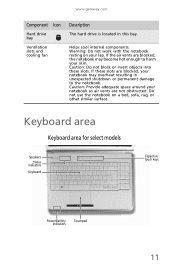
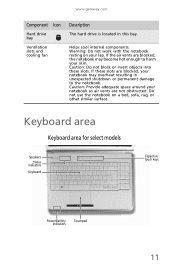
... area
Keyboard area for select models
Speakers Status
indicators Keyboard
Capacitive touch keys
Power/Battery indicators
Touchpad
11 Caution: Provide adequate space around your notebook so air...
Helps cool internal components. www.gateway.com
Component Icon
Hard drive bay
Ventilation slots and cooling fan
Description
The hard drive is located in unexpected shutdown or permanent damage...
Gateway NV50 Series User's Reference Guide - Canada/French - Page 25


... into a different wall
outlet.
19 The battery charge indicator turns on (see "Front" on page 6 for the location of the battery charge indicator). www.gateway.com
To connect the AC adapter: 1 Connect the power cord to the AC adapter.
2 Connect the AC adapter to your notebook,
then plug it back in.
• Press...
Gateway NV50 Series User's Reference Guide - Canada/French - Page 26
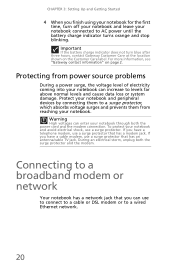
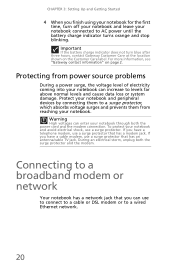
... information, see "Gateway contact information" on the Customer Care label. During an electrical storm, unplug both the power cord and the modem connection. CHAPTER 3: Setting Up and Getting Started
4 When you finish using your notebook for the first time, turn blue after three hours, contact Gateway Customer Care at the location shown on page...
Gateway NV50 Series User's Reference Guide - Canada/French - Page 29
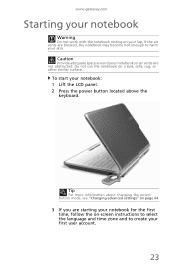
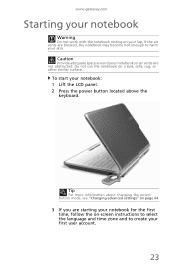
Do not use the notebook on your lap. www.gateway.com
Starting your notebook
Warning
Do not work with the notebook resting on a bed, sofa, rug, or ... and time zone and to harm your skin.
To start your first user account.
23 Tip
For more information about changing the power button mode, see "Changing advanced settings" on page 64.
3 If you are not obstructed.
If the air vents are blocked...
Gateway NV50 Series User's Reference Guide - Canada/French - Page 35


...or Hybrid Sleep mode.
For more information, see "Changing notebook power settings" on page 62. Turn the capacitive touch key LEDs on...radio on
6
or off . Important: The wireless network
switch must be turned off while
traveling in the ON position.... Current aviation regulations require
wireless devices to work. www.gateway.com
System key combinations
When you press the FN key ...
Gateway NV50 Series User's Reference Guide - Canada/French - Page 40
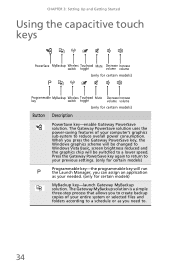
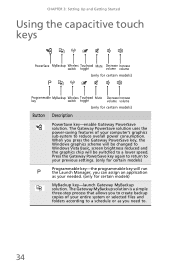
...assign an application as you to a lower speed. The Gateway PowerSave solution uses the power-saving features of your entire system or selected files and ...switch toggle
volume volume
(only for certain models)
Programmable MyBackup Wireless Touchpad Mute Decrease Increase
key
switch toggle
volume volume
(only for certain models)
MyBackup key-launch Gateway MyBackup solution. The Gateway...
Gateway NV50 Series User's Reference Guide - Canada/French - Page 65
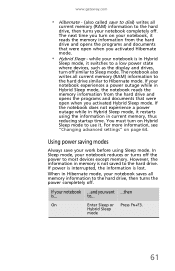
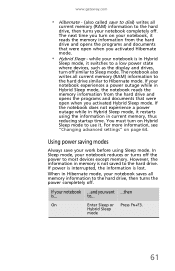
... interrupted, the information is not saved to the hard drive, then turns the power completely off . On
Enter Sleep or Press FN+F3. while your notebook experiences a power outage while in Hybrid
Sleep mode, it switches to a low power state where devices, such as the display and drives, turn on page 64. The notebook...
Gateway NV50 Series User's Reference Guide - Canada/French - Page 97
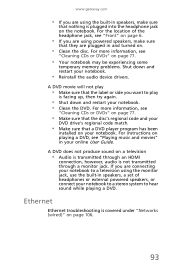
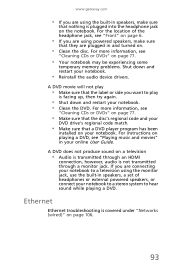
... DVD. For the location of headphones or external powered speakers, or connect your... notebook to a stereo system to play
• Make sure that a DVD player program has been
installed on your notebook.
• Reinstall the audio device drivers. For more information, see "Playing music and movies" in your notebook. • Clean the DVD.
www.gateway...
Gateway NV50 Series User's Reference Guide - Canada/French - Page 110
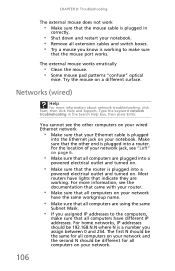
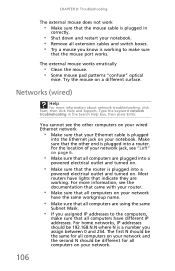
... Try the mouse on .
For the location of your network jack, see "Left" on page 6.
• Make sure that all computers are plugged into a
powered electrical outlet and turned on.
• ... in
correctly.
• Shut down and restart your notebook. • Remove all extension cables and switch boxes. • Try a mouse you know is a number you assigned IP addresses to make sure...
Gateway NV50 Series User's Reference Guide - Canada/French - Page 122


...it is a safety feature.
If you are provided for your Gateway system. APPENDIX A: Legal Information
Important safety information
Warning
Always follow ...this notebook near water or a heat source such as hazardous locations. This is important that the total ampere rating on the... an extension cord with a three-wire power cord to provide some protection against personal injury and damage ...
Gateway NV50 Series User's Reference Guide - Canada/French - Page 125
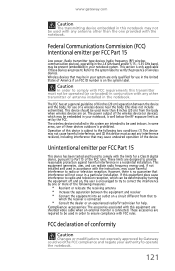
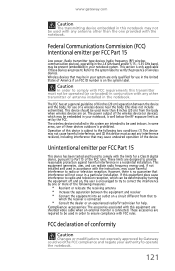
... The wireless devices installed in this device must not be operated (or co-located) in conjunction with the limits for a Class B digital device, pursuant to operate the notebook.... limits as set by Gateway could void the FCC compliance and negate your notebook system. Wireless devices that interference will not occur in a particular installation. The power output of conformity
Caution
Changes...
Gateway NV50 Series User's Reference Guide - Canada/French - Page 135


...gateway.com
digital audio 48
digital camera memory card reader 7,
47
USB port 7, 8
digital video 48
directional keys 29
diskette troubleshooting 90
diskette drive troubleshooting 90
display brightness 37 switching...45 troubleshooting 92
DVD drive identifying 44 locating 8 troubleshooting 92 using 44
DVD/CD...hole CD 45, 46 DVD 45, 46
EmPower power adapter
60
ergonomics 16
Ethernet connecting wired 20 ...
Gateway NV50 Series User's Reference Guide - Canada/French - Page 136
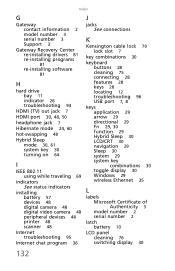
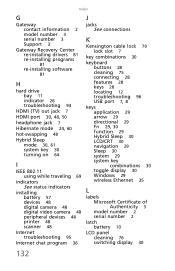
...2 model number 3 serial number 3 Support 3
Gateway Recovery Center re-installing drivers 81 re-installing programs
...70 lock slot 7
key combinations 30
keyboard buttons 28 cleaning 75 connecting 28 features 28 keys 28 locating 12 troubleshooting 96 USB port 7, 8
keys application 29 arrow 29 directional 29 Fn 29, 30 function... number 2
latch battery 10
LCD panel cleaning 76 switching display 30
132
Gateway NV50 Series User's Reference Guide - English - Page 17
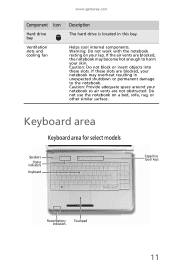
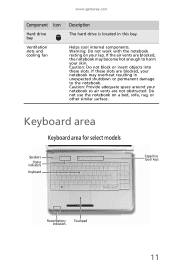
...notebook on your lap. www.gateway.com
Component Icon
Hard drive bay
Ventilation slots and cooling fan
Description
The hard drive is located in unexpected shutdown or permanent ...damage to harm your skin. Helps cool internal components. Keyboard area
Keyboard area for select models
Speakers Status
indicators Keyboard
Capacitive touch keys
Power...
Gateway NV50 Series User's Reference Guide - English - Page 135


...gateway.com
digital audio 48
digital camera memory card reader 7,
47
USB port 7, 8
digital video 48
directional keys 29
diskette troubleshooting 90
diskette drive troubleshooting 90
display brightness 37 switching...45 troubleshooting 92
DVD drive identifying 44 locating 8 troubleshooting 92 using 44
DVD/CD...hole CD 45, 46 DVD 45, 46
EmPower power adapter
60
ergonomics 16
Ethernet connecting wired 20 ...
Similar Questions
How Do You Repair The Power Connection On A Gateway Nv54 Laptop Computer
(Posted by steov 10 years ago)
Gateway Nv54 How To Turn On The Wireless Lan
gateway nv54 how to turn on the wireless lan
gateway nv54 how to turn on the wireless lan
(Posted by anthony56927 11 years ago)
How Do You Power Up A Gateway Mx6453 Without Using The Power Button?
I am trying to power .up a gateway mx6453 that wont turn on by the power button. Tried several metho...
I am trying to power .up a gateway mx6453 that wont turn on by the power button. Tried several metho...
(Posted by ernbri2003 11 years ago)
Gateway Nv78 Computer Power Switch
My computer power switch not working. I pressed it and it doesn't power on. It is more than 2 years ...
My computer power switch not working. I pressed it and it doesn't power on. It is more than 2 years ...
(Posted by lucilerich 11 years ago)

