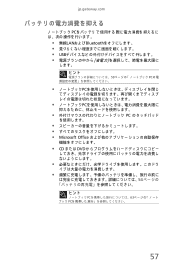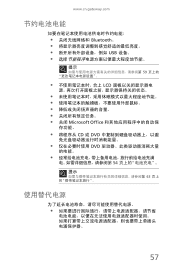Gateway NV-54 Support Question
Find answers below for this question about Gateway NV-54.Need a Gateway NV-54 manual? We have 15 online manuals for this item!
Question posted by Gormarco on December 2nd, 2013
Gateway Nv54 Bluetooth How To Turn On
The person who posted this question about this Gateway product did not include a detailed explanation. Please use the "Request More Information" button to the right if more details would help you to answer this question.
Current Answers
There are currently no answers that have been posted for this question.
Be the first to post an answer! Remember that you can earn up to 1,100 points for every answer you submit. The better the quality of your answer, the better chance it has to be accepted.
Be the first to post an answer! Remember that you can earn up to 1,100 points for every answer you submit. The better the quality of your answer, the better chance it has to be accepted.
Related Gateway NV-54 Manual Pages
Gateway Notebook User's Guide - Canada/French - Page 63


... Bluetooth personal area network. To install a Bluetooth enabled device: 1 Turn on your Bluetooth radio and the Bluetooth printer. 2 Click (Start), Control Panel, then click Hardware and Sound. 3 Click Add a printer. 4 Click Add a network, wireless, or Bluetooth printer, click Next, then follow the on the computer you are sending the file from the manufacturer's Web site. www.gateway...
Gateway Notebook User's Guide - English - Page 63


...gateway.com
4 Double-click the folder containing the file, then double-click the file. Copying files across the network
To copy files across the network: 1 Open the file you want to copy the file to the Bluetooth...To install a Bluetooth printer: 1 Turn on your Bluetooth radio and the Bluetooth device. 2 Click (Start), Control Panel, then click Hardware and Sound. 3 Click Bluetooth Devices. 4 ...
Gateway Notebook User's Guide - Japanese - Page 79
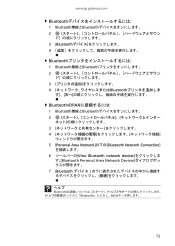
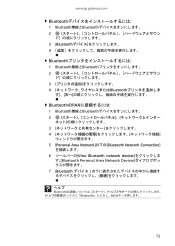
www.jp.gateway.com
Bluetooth
1 Bluetooth無線とBluetooth
2
3 [Bluetooth
4
Bluetooth
1 Bluetooth無線とBluetooth
2
3
4 Bluetooth
BluetoothのPAN
1 Bluetooth無線とBluetooth
2
3
4
5 [Personal Area Network]の下の[Bluetooth Network Connection
6 View Bluetooth ...
Gateway Quick Start Guide for Windows 7 - Page 1


...optional 8
Your Computer's Drives 8
Power Supply 10
Ports and Connectors 11
Turning your Computer ON or OFF 12
Upgrading your Computer 14
Internet and Software...Software 15
Windows Welcome Center 15
Internet Security Offer 15
Gateway Recovery Management 16
Your Computer's Documentation 17
Playing Multimedia ...54
Index
55
Copyright ©2009. GWNB
Table of Contents - 1
Gateway NV50 Series User's Reference Guide - Canada/French - Page 35


...on page 26. Turn the optional Bluetooth radio on
6
or off . For more information, see "Changing notebook power settings" on page 62.
Bluetooth
communication devices are examples...
of devices that provide wireless
communication. Press the key
F7
combination again to work.
www.gateway.com
System key ...
Gateway NV50 Series User's Reference Guide - Canada/French - Page 45
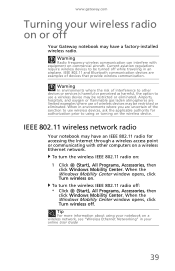
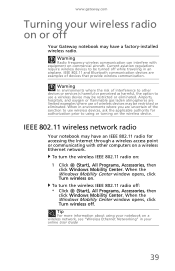
...opens, click Turn wireless off :
• Click (Start), All Programs, Accessories, then
click Windows Mobility Center.
www.gateway.com
Turning your wireless radio on or off
Your Gateway notebook may... that provide wireless communication. IEEE 802.11 and Bluetooth communication devices are uncertain of the sanction to be turned off while traveling in environments where you are examples...
Gateway NV50 Series User's Reference Guide - Canada/French - Page 63


...often, take an extra
battery, and fully recharge the batteries before traveling. www.gateway.com
• Turn off wireless networking and Bluetooth. • Dim the display as low as is not in Microsoft Office
and..., see "Changing notebook power settings" on page 62.
• Close the LCD panel to turn off all external devices, like USB devices. • Select the Power saver power plan to the...
Gateway NV50 Series User's Reference Guide - Canada/French - Page 73


...IEEE 802.11 and Bluetooth communication devices are examples of devices which use wireless to be turned off " on page 39.
69 Tip
For more information about turning your wireless device on...wireless devices to communicate. www.gateway.com
Radio frequency wireless connections
Important
If your notebook came equipped with an internal embedded wireless device, see "Turning your wireless radio on or...
Gateway NV50 Series User's Reference Guide - Canada/French - Page 123


... your notebook.
• Some notebooks have a replaceable CMOS battery on the notebook. These devices may be turned off , a small amount of explosion if the CMOS battery is turned off while traveling in the 2.4 GHz (i.e. 802.11b/g LAN & Bluetooth), 5.2 GHz (i.e. 802.11a LAN), and traditional cellular or PCS cellular bands (i.e. Dispose of batteries according...
Gateway NV50 Series User's Reference Guide - Canada/French - Page 137


www.gateway.com
troubleshooting 91
LCD/CRT system key 30
line protector 68
line tester 68
lock cable 70 ...36, 38 MyBackup key 35
N
navigation keys 29 network
troubleshooting 106,
108
network jack 7, 21 networking
turning off Bluetooth
41
turning off wireless Ethernet 40
turning on Bluetooth
41
turning on wireless Ethernet 40
NTSC/PAL jack 50
O
opening files 34 folders 34 programs 34 shortcut menu ...
Gateway NV50 Series User's Reference Guide - Canada/French - Page 141
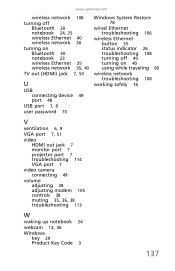
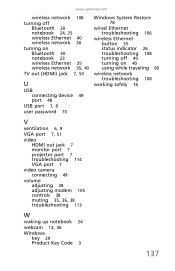
www.gateway.com
wireless network 108
turning off Bluetooth 30 notebook 24, 25 wireless Ethernet 40 wireless network 30
turning on Bluetooth 30 notebook 23 wireless Ethernet 35 wireless network 35, 40
TV out (HDMI) jack 7, 50
U
USB connecting device 49 port 48
USB port 7, 8
user password ...
Gateway NV50 Series User's Reference Guide - English - Page 35


... an airplane.
Mute the sound. For more information, see "Left" on page 6.
Turn the optional Bluetooth radio on
6
or off while
traveling in the ON position for
this system key... ... the status indicators" on page 26.
Current aviation regulations require
wireless devices to work. www.gateway.com
System key combinations
When you press the FN key and a system key at the same...
Gateway NV50 Series User's Reference Guide - English - Page 45
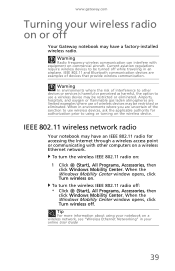
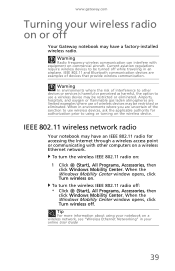
IEEE 802.11 and Bluetooth communication devices are uncertain of the sanction to use of wireless devices may be ...environments where the risk of devices that provide wireless communication.
To turn the wireless IEEE 802.11 radio on the wireless device.
www.gateway.com
Turning your online User Guide
39 To turn the wireless IEEE 802.11 radio off . Current aviation regulations...
Gateway NV50 Series User's Reference Guide - English - Page 63


www.gateway.com
• Turn off wireless networking and Bluetooth. • Dim the display as low as is not in Microsoft Office
and...maximum power savings
while your notebook, see "Traveling with your notebook is comfortable. • Disconnect all scheduled tasks. • Turn off the display while
you do not use .
• Use the notebook touchpad instead of power.
• Recharge the ...
Gateway NV50 Series User's Reference Guide - English - Page 73


...Bluetooth communication devices are examples of devices which use of wireless devices. Tip
For more information about turning your wireless device on or off, see "Legal Information" on page 117 for any restrictions on the use wireless to be turned....gateway.com
Radio frequency wireless connections
Important
If your notebook came equipped with an internal embedded wireless device, see "Turning...
Gateway NV50 Series User's Reference Guide - English - Page 123
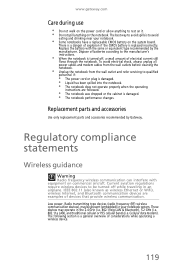
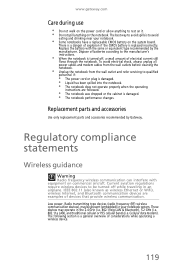
... with the same or equivalent type recommended by Gateway. www.gateway.com
Care during use
• Do not walk on ...turned off , a small amount of considerations while operating a wireless device.
119 Replace the battery with equipment on the system board.
Current aviation regulations require wireless devices to be present (embedded) in the 2.4 GHz (i.e. 802.11b/g LAN & Bluetooth...
Gateway NV50 Series User's Reference Guide - English - Page 137


www.gateway.com
troubleshooting 91
LCD/CRT system key 30
line protector 68
line tester 68
lock cable 70 ...36, 38 MyBackup key 35
N
navigation keys 29 network
troubleshooting 106,
108
network jack 7, 21 networking
turning off Bluetooth
41
turning off wireless Ethernet 40
turning on Bluetooth
41
turning on wireless Ethernet 40
NTSC/PAL jack 50
O
opening files 34 folders 34 programs 34 shortcut menu ...
Gateway NV50 Series User's Reference Guide - English - Page 141
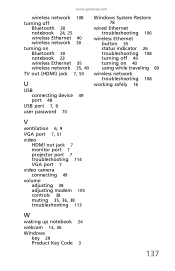
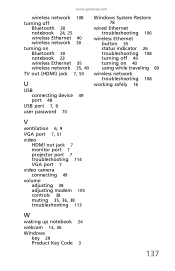
www.gateway.com
wireless network 108
turning off Bluetooth 30 notebook 24, 25 wireless Ethernet 40 wireless network 30
turning on Bluetooth 30 notebook 23 wireless Ethernet 35 wireless network 35, 40
TV out (HDMI) jack 7, 50
U
USB connecting device 49 port 48
USB port 7, 8
user password ...
Similar Questions
My Gateway Nv54 32 Bit Won't Play Blue Ray Dvd Butits Suppose To
(Posted by leather01lace01 10 years ago)
Gateway Nv54 How To Turn On The Wireless Lan
gateway nv54 how to turn on the wireless lan
gateway nv54 how to turn on the wireless lan
(Posted by anthony56927 11 years ago)