Gateway NV-54 Support Question
Find answers below for this question about Gateway NV-54.Need a Gateway NV-54 manual? We have 15 online manuals for this item!
Question posted by hosAFELA on August 27th, 2014
How To Connect An External Keyboard To A Gateway Nv54
The person who posted this question about this Gateway product did not include a detailed explanation. Please use the "Request More Information" button to the right if more details would help you to answer this question.
Current Answers
There are currently no answers that have been posted for this question.
Be the first to post an answer! Remember that you can earn up to 1,100 points for every answer you submit. The better the quality of your answer, the better chance it has to be accepted.
Be the first to post an answer! Remember that you can earn up to 1,100 points for every answer you submit. The better the quality of your answer, the better chance it has to be accepted.
Related Gateway NV-54 Manual Pages
Gateway Notebook User's Guide - Canada/French - Page 87


Control
www.gateway.com
Description
■ Click (Change wireless network settings) to open the Connect to a network dialog box and select a wireless network to connect to turn on the ..., digital pen, and input panel settings" on page 68.
■ Click Connect display to connect an external display to your notebook when you give presentations. For more information, see "Changing...
Gateway Notebook User's Guide - Canada/French - Page 97


... defragmenting a drive may take hours to complete (depending on -screen instructions. 5 Click OK. www.gateway.com
To check the hard drive for errors, click Start, then click Help and Support. The Computer...window opens. 2 Right-click the drive that are connected to start over. Your drive is normal. If you will not need your keyboard or mouse because using them in the Search Help ...
Gateway Notebook User's Guide - Canada/French - Page 104


... configuring Sidebar 72 control panel 72 Sidebar 71 using 71
game access restricting 83
Gateway Web address 2 Web site 2
Gigabit Ethernet 46
H
hard drive backing up ...provider (ISP) 22
connecting to 23 disconnecting from 22 setting up account 22 IP address entering 52 ISP See Internet service
provider
K
keyboard icon 16
keyboard shortcuts 19
L
...54 using 56
O
online help 2, 4
opening documents 18
98
Gateway Notebook User's Guide - English - Page 87


... a presentation, see "Changing screen settings" on page 68.
■ Click Connect display to connect an external display to your notebook.
■ Click (Change synchronization settings) to synchronize your... Control
www.gateway.com
Description
■ Click (Change wireless network settings) to open the Connect to a network dialog box and select a wireless network to connect to or disconnect...
Gateway Notebook User's Guide - English - Page 97


...communication may take several hours.
91 The Computer window opens. 2 Right-click the drive that are connected to a network, log off before starting the process when you want to check for your notebook)....scan the hard drive later (the next time you restart your notebook to start over. www.gateway.com
To check the hard drive for errors, click Start, then click Help and Support....
Gateway Notebook User's Guide - English - Page 104


... configuring Sidebar 72 control panel 72 Sidebar 71 using 71
game access restricting 83
Gateway Web address 2 Web site 2
Gigabit Ethernet 46
H
hard drive backing up ...provider (ISP) 22
connecting to 23 disconnecting from 22 setting up account 22 IP address entering 52 ISP See Internet service
provider
K
keyboard icon 16
keyboard shortcuts 19
L
...54 using 56
O
online help 2, 4
opening documents 18
98
Gateway Quick Start Guide for Windows 7 - Page 1


... Precautions 5
Getting to Know your Computer 6
Control Devices (Keyboard/Touchpad 6
Volume Controls 7
Remote Control (optional 8
Your Computer...Welcome Center 15
Internet Security Offer 15
Gateway Recovery Management 16
Your Computer's Documentation ...Choose an 'Internet Service Provider 20 Network connections 21 Surf the Net 23
Helpdesk
25
...54
Index
55
Copyright ©2009.
Gateway Quick Start Guide for Windows 7 - Page 7


...its surface. Please see Gateway InfoCentre for more information.
Drag the slider up menu.
3. Left-click to avoid unwanted cursor movements when using the keyboard. This allows you to...Apart from Windows.
On certain computers you use a light
touch on your equipment), you have
connected a mouse to start the program under the pointer. Click on the Speaker icon located in ...
Gateway Quick Start Guide for Windows 7 - Page 11


...connect many peripheral devices to your regular waste. Computer Basics - 11 It's best to use an ExpressCard/34 or ExpressCard/54... battery. ✓ Do not place used on Gateway computers. Precautions
✓ Before you to the ...External Card Reader on the computer you have purchased, please check InfoCentre. However, certain devices must be removed from the computer (for example: keyboard...
Gateway NV50 Series User's Reference Guide - Canada/French - Page 5
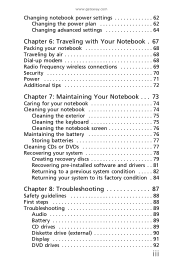
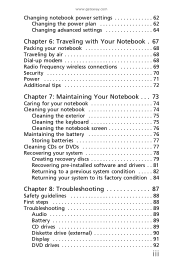
... 68 Radio frequency wireless connections 69 Security 70 Power 71 Additional tips 72
Chapter 7: Maintaining Your Notebook . . . 73
Caring for your notebook 74 Cleaning your notebook 74
Cleaning the exterior 75 Cleaning the keyboard 75 Cleaning the notebook ...First steps 88 Troubleshooting 89
Audio 89 Battery 89 CD drives 89 Diskette drive (external 90 Display 91 DVD drives 92
iii
Gateway NV50 Series User's Reference Guide - Canada/French - Page 23
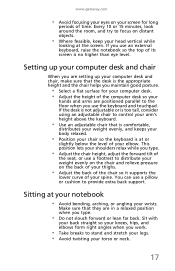
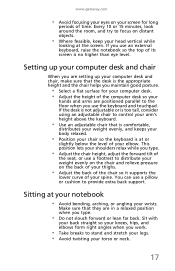
...
looking at your notebook
• Avoid bending, arching, or angling your wrists. If you use an external keyboard, raise the notebook so the top of its screen is at or
slightly below the level of your ...height and the chair helps you type.
• Do not slouch forward or lean far back. www.gateway.com
• Avoid focusing your eyes on your screen for your computer desk. • Adjust the...
Gateway NV50 Series User's Reference Guide - Canada/French - Page 33
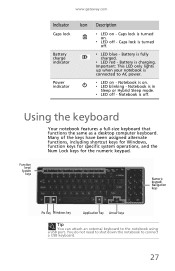
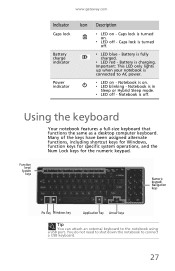
...external keyboard to connect a USB keyboard.
27 Caps lock is off - Battery is connected to AC power. Battery charge indicator
❥ LED blue - Using the keyboard
Your notebook features a full-size keyboard that functions the same as a desktop computer keyboard... to the notebook using a USB port.
www.gateway.com
Indicator Icon Description
Caps lock
❥ LED on - Caps lock...
Gateway NV50 Series User's Reference Guide - Canada/French - Page 101


... the keyboard by using your keyboard, see "Using the keyboard" on Windows Vista Home Premium and Windows Vista Ultimate versions. An external keyboard does not work after it . If the keyboard does not work
• Make sure that the keyboard port works.
• If you spilled liquid in the keyboard, turn it upside down to the Gateway support Web...
Gateway NV50 Series User's Reference Guide - Canada/French - Page 134


... LCD panel 76 notebook exterior 74 screen 76
clicking 33
closing unresponsive program 25
connecting AC adapter 18 cable modem 20 dial-up modem 21 DSL modem 20 external keyboard 28 external monitor 50 keyboard 28 mouse 33 printer 48 projector 50 scanner 48 television 50
to wired Ethernet 20 USB device 49 video camera...
Gateway NV50 Series User's Reference Guide - English - Page 5
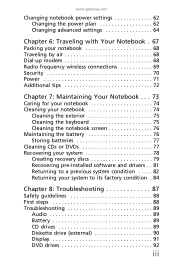
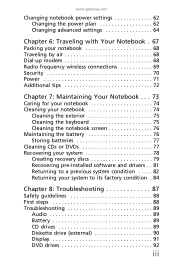
... 68 Radio frequency wireless connections 69 Security 70 Power 71 Additional tips 72
Chapter 7: Maintaining Your Notebook . . . 73
Caring for your notebook 74 Cleaning your notebook 74
Cleaning the exterior 75 Cleaning the keyboard 75 Cleaning the notebook ...First steps 88 Troubleshooting 89
Audio 89 Battery 89 CD drives 89 Diskette drive (external 90 Display 91 DVD drives 92
iii
Gateway NV50 Series User's Reference Guide - English - Page 23
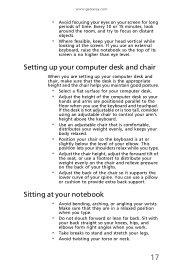
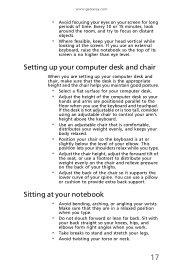
...distributes your weight evenly, and keeps your body relaxed.
• Position your chair so the keyboard is no higher than eye level.
Sit with
your back straight so your knees, hips, ...far back.
www.gateway.com
• Avoid focusing your eyes on your
hands and arms are positioned parallel to the floor when you use the keyboard and touchpad. You can use an external keyboard, raise the ...
Gateway NV50 Series User's Reference Guide - English - Page 33
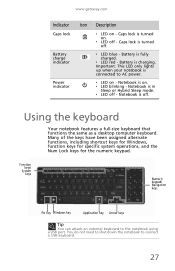
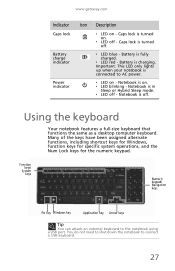
...
Your notebook features a full-size keyboard that functions the same as a desktop computer keyboard.
Function keys/
System keys
Numeric keypad/ Navigation keys
FN key Windows key
Application key Arrow keys
Tip
You can attach an external keyboard to connect a USB keyboard.
27 Caps lock is off -
Notebook is charging. www.gateway.com
Indicator Icon Description
Caps lock...
Gateway NV50 Series User's Reference Guide - English - Page 101


...connection used, quality of video cables, display device screen resolution, size of TV, age of the TV, or the type of air
with an HDMI or VGA input is available only on . Media Center
This section only covers problems relating to the Gateway.... An external keyboard does not work after it . If the keyboard does not work
• Make sure that is plugged in the keyboard, turn it...
Gateway NV50 Series User's Reference Guide - English - Page 134
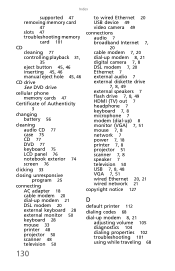
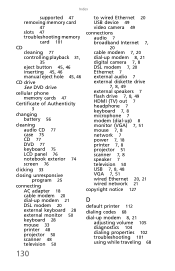
... LCD panel 76 notebook exterior 74 screen 76
clicking 33
closing unresponsive program 25
connecting AC adapter 18 cable modem 20 dial-up modem 21 DSL modem 20 external keyboard 28 external monitor 50 keyboard 28 mouse 33 printer 48 projector 50 scanner 48 television 50
to wired Ethernet 20 USB device 49 video camera...
Gateway NV50 Series User's Reference Guide - Simplified Chinese - Page 126


... USB
端口 44 44 USB 端口 7, 8 VGA 端口 7, 46 Windows 3 键 24, 25 Windows 72 audio headphone jack 7 muting 30
connecting video camera 41
connections external speakers 7 headphone 7 speaker 7
headphone jack 7
mute button 30
muting sound 30
sound muting 30
speakers jack 7
volume muting 30
A
68 15 15
120
索...
Similar Questions
How Do You Repair The Power Connection On A Gateway Nv54 Laptop Computer
(Posted by steov 10 years ago)
Gateway Nv54 How To Turn On The Wireless Lan
gateway nv54 how to turn on the wireless lan
gateway nv54 how to turn on the wireless lan
(Posted by anthony56927 11 years ago)
Not Connecting To Internet Gateway Laptop Model Ml6732
My Laptop Is Connected To The Wireless Network But Wll Not Let Me On The Internet.i Need Help Fast!!...
My Laptop Is Connected To The Wireless Network But Wll Not Let Me On The Internet.i Need Help Fast!!...
(Posted by gossmariah 11 years ago)

