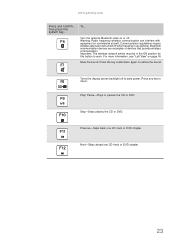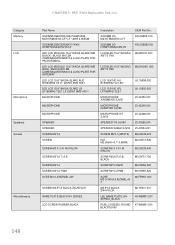Gateway NV-53A Support Question
Find answers below for this question about Gateway NV-53A.Need a Gateway NV-53A manual? We have 9 online manuals for this item!
Question posted by BADmari on March 24th, 2014
How To Restore Gateway Nv53a
The person who posted this question about this Gateway product did not include a detailed explanation. Please use the "Request More Information" button to the right if more details would help you to answer this question.
Current Answers
Answer #1: Posted by freginold on May 6th, 2014 3:43 AM
The NV53 has the D2D recovery option. You can find information on this option, as well as how to restore the laptop to factory defaults, on page 32 of the service guide:
http://tim.id.au/laptops/gateway/gateway%20nv53.pdf
http://tim.id.au/laptops/gateway/gateway%20nv53.pdf
Related Gateway NV-53A Manual Pages
Similar Questions
How To Restore Gateway Nv55c Laptop To Factory Settings
(Posted by jeTRUQU 9 years ago)
How To Restore Gateway Laptop Nv53a To Factory Settings
(Posted by bhCowbo 9 years ago)
How To Restore Gateway Laptop Nv53a Windows 7 To Factory Settings
(Posted by AwaiTheCom 10 years ago)
What Would Be The Wireless Router Comparability For My Gateway Nv53a Laptop Mode
what will be the best wireless router compatibility for my gateway nv53a laptop model
what will be the best wireless router compatibility for my gateway nv53a laptop model
(Posted by athornton16 12 years ago)