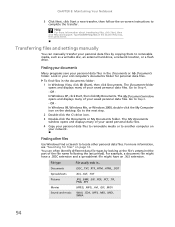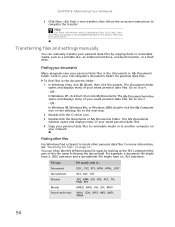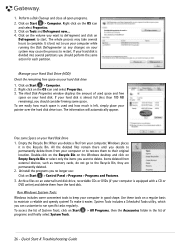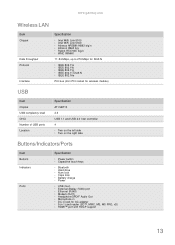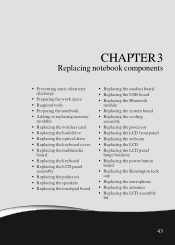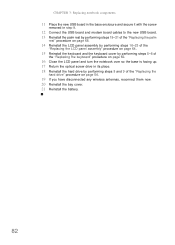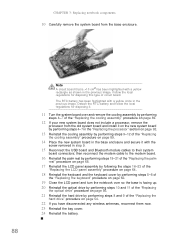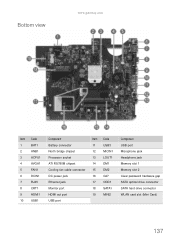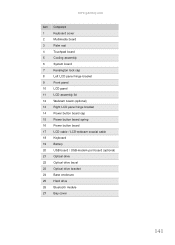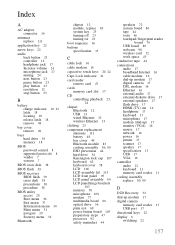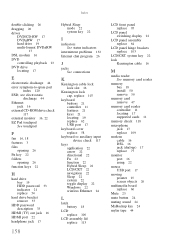Gateway NV-53A Support Question
Find answers below for this question about Gateway NV-53A.Need a Gateway NV-53A manual? We have 9 online manuals for this item!
Question posted by emrahc on August 22nd, 2014
Can't Recognize A Usb External Hard Drive
can't recognize a usb external hard drive
Current Answers
Answer #1: Posted by waelsaidani1 on August 22nd, 2014 10:08 PM
Hello refer here for help: http://www.sevenforums.com/hardware-devices/62250-laptop-will-not-recognize-usb-hard-drive.html
Answer #2: Posted by TommyKervz on August 24th, 2014 9:53 AM
Follow the instructions below
http://www.hgst.com/support/external-drive-support/external-drive-troubleshooting-steps
http://www.hgst.com/support/external-drive-support/external-drive-troubleshooting-steps
Related Gateway NV-53A Manual Pages
Similar Questions
What Replacement Hard Drive Should I Buy For A Gatway Nv53a
(Posted by pjevuri 9 years ago)
What Is The Best Internal Hard Drive That I Can Install For The Gate Way Nv 54
My laptop came with a seagate 250GB internal hard drive .I would like to upgrade to a better hard dr...
My laptop came with a seagate 250GB internal hard drive .I would like to upgrade to a better hard dr...
(Posted by zeisloft65 10 years ago)
How Do I Print A 'screen Print' On My Gateway Nv 53a?
How do I make the Print Screen (PrtSc) work?
How do I make the Print Screen (PrtSc) work?
(Posted by mhawthor 11 years ago)
Procedure For Replacing Hard Drive On A Md7309u Laptop.
I was given a laptop that needs repair. I believe the Hard Drive needs to be replaced. I am looking ...
I was given a laptop that needs repair. I believe the Hard Drive needs to be replaced. I am looking ...
(Posted by roadhawk 12 years ago)