Gateway NV-53A Support Question
Find answers below for this question about Gateway NV-53A.Need a Gateway NV-53A manual? We have 9 online manuals for this item!
Question posted by howardbjeffery on September 2nd, 2012
Forgot The Admin. Password
i have a gateway nv53a and i forgot the admin. password
Current Answers
There are currently no answers that have been posted for this question.
Be the first to post an answer! Remember that you can earn up to 1,100 points for every answer you submit. The better the quality of your answer, the better chance it has to be accepted.
Be the first to post an answer! Remember that you can earn up to 1,100 points for every answer you submit. The better the quality of your answer, the better chance it has to be accepted.
Related Gateway NV-53A Manual Pages
Gateway Notebook User's Guide - Canada/French - Page 4


... the network 56
Bluetooth networking 57
Chapter 6: Protecting Your Notebook 59
Hardware security 60 Kensington lock slot 60
Data security 60 Startup and hard drive password 60 Windows user accounts 60 Protecting your notebook from viruses 61 How to scan for and remove Internet threats 61 Using Windows Security Center 64...
Gateway Notebook User's Guide - Canada/French - Page 66


... account for each person who uses your Reference Guide.
Startup and hard drive password
Use a startup and hard drive password to keep other people from being stolen.
When you cannot bypass it. CHAPTER...on your notebook. Make sure that would be able to Gateway so we can remember.
Use a password that you can remember but you cannot replace the information stored on creating a...
Gateway Notebook User's Guide - English - Page 66


...your notebook to Gateway so we can reset it. For the location of a desk or table.
Use a password that would be able to replace your notebook with you. These passwords are set up... leg of the Kensington lock slot, see your notebook's Reference Guide. You can assign a password to each person who uses your notebook. CHAPTER 6: Protecting Your Notebook
Hardware security
You probably ...
Gateway Quick Start Guide for Windows 7 - Page 29


... the configuration of spyware go beyond simple tracking and actually monitor keystrokes and capture passwords and other functions which may attempt to take advantage of the best ways to...or re-distribute viruses or malicious programs. Each connection to break into your computer. Note: Gateway guarantees that you knowing it is a software program designed to prevent unauthorized access to a...
Gateway Quick Start Guide for Windows 7 - Page 30


...should have an "S" after the letters "http" (i.e.
This can take you to change your password.
Additionally, phishing messages will not use a combination of letters, numbers and symbols (e.g Avoid... to protection updates. Don't click on your Gateway system. The next line of defense many online services, you will happen. Passwords are in an area requesting you to fraudulent,...
Gateway Quick Start Guide for Windows 7 - Page 42


.... Using several ISPs or email accounts can cause problems.
Check that the page contains errors (e.g. 'the page contains javascript errors'). b. Check your connection details (username, password, server phone number, email address, etc.) and restore your Internet settings, following the procedure given by your printer. You have a reliable network connection (either wireless...
Service Guide - Page 4


... BIOS setup utility menus 29 BIOS recovery 38 Creating the Crisis Recovery disk 38 Performing a BIOS recovery 38 Running the Flash utility 39 Clearing a BIOS password 40 Unlocking the hard drive 41
Chapter 3: Replacing notebook components 43
Preventing static electricity discharge 44 Tape 44
Preparing the work space 45 Required tools...
Service Guide - Page 10


...™, MMC, MS, MS PRO, xD) • HDMI™ port with HDCP support
Security
• Kensington lock slot • BIOS-based user, supervisor, and HDD passwords
4
Service Guide - Page 14
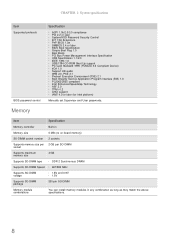
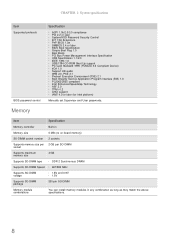
...Specification
n ACPI 1.0b/2.0/3.0 compliance n PCI 2.2 or later n System/HDD Password Security Control n INT 13H Extensions n PnP BIOS 1.0a n SMBIOS 2.4 or...ASF 2.0 n TPM v1.2 n AHCI support n iAMT 4.0 or later (for Intel platform)
Manually set Supervisor and User passwords.
Memory
Item
Specification
Memory controller
Built-in
Memory size
0 MB (no on-board memory)
SO-DIMM socket number 2 ...
Service Guide - Page 38


...
Security
Use the Security menu option to set to create a hidden partition on Boot:
Clear Clear Clear
[Enter] [Enter] [Enter]
[Disabled]
Item Specific Help
Supervisor Password controls access of the whole setup utility. CHAPTER 2: System utilities
Parameter D2D Recovery
SATA Mode
Description
Format/Options
Enables or disables the D2D Recovery function...
Service Guide - Page 39
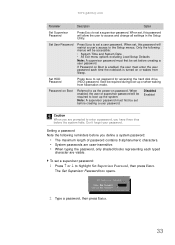
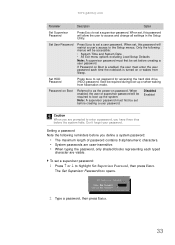
... will be set before creating a user password.
To set a supervisor password:
1 Press ↑ or ↓ to set a supervisor password. Set User Password
Press Enter to highlight Set Supervisor Password, then press Enter. It will restrict a user's access to enter a password, you have three tries before you are visible.
www.gateway.com
Parameter
Description
Option
Set Supervisor...
Service Guide - Page 40


... Setup Utility or you can
proceed to setting a user password.
34 The Set User Password box opens.
2 Type a password, then press Enter. 3 Retype the password to highlight the Set Supervisor Password or Set User Password
field, then press Enter.
You will be prompted to save the new password.
4 Press Enter. 5 Press F10 to verify the first entry...
Service Guide - Page 41
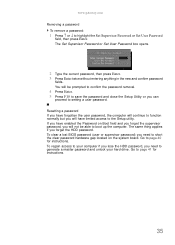
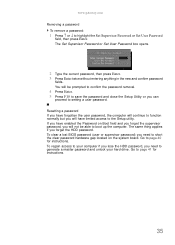
... function normally but you forget the HDD password. www.gateway.com
Removing a password To remove a password:
1 Press ↑ or ↓ to the Setup utility. Resetting a password If you have forgotten the user password, the computer will not be prompted to confirm the password removal.
4 Press Enter. 5 Press F10 to save the password and close the Setup Utility or...
Service Guide - Page 47
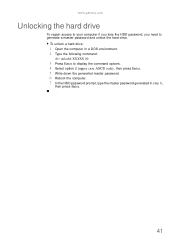
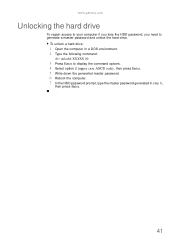
www.gateway.com
Unlocking the hard drive
To regain access to your computer if you lose the HDD password, you need to display the command options. 4 Select option 2 (upper case ASCII code), then press Enter. 5 Write down the generated master password. 6 Reboot the computer. 7 In the HDD password prompt, type the master password generated in a DOS...
Service Guide - Page 127


... reboot the system. n Test or replace the system board. System battery is displayed. www.gateway.com
Index of error messages
Error codes
Error Codes
006
010 070 071 072 110
Error Messages
Equipment Configuration Error Causes: 1. An incorrect password was entered. No message is disabled. n Test or replace the system board.
n Test...
Service Guide - Page 133


www.gateway.com
Code
9Ch 9Dh 9Eh 9Fh A0h A2h A4h A8h AAh ACh AEh B0h B2h B4h B5h B6h B9h...Clear Boot flag Check for errors POST done- prepare to boot operating system One short beep before boot Terminate QuietBoot (optional) Check password (optional) Prepare Boot Initialize DMI parameters Initialize PnP Option ROMs Clear parity checkers Display MultiBoot menu Clear screen (optional) Check virus and...
Service Guide - Page 143
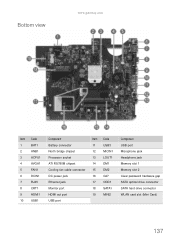
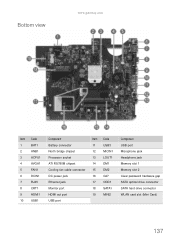
Bottom view
www.gateway.com
Item Code
1
BAT1
2
ANB1
3
ACPU1
4
AVGA1
5
FAN1
6
DCIN1
7
RJ45
8
CRT1
9
HDMI1
10
USB1
Component Battery connector North ...G27
17 ODD1
18 SATA1
19 MINI2
Component USB port Microphone jack Headphone jack Memory slot 1 Memory slot 2 Clear password hardware gap SATA optical drive connector SATA hard drive connector WLAN card slot (Mini Card)
137
Service Guide - Page 154
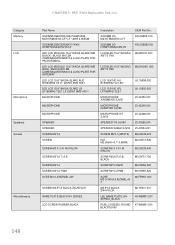
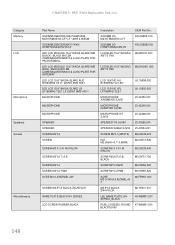
...FOR PACKARDBELL LED LCD MODULE 15.6" WXGA GLARE IMR BULE / BLACK W/0.3M CAMERA&ANTENNA*2 & LOGO PLATE FOR GATEWAY LED LCD 15.6" WXGA GLARE AUO B156XW02 V0 LF 220NIT 8MS 500:1 LED LCD 15.6" WXGA GLARE LG LP156WH2-... SCRE M2-0.4X5ZN/BL+NY
SCREW M2.5*L5 BLACK ZN+NYLOK
NAME PLATE BLACK NV SERIES
LCD SCREW RUBBER BLACK
Description
SODIMM 2G M470T5663EH3-CF7
SODIMM 2G HYMP125S64CP8-Y5
LCD NLED 15.6" WXGAG ANT...
Service Guide - Page 162


...the problem-free downloading of telephone,
fax and email contacts for all your Gateway notebook. In the Technical Information section you have any suggestions or comments, ... of our technical material. However some information sources will require a user id and password. APPENDIX B: Online support information
This section describes online technical support services available to ...
Service Guide - Page 165


...gateway.com
N
navigation keys 22
network jack 16
O
opening files 26 folders 26 programs 26 shortcut menu 26
optical drive replace 56
optical drive bezel remove 57
optical drive bracket remove 57
P
palm rest replace 68
Panel Bottom 18 left 16
password... 26 moving 26 selecting 25
scroll zone 25
security features BIOS passwords 33 Kensington cable lock 16
shortcut menus accessing 26
shortcuts opening ...
Similar Questions
How Do I Print A 'screen Print' On My Gateway Nv 53a?
How do I make the Print Screen (PrtSc) work?
How do I make the Print Screen (PrtSc) work?
(Posted by mhawthor 11 years ago)
I Forgot My Password So I Cant Log In To My Laptop , So What Can I Do ?
(Posted by tammyhendrick 13 years ago)

