Gateway NV-53 Support Question
Find answers below for this question about Gateway NV-53.Need a Gateway NV-53 manual? We have 16 online manuals for this item!
Question posted by bumafars on January 29th, 2014
Can I Make A Recovery Disk For Gateway Nv53
The person who posted this question about this Gateway product did not include a detailed explanation. Please use the "Request More Information" button to the right if more details would help you to answer this question.
Current Answers
There are currently no answers that have been posted for this question.
Be the first to post an answer! Remember that you can earn up to 1,100 points for every answer you submit. The better the quality of your answer, the better chance it has to be accepted.
Be the first to post an answer! Remember that you can earn up to 1,100 points for every answer you submit. The better the quality of your answer, the better chance it has to be accepted.
Related Gateway NV-53 Manual Pages
Gateway Quick Start Guide for Windows 7 - Page 14


... the copy on your computer. Upgrading your Computer
Gateway strives to make your computing experience as easy and pleasant as image...53 to expand your computer.
Because your computing needs may be powered on normally before you choose the right accessories and make...removable storage to carry your data, an external hard disk drive will increase the computer performance and help you ...
Gateway Quick Start Guide for Windows 7 - Page 16


...need to complete the recovery discs. Gateway Recovery Management
To prepare your computer experiences problems that are not recoverable by on Gateway Recovery Management. Creating recovery discs If your computer... must create the set of recovery discs beforehand. Make sure that you should create a set of recovery discs as soon as possible. Recovery discs take some time to reinstall...
Gateway Quick Start Guide for Windows 7 - Page 45


... , while giving you an option to retain all settings and personal data for recovering your computer to the same state as you can run the Gateway Recovery Management program. This will restore your system from the factory. If reinstalling software or drivers does not help fix your hard drive or the backup...
Gateway Quick Start Guide for Windows 7 - Page 47


...hard drive that were pre-installed on your system. Click on Yes, then Start. Turn on Gateway Recovery Management. Helpdesk - 47 Recovering from within Windows" below. • If you cannot run ... drivers: 1. Click on the Restore tab, then Restore system to factory default. Gateway Recovery Management opens. 2. Your hard drive's original, factory-loaded contents are not recoverable by...
Gateway Quick Start Guide for Windows 7 - Page 53


...Gateway has determined that may be disposed of your used in Gateway...Gateway...part of such products, make sure that used batteries ...mercury, etc.
Thus, all Gateway monitors meet the Energy Star®...GATEWAY'S COMMITMENT TO ENVIRONMENTAL PROTECTION Environment has been at www.eiae.org. Gateway...174; PARTNERSHIP Gateway is committed to... and other forms of recovery and to reduce the quantity...
Gateway NV50 Series User's Reference Guide - Canada/French - Page 83
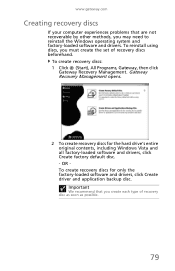
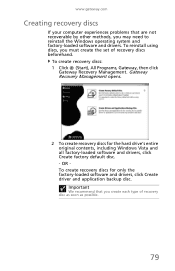
... drivers, click Create factory default disc. - To reinstall using discs, you may need to reinstall the Windows operating system and factory-loaded software and drivers. Gateway Recovery Management opens.
2 To create recovery discs for only the factory-loaded software and drivers, click Create driver and application backup disc. www...
Gateway NV50 Series User's Reference Guide - Canada/French - Page 85


... on your computer from your pre-installed software and drivers: 1 Click (Start), All Programs, Gateway, then click Gateway Recovery Management. To recover your driver and application recovery disc, insert it into the disc drive, then go to Step 3 after the Gateway Application Recovery main menu opens. 2 Click the Restore tab, then click Reinstall Drivers or Applications...
Gateway NV50 Series User's Reference Guide - Canada/French - Page 88


... to its factory condition. The Confirm Restoration dialog box opens.
84
Gateway Recovery Management opens. 2 Click the Restore tab, then click Completely Restore ... reinstalls Windows and all pre-installed software and drivers: 1 Click (Start), All Programs, Gateway, then click
Gateway Recovery Management. You can still run Windows Vista and your
original hard drive has been completely re...
Gateway NV50 Series User's Reference Guide - English - Page 83
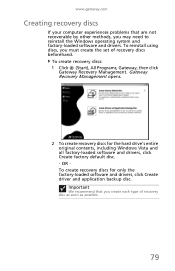
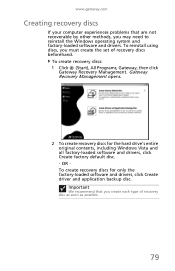
... other methods, you may need to reinstall the Windows operating system and factory-loaded software and drivers. To create recovery discs: 1 Click (Start), All Programs, Gateway, then click
Gateway Recovery Management. Gateway Recovery Management opens.
2 To create recovery discs for only the factory-loaded software and drivers, click Create driver and application backup disc. OR To create...
Gateway NV50 Series User's Reference Guide - English - Page 85
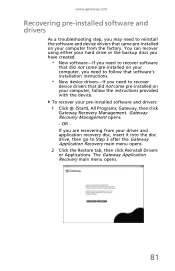
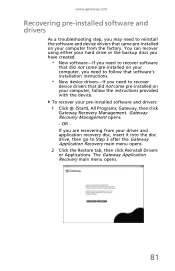
... drive, then go to follow the instructions provided with the device. To recover your pre-installed software and drivers: 1 Click (Start), All Programs, Gateway, then click Gateway Recovery Management. The Gateway Application Recovery main menu opens.
81 www.gateway.com
Recovering pre-installed software and drivers
As a troubleshooting step, you may need to Step 3 after the...
Gateway NV50 Series User's Reference Guide - English - Page 88
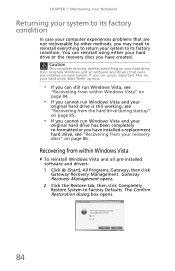
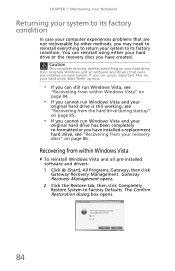
... and all pre-installed software and drivers: 1 Click (Start), All Programs, Gateway, then click
Gateway Recovery Management.
The Confirm Restoration dialog box opens.
84 Recovering from within Windows Vista"...software and drivers that are not recoverable by other methods, you have created. Gateway Recovery Management opens. 2 Click the Restore tab, then click Completely Restore System to ...
Gateway NV50 Series User's Reference Guide - Japanese - Page 81
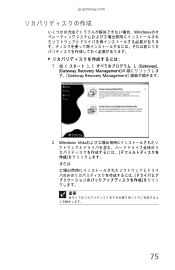
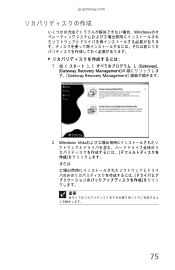
jp.gateway.com
Windows
1
Gateway]、
[Gateway Recovery Management
す。[Gateway Recovery Management
2 Windows Vista
重要
75
Gateway NV50 Series User's Reference Guide - Japanese - Page 83
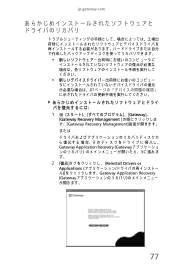
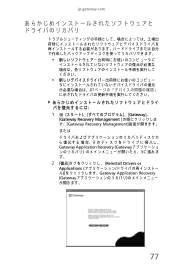
jp.gateway.com
87
1
Gateway]、
[Gateway Recovery Management
す。 [Gateway Recovery Management
または
Gateway Application Recovery (Gateway 3
2 Reinstall Drivers or
Applications Gateway Application Recovery (Gateway
77
Gateway NV50 Series User's Reference Guide - Japanese - Page 86
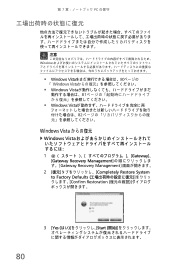
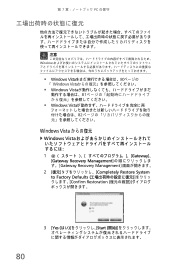
...;守
注意
Windows
• Windows Vista 80
「 Windows Vista
• Windows Vista
81
• Windows Vista
82
Windows Vista
Windows Vista
1
Gateway]、
[Gateway Recovery Management
す。 [Gateway Recovery Management
2 Completely Restore System
to Factory Defaults Confirm Restoration
80
3 [Yes Start
Gateway NV50 Series User's Reference Guide - Simplified Chinese - Page 82
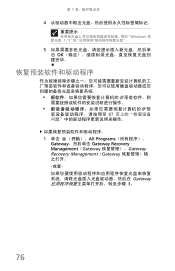
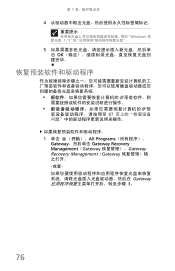
第 7
4
Windows 1 / 2
5 OK
87
1 All Programs
Gateway Gateway Recovery Management(Gateway Gateway Recovery Management(Gateway Gateway 3。
76
Gateway NV50 Series User's Reference Guide - Simplified Chinese - Page 85
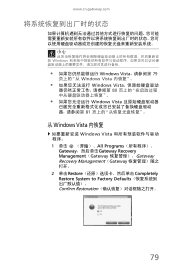
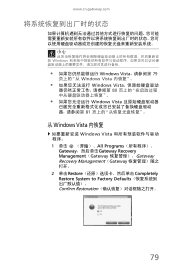
...小心
Windows
Windows Vista 79
Windows Vista
Windows Vista
80
Windows Vista
81
从 Windows Vista 内恢复
Windows Vista 1 All Programs
Gateway Gateway Recovery Management(Gateway Gateway Recovery Management(Gateway 2 单击 Restore Completely Restore System to Factory Defaults Confirm Restoration
79
Gateway NV50 Series User's Reference Guide - Simplified Chinese - Page 86
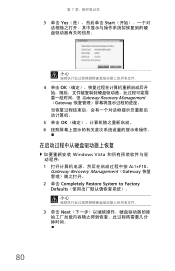
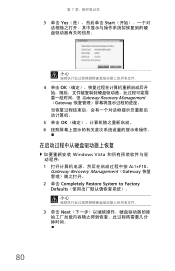
第 7
3 单击 Yes Start
小心
4 单击 OK Gateway Recovery Management (Gateway
5 单击 OK 6
Windows Vista 1 ALT+F10。
Gateway Recovery Management(Gateway 2 单击 Completely Restore System to Factory Defaults
小心
3 单击 Next
80
Service Guide - Page 4


Contents
Navigating the BIOS setup utility 29 BIOS setup utility menus 29 BIOS recovery 38 Creating the Crisis Recovery disk 38 Performing a BIOS recovery 38 Running the Flash utility 39 Clearing a BIOS password 40 Unlocking the hard drive 41
Chapter 3: Replacing notebook components 43
Preventing static electricity discharge 44 ...
Service Guide - Page 44
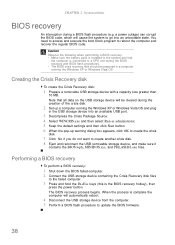
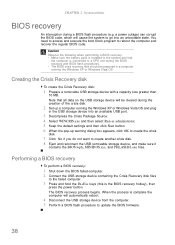
...unbootable state. Caution Observe the following when performing a BIOS recovery: • Make sure the battery pack is connected to go into an ...recovery hotkey), then
press the power button.
Creating the Crisis Recovery disk
To create the Crisis Recovery disk:
1 Prepare a removable USB storage device with a capacity size greater than
10 MB. Performing a BIOS recovery
To perform a BIOS recovery...
Service Guide - Page 45
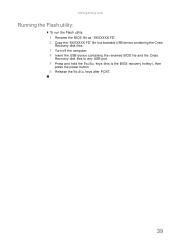
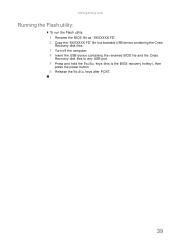
www.gateway.com
Running the Flash utility:
To run the Flash utility:
1 Rename the BIOS file as "XXXXXXX.FD". 2 Copy the "XXXXXXX.FD" file to a bootable USB device containing the Crisis
Recovery disk files.
3 Turn off the computer. 4 Insert the USB device containing the renamed BIOS file and the Crisis
Recovery disk files to any USB...
Similar Questions
How To Perform Complete Recovery For Gateway Nv53 Notebook Series
(Posted by dbestdeni12 10 years ago)
How To Do A System Recovery On Gateway Nv55c Laptop
(Posted by pirc0TIGER1 10 years ago)

