Gateway NV-53 Support Question
Find answers below for this question about Gateway NV-53.Need a Gateway NV-53 manual? We have 16 online manuals for this item!
Question posted by cjlam on December 1st, 2011
External Speakers
How do I get more volume from external speakers. The volume in the taskbar is at 100%?
Current Answers
There are currently no answers that have been posted for this question.
Be the first to post an answer! Remember that you can earn up to 1,100 points for every answer you submit. The better the quality of your answer, the better chance it has to be accepted.
Be the first to post an answer! Remember that you can earn up to 1,100 points for every answer you submit. The better the quality of your answer, the better chance it has to be accepted.
Related Gateway NV-53 Manual Pages
Gateway Quick Start Guide for Windows 7 - Page 12


... transfer data by pressing the main power button on the computer, you to protect your television's speakers, you to an aerial - Microphone -
An eSATA port allows you must be required to connect to connect a compatible external storage device (usually a hard disk drive) with a compatible remote control (optional). An HDMI TV-Out port...
Gateway Quick Start Guide for Windows 7 - Page 14


... all activity in a few seconds.
Note: To learn more about personalising your computer, click on page 53 to learn more about product disposal.
14 - Memory Memory (RAM) is a key component of the ... space, need to create backups or need removable storage to carry your data, an external hard disk drive will increase the computer performance and help you run memory-intensive applications such...
Gateway Quick Start Guide for Windows 7 - Page 26
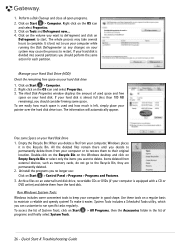
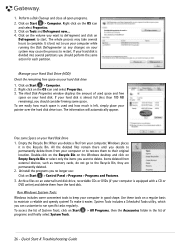
... start. Click on the volume you want to restart.... defragment and click on Start > Computer. It is almost full (less than 100 MB remaining), you should consider freeing some space. If your pointer over the ...files on Tools and Defragment now.... 4. Quick Start & Troubleshooting Guide Click on an external hard disk drive, recordable CDs or DVDs (if your hard disk.
Click on your ...
Gateway Quick Start Guide for Windows 7 - Page 55


... CDs 18, 40 Audio ports 12 Autoplay 19
B
Backups 14 Batteries 10, 53
Battery disposal 11, 53 Battery life 10 Replacing batteries 11 BIOS 36 Blu-ray 9, 19 Browser 23
..., 41 DVI port 12
E
Electronic Program Guide 19 Email 42
Environment 53 Epilepsy warning 5 Error checking 25 eSATA 12 ExpressCard 11 External hardware devices 44
F
Firewall 29, 32 FireWire 11
G
Google Desktop ...
Gateway Quick Start Guide for Windows 7 - Page 56


...19 Printer 42
R
Recovery System Restore 27
Regulatory Information 48, 53 Remote control 8
Receiver 12 Removable media devices 9 Removing hardware ...13, 34 Software Removing software 26 Software License 54 Speakers 7 Spyware 29 Storage 14 S-Video 12 System requirements ... USB 11 User Account Control 33
V
VGA port 12 Volume controls 7
W
WiFi 21 Windows
System Restore 27 Using Windows...
Gateway NV50 Series User's Reference Guide - Canada/French - Page 35


...
of devices that provide wireless
communication. Press the power button to work. For more information, see
"Adjusting the volume" on page 26. www.gateway.com
System key combinations
When you press the FN key and a system key ...
switch must be in the following order: ❥ The LCD ❥ An external monitor or projector (a
monitor or projector must be turned off . Mute the sound.
Gateway NV50 Series User's Reference Guide - Canada/French - Page 43
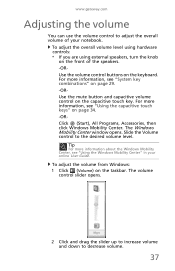
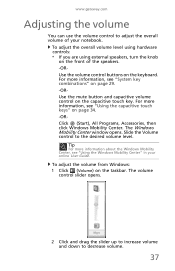
... about the Windows Mobility Center, see "Using the capacitive touch keys" on the capacitive touch key. To adjust the overall volume level using hardware controls:
• If you are using external speakers, turn the knob
on the front of your online User Guide. The Windows Mobility Center window opens. Tip
For more information...
Gateway NV50 Series User's Reference Guide - Canada/French - Page 63


..., like USB devices. • Select the Power saver power plan to get
maximum power savings. This
drive uses a large amount of an
external mouse.
• Decrease or mute speaker volume. • Turn off until you open the panel again.
• Use Hibernate mode for maximum power savings
while your notebook, see "Changing notebook...
Gateway NV50 Series User's Reference Guide - Canada/French - Page 96


...8226; Make sure the notebook is not in the tray. Press FN + F4 several times to an
external monitor or projector.
Press the power button.
• The notebook may be able to play these CDs... to toggle through the LCD panel, an external monitor or projector, or both. An audio CD does not produce sound
• Make sure that the Windows volume control is recommended for DVI output. For ...
Gateway NV50 Series User's Reference Guide - Canada/French - Page 97
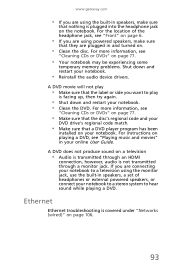
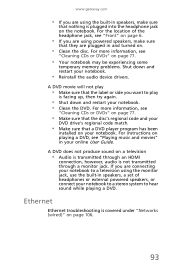
.... For more information, see "Front" on page 6.
• If you are using powered speakers, make sure
that nothing is plugged into the headphone jack on the notebook. A DVD does not..." in your notebook.
• Reinstall the audio device drivers.
For the location of headphones or external powered speakers, or connect your notebook to a stereo system to play
• Make sure that a DVD ...
Gateway NV50 Series User's Reference Guide - Canada/French - Page 102


... of connection used-You can connect the
notebook video output to the TV's HDMI In port. Type the keyword changing display settings in speakers, a set of headphones or external powered speakers, or connect your notebook to a stereo system to your TV includes an HDMI port,
connect the HDMI cable from Gateway. The notebook...
Gateway NV50 Series User's Reference Guide - Canada/French - Page 134


... external speakers 7 flash drive 7, 8, 49 HDMI (TV) out 7 headphone 7 keyboard 7, 8 microphone 7 modem (dial-up) 8 monitor (VGA) 7, 51 mouse 7, 8 network 7 power 7, 18 printer 7, 8 projector 51 scanner 7, 8 speaker 7 television 50 USB 7, 8, 48 VGA 7, 51 wired Ethernet 20, 21 wired network 21
copyright notice 127
D
default printer 112
dialing codes 68
dial-up modem 8, 21 adjusting volume...
Gateway NV50 Series User's Reference Guide - Canada/French - Page 137


... troubleshooting 97
media reader See memory card reader
memory bay 10 troubleshooting 100
memory card reader inserting card 47 locating 7 memory cards supported 47 ...53 port 7 screen resolution 53
troubleshooting external 114
using 30 using external 53 mouse connecting 33 troubleshooting 105 USB port 7, 8 moving pointer 33 screen objects 34 MP3 player memory cards 47 multimedia adjusting volume...
Gateway NV50 Series User's Reference Guide - English - Page 43


... the keyboard. www.gateway.com
Adjusting the volume
You can use the volume control to adjust the overall volume of the speakers. -ORUse the volume control buttons on the taskbar. Slide the Volume control to decrease volume.
37
To adjust the overall volume level using hardware controls:
• If you are using external speakers, turn the knob
on the front of...
Gateway NV50 Series User's Reference Guide - English - Page 63


... information, see "Traveling with your notebook, see "Recharging the battery" on page 56.
This
drive uses a large amount of an
external mouse.
• Decrease or mute speaker volume. • Turn off all external devices, like USB devices. • Select the Power saver power plan to turn off the display while
you are not using...
Gateway NV50 Series User's Reference Guide - English - Page 134
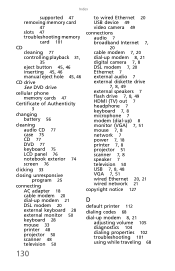
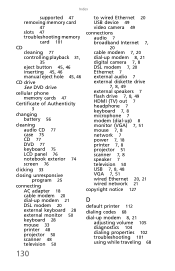
... external speakers 7 flash drive 7, 8, 49 HDMI (TV) out 7 headphone 7 keyboard 7, 8 microphone 7 modem (dial-up) 8 monitor (VGA) 7, 51 mouse 7, 8 network 7 power 7, 18 printer 7, 8 projector 51 scanner 7, 8 speaker 7 television 50 USB 7, 8, 48 VGA 7, 51 wired Ethernet 20, 21 wired network 21
copyright notice 127
D
default printer 112
dialing codes 68
dial-up modem 8, 21 adjusting volume...
Gateway NV50 Series User's Reference Guide - English - Page 137


... troubleshooting 97
media reader See memory card reader
memory bay 10 troubleshooting 100
memory card reader inserting card 47 locating 7 memory cards supported 47 ...53 port 7 screen resolution 53
troubleshooting external 114
using 30 using external 53 mouse connecting 33 troubleshooting 105 USB port 7, 8 moving pointer 33 screen objects 34 MP3 player memory cards 47 multimedia adjusting volume...
Gateway NV50 Series User's Reference Guide - Simplified Chinese - Page 126


...7 muting 30
connecting video camera 41
connections external speakers 7 headphone 7 speaker 7
headphone jack 7
mute button 30
muting sound 30
sound muting 30
speakers jack 7
volume muting 30
A
68 15 15
120
&#...32034;引
82 14 63 64 108 姿势 15 15 14 Kensington 电缆锁 8 108 44 电池 53...
Service Guide - Page 159


... Labtec Verse-524 MIC Panasonic Earbud Headphone with Volume Control
Express Card Test
Gigabit Ethernet LAN Card
...
USB Speaker
JS USB Digital Speaker J-6502 JS USB speaker USBJ268 Comodow USB 3D sound (Adapter) YAMAHA USB Speaker MS35D
USB...2.4GHz Wireless USB Adapter
USB Storage
Zynet 2.5' External Enclosure SATA/ Usb2.0 Box Sony 2.5" ExtERNAL BOX Slim Kit USB 2.0 Mass Storage 2.5" HDD combo...
Service Guide - Page 163
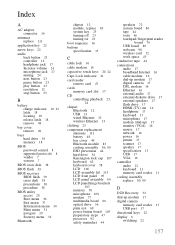
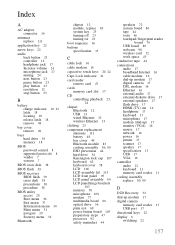
...22
audio back button 23 controller 12 headphone jack 17 Increase volume 24 microphone jack 17 muting 24 next button 23 pause button ... Kensington lock cap 107 keyboard 62 keyboard cover 58 LCD 100 LCD assembly lid 113 LCD front panel 95 LCD panel assembly... 17 digital camera 17 DSL modem 16 Ethernet 16 external audio 17 external diskette drive 17 external speakers 17 flash drive 17 HDMI (TV) out 16 ...
Similar Questions
Gateway Nv-53 Black Screen External Monitor Does Not Work
(Posted by tojhull 10 years ago)
Nv-53 Keyboard Not Working
AFTER GETTING DAMP DRIED LAPTOP W/HAIRDRYER KEYBOARD DOES NOT WORK- TOUCHPAD DOES WORK ON-SCREEN KEY...
AFTER GETTING DAMP DRIED LAPTOP W/HAIRDRYER KEYBOARD DOES NOT WORK- TOUCHPAD DOES WORK ON-SCREEN KEY...
(Posted by RETRORUDY49 11 years ago)

