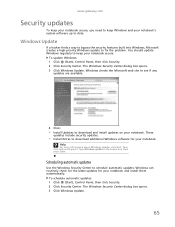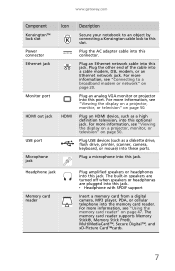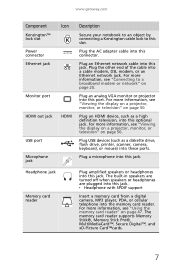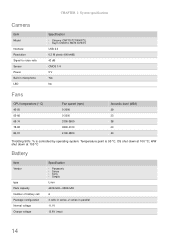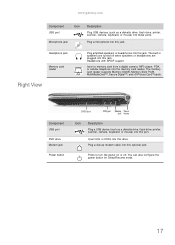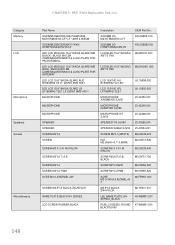Gateway NV-53 Support Question
Find answers below for this question about Gateway NV-53.Need a Gateway NV-53 manual? We have 16 online manuals for this item!
Question posted by straal on March 29th, 2014
How To Disable Built In Laptop Microphone Gateway Nv53
The person who posted this question about this Gateway product did not include a detailed explanation. Please use the "Request More Information" button to the right if more details would help you to answer this question.
Current Answers
Answer #1: Posted by freginold on May 6th, 2014 3:46 AM
You can disable built-in components through the Device Manager. At the Windows run bar, type in devmgmt.msc and hit <ENTER>. When the Device Manager window opens, look for the microphone in the list of components, right click on it, and select Disable.
Related Gateway NV-53 Manual Pages
Similar Questions
How To Disassemble Gateway Nv53 Series Laptop. Replacing The Video Card
(Posted by geff5maur 10 years ago)