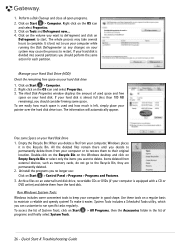Gateway NV-51 Support Question
Find answers below for this question about Gateway NV-51.Need a Gateway NV-51 manual? We have 8 online manuals for this item!
Question posted by Anonymous-82246 on November 3rd, 2012
I Dropped My Gateway Nv5105u Laptop Now It Won't Open Programs
The person who posted this question about this Gateway product did not include a detailed explanation. Please use the "Request More Information" button to the right if more details would help you to answer this question.
Current Answers
Answer #1: Posted by tintinb on November 3rd, 2012 4:03 PM
Unfortunately, your Gateway Nv5105u Laptop has encountered a hardware failure. There is no way to recover your computer unless you will let the computer technician to do the job. Remember that laptop computers are more compact and have small sensitive small parts. You may also read other user's experiences from the following links:
- http://www.interrupt19.com/2008/06/16/oh-no-i-dropped-my-laptop-what-do-i-do/
- http://www.justanswer.com/laptop/6hjrp-hi-laptop-dropped-won-t-start-properly.html
- http://www.computing.net/answers/hardware/dropped-laptop-wont-go-to-login-screen/73115.html
- http://www.asklaptopfreak.com/laptop-notebook-help/2008/02/06/laptop-was-dropped-i-cannot-access-hard-drive/
Regards,
Tintin
Related Gateway NV-51 Manual Pages
Similar Questions
Ethernet
please where can i download an ethernet driver for my Gateway NV51B08u?
please where can i download an ethernet driver for my Gateway NV51B08u?
(Posted by fouadcedric 10 years ago)
Replacing Fan
I need to replace the fan on this laptop. Is there a specific model of fan I need?
I need to replace the fan on this laptop. Is there a specific model of fan I need?
(Posted by sewfunmn 11 years ago)
Number Key Pad On My Gateway Nv51
How do I enable the number key pad on my gateway the numlk button is not working
How do I enable the number key pad on my gateway the numlk button is not working
(Posted by jjjcree 11 years ago)
What Would Be The Wireless Router Comparability For My Gateway Nv53a Laptop Mode
what will be the best wireless router compatibility for my gateway nv53a laptop model
what will be the best wireless router compatibility for my gateway nv53a laptop model
(Posted by athornton16 12 years ago)
How Do You Use The Blue Keys On A Gateway Nv58 Laptop?
I just purchased a Gateway NV58 laptop, and it is fantastic. The only down side is that the manual d...
I just purchased a Gateway NV58 laptop, and it is fantastic. The only down side is that the manual d...
(Posted by westworksit 13 years ago)