Gateway NV-51 Support Question
Find answers below for this question about Gateway NV-51.Need a Gateway NV-51 manual? We have 8 online manuals for this item!
Question posted by jstankula on December 30th, 2011
Replace The Motherboard
I need a service bulletin or video on how to dismantle A NV51B Gateway Laptop.
Current Answers
There are currently no answers that have been posted for this question.
Be the first to post an answer! Remember that you can earn up to 1,100 points for every answer you submit. The better the quality of your answer, the better chance it has to be accepted.
Be the first to post an answer! Remember that you can earn up to 1,100 points for every answer you submit. The better the quality of your answer, the better chance it has to be accepted.
Related Gateway NV-51 Manual Pages
Gateway Notebook User's Guide - Canada/French - Page 28


...; A modem-a device that you only connect to the Internet during your e-mail and Web browsing session, then disconnect when you need to set up an ISP service or to transfer an existing account to this network by connecting your notebook to other technologies. Your notebook may include ordinary analog telephone lines, ISDN...
Gateway Notebook User's Guide - Canada/French - Page 30


... see "Working with an Internet service provider (ISP), you can access the many information sources on the method you use to connect to your Internet account, you
may need to start your Web browser. ... in the folder that you want to download. 5 Follow the on-screen instructions for example www.gateway.com), then click GO on the Web page for the file that you created.
24 The time...
Gateway Notebook User's Guide - Canada/French - Page 54


...IP addresses to copper pins in two different types; Setting up a network using your Internet service provider. If one is not listed, you access the Internet connection from you should contact ...the necessary arrangements with the spring clip on the computers that comes with this point, if you need to ISP. To test the connection, log onto the Internet using a router If you will ...
Gateway Notebook User's Guide - Canada/French - Page 57


...network cabling.
Before you need to download viruses or view your computer is working... box opens. 4 Click Change.
51 Establishing your current setup. Broadband Internet... wireless equipment you do not set up a network. www.gateway.com
4 Click the plus (+) in the Computer Name, ...the radio waves and take control of your Internet service provider.
Use the documentation that your network, ...
Gateway Notebook User's Guide - Canada/French - Page 103


...8 desktop shortcuts 8 documents 17 folders 10 music files 38 video DVD 40 WMA files 38
customizing 67
cutting files and folders ...Cleanup 90
Disk Defragmenter 91
display using screen saver 70
documentation Gateway Web site 2 help 2 Help and Support 2 online help...-checking 90
Ethernet network equipment needed 47 example 47 installing cards 48, 51 installing drivers 48, 51
F
Fast Ethernet 46
faxes ...
Gateway Notebook User's Guide - Canada/French - Page 104


... Sidebar 72 control panel 72 Sidebar 71 using 71
game access restricting 83
Gateway Web address 2 Web site 2
Gigabit Ethernet 46
H
hard drive backing ...82 requirements to access 22 using 22
Internet service provider (ISP) 22
connecting to 23 disconnecting from 22 setting up account 22 IP...computer 51 workgroup 51
naming computers 51 workgroup 51
network testing 54 using 56
O
online help 2, 4
...
Gateway Notebook User's Guide - English - Page 28


... provide a faster connection speed than a standard telephone modem.
• An Internet service provider-a company that provides access to a telephone, DSL (Digital Subscriber Line), or cable television line and signing up telephone modem.
If you want to access the Internet you need :
• A modem-a device that connects your notebook to other computers can...
Gateway Notebook User's Guide - English - Page 30


...The speed that you want. For more information, see "Working with an Internet service provider (ISP), you can access the many information sources on the World Wide ...notebook depends on file size and Internet conditions. 6 Open the folder that you
may need to start your Web browser.
To connect to a Web site: 1 Connect to... example www.gateway.com), then click GO on the browser address bar.
-
Gateway Notebook User's Guide - English - Page 54


...your current setup. The Control Panel window opens.
2 Click System and Maintenance, then click System.
3 Click Device Manager from you need to install Ethernet cards and drivers on the computers that do not have for your network, you and with eight pins) on the... router If you are setting up a network for more than two computers and you will be connecting your Internet service provider.
Gateway Notebook User's Guide - English - Page 57


...need to download viruses or view your ISP.
The Control Panel window opens. 2 Click System and Maintenance. The System Properties dialog box opens. 4 Click Change.
51... cards for instructions on the computers that your Internet service provider. To test the connection, log onto the ...), then click Control Panel. www.gateway.com
4 Click the plus (+) in front of your ISP for ...
Gateway Notebook User's Guide - English - Page 103


...8 desktop shortcuts 8 documents 17 folders 10 music files 38 video DVD 40 WMA files 38
customizing 67
cutting files and folders ...Cleanup 90
Disk Defragmenter 91
display using screen saver 70
documentation Gateway Web site 2 help 2 Help and Support 2 online help...-checking 90
Ethernet network equipment needed 47 example 47 installing cards 48, 51 installing drivers 48, 51
F
Fast Ethernet 46
faxes ...
Gateway Notebook User's Guide - English - Page 104


... Sidebar 72 control panel 72 Sidebar 71 using 71
game access restricting 83
Gateway Web address 2 Web site 2
Gigabit Ethernet 46
H
hard drive backing ...82 requirements to access 22 using 22
Internet service provider (ISP) 22
connecting to 23 disconnecting from 22 setting up account 22 IP...computer 51 workgroup 51
naming computers 51 workgroup 51
network testing 54 using 56
O
online help 2, 4
...
Gateway Quick Start Guide for Windows 7 - Page 3


...gateway.com often! It will ensure better and quicker service.
Gateway Support Make sure you write down any error message causing the problem, and have the computer in case you encounter a problem. If you call us will also help , drivers and downloads. Gateway... serial number, date and place of this guide. You need to -date information, help you maintain your computer, please...
Gateway Quick Start Guide for Windows 7 - Page 4


... from dust, metal objects or other risks. If a replacement is unplugged from the power outlet before connecting the power cable to service your computer yourself, as opening or removing covers may expose...cords are in the slots. Save the dummies for use with too many
adapters). Refer all servicing to dangerous voltage or other particles. A fall can seriously damage the computer. • Is...
Gateway Quick Start Guide for Windows 7 - Page 5


...
frequently within easy reach. • Position your computer from the wall outlet and refer servicing to qualified service personnel when: • the power cord or plug is operating. • Ensure that...45-70 cm (18-30 inches) from the computer's
screen once in performance, indicating a need for service • the product does not operate normally after your lap while it is damaged, cut ...
Gateway Quick Start Guide for Windows 7 - Page 18


... optionally Windows Media Center are installed on your computer by Gateway feature a documentation file.
Note: If you start the ... settings.
Quick Start & Troubleshooting Guide
The first time you need help icon (typically a ?
Other media players (such as... view pictures and personal videos, create CDs and DVDs, or access content from online services. You should also make ...
Gateway Quick Start Guide for Windows 7 - Page 20


... on your computer model, your location and your communication needs, you must be located near an DSL-equipped phone exchange (service is sometimes unavailable in your region, not forgetting to talk...socket to see Internet Security Offer on page 15 and Security on a single phone line.
This service is typically charged per hour. Note: If your computer includes a SIM card slot, you to...
Gateway Quick Start Guide for Windows 7 - Page 21
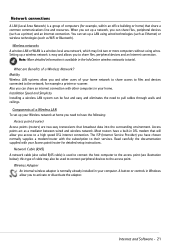
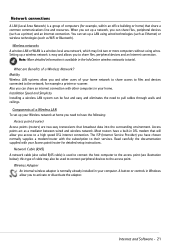
... local area network, which may also be fast and easy and eliminates the need to the access point. The ISP (Internet Service Provider) you access to a high speed DSL internet connection.
Network Cable (... a printer or scanner. What are two-way transceivers that will allow you to their services.
Access points act as a printer) and an Internet connection. You can share files,...
Gateway Quick Start Guide for Windows 7 - Page 52


... to service or modify the equipment, you must close the chassis before you add a ferrite core round clip to disassemble the laser device. During product certification, Gateway used the following cable quality:
USB2.0 Certified Cables from Hama 46778 IEEE1394 shielded FireWire from Hama 50011 RCA-RCA shielded Audio/Video Cables...
Gateway Quick Start Guide for Windows 7 - Page 55


...
Battery disposal 11, 53 Battery life 10 Replacing batteries 11 BIOS 36 Blu-ray 9, 19 Browser 23
C
Cable modem 41 Cables 4, 51 Cleaning your computer 4 Codec 19 Computer environment... InfoCentre 6, 21 Infrared receiver 8, 12 Interference 39, 51 Internal hardware 35 Internet
Connection 20 Firewall 29, 32 Internet Explorer 23 Internet Service Provider (ISP 20
K
Keyboard 6, 38
L
LAN...
Similar Questions
Need To Reset Bios Pw For Gateway Mx3230 Dont Remember It Help!!!!
(Posted by ylinda1960 9 years ago)
Ethernet
please where can i download an ethernet driver for my Gateway NV51B08u?
please where can i download an ethernet driver for my Gateway NV51B08u?
(Posted by fouadcedric 10 years ago)
Replacing Fan
I need to replace the fan on this laptop. Is there a specific model of fan I need?
I need to replace the fan on this laptop. Is there a specific model of fan I need?
(Posted by sewfunmn 11 years ago)

