Gateway NV-53 Support Question
Find answers below for this question about Gateway NV-53.Need a Gateway NV-53 manual? We have 16 online manuals for this item!
Question posted by opagFu on October 24th, 2013
How To Replace Video Card In Gateway Nv53 Laptop
The person who posted this question about this Gateway product did not include a detailed explanation. Please use the "Request More Information" button to the right if more details would help you to answer this question.
Current Answers
There are currently no answers that have been posted for this question.
Be the first to post an answer! Remember that you can earn up to 1,100 points for every answer you submit. The better the quality of your answer, the better chance it has to be accepted.
Be the first to post an answer! Remember that you can earn up to 1,100 points for every answer you submit. The better the quality of your answer, the better chance it has to be accepted.
Related Gateway NV-53 Manual Pages
Gateway Notebook User's Guide - Canada/French - Page 103


... 8 desktop shortcuts 8 documents 17 folders 10 music files 38 video DVD 40 WMA files 38
customizing 67
cutting files and folders 10... Cleanup 90
Disk Defragmenter 91
display using screen saver 70
documentation Gateway Web site 2 help 2 Help and Support 2 online help ...Error-checking 90
Ethernet network equipment needed 47 example 47 installing cards 48, 51 installing drivers 48, 51
F
Fast Ethernet 46...
Gateway Notebook User's Guide - English - Page 103


... 8 desktop shortcuts 8 documents 17 folders 10 music files 38 video DVD 40 WMA files 38
customizing 67
cutting files and folders 10... Cleanup 90
Disk Defragmenter 91
display using screen saver 70
documentation Gateway Web site 2 help 2 Help and Support 2 online help ...Error-checking 90
Ethernet network equipment needed 47 example 47 installing cards 48, 51 installing drivers 48, 51
F
Fast Ethernet 46...
Gateway Quick Start Guide for Windows 7 - Page 11


.../54 expansion card.
Replacing Batteries
Battery packs can affect the performance of the battery, put
adhesive tape over a dial-up connection. Read the precautions on Gateway computers. Battery...commonly used batteries in some computers maintains basic configuration information (such as digital video cameras, external hard disk drives, or scanners.
Precautions
✓ Before ...
Gateway Quick Start Guide for Windows 7 - Page 12


...your area. The computer requires a Gateway-certified adapter.
You can access and modify your computer from theft. Display and Audio Ports VGA Port - DVI Port - S-Video (TV-Out) Connection - Caution:...high-speed SATA connection. To share the family computer and have your Computer ON 1. Memory cards are used to communicate with other compatible lock to protect your accounts at any
12 -...
Gateway Quick Start Guide for Windows 7 - Page 48


... interference, and (2) this device must be provided to www.gateway.com/ prop65. Operation of these devices are on the system...Quick Start & Troubleshooting Guide
On the computer or modem card is a label that may cause undesired operation of America... with FCC rules. If requested, this equipment are: shielded video cable when an external monitor is only applicable if these devices...
Gateway Quick Start Guide for Windows 7 - Page 51


...Regulatory Information - 51
MODIFICATIONS TO THE PRODUCT
CE Marking Gateway cannot be rated for unauthorised modifications made by unauthorised modifications ...country. The cord must be suitable for an exact replacement. Use only UL Listed No. 26AWG or larger ...USB, IEEE1394, serial, printer, game, analogue or digital audio/ video, Ethernet LAN, PS2, TV or FM antennas, and generally all...
Gateway Quick Start Guide for Windows 7 - Page 52


...product certification, Gateway used the following cable quality:
USB2.0 Certified Cables from Hama 46778 IEEE1394 shielded FireWire from Hama 50011 RCA-RCA shielded Audio/Video Cables from... the battery. COMPLIANT WITH RUSSIAN REGULATORY CERTIFICATION
52 - CHASSIS COVER REMOVAL AND REPLACEMENT Before removing the chassis cover to laser radiation above a Class 1 level during...
Gateway NV50 Series User's Reference Guide - Canada/French - Page 6
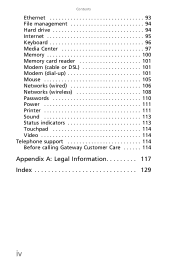
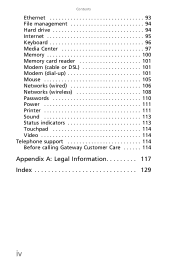
... Media Center 97 Memory 100 Memory card reader 101 Modem (cable or DSL 101 Modem (dial-up 101 Mouse 105 Networks (wired 106 Networks (wireless 108 Passwords 110 Power 111 Printer 111 Sound 113 Status indicators 113 Touchpad 114 Video 114 Telephone support 114 Before calling Gateway Customer Care 114
Appendix A: Legal Information...
Gateway NV50 Series User's Reference Guide - Canada/French - Page 101


... press ENTER. Type the phrase Media Center in the keyboard, turn it upside down to replace it . www.gateway.com
You are pressing a letter key and a number appears on the screen
• ... extension cables and switchboxes. • Clean the keyboard by using an aerosol can affect the video quality significantly:
• Display type-Some retail TVs may need to drain it .
Media Center ...
Gateway NV50 Series User's Reference Guide - Canada/French - Page 102


... a stereo system to the TV's VGA In port. VGA only transmits video. Gateway recommends using high-quality video cables that can be made correctly for TV images.
For a better picture on the video quality. Although they offer excellent resolutions and The notebook has two video outputs:
• HDMI-If your TV includes an HDMI port...
Gateway NV50 Series User's Reference Guide - Canada/French - Page 135


www.gateway.com
digital audio 48
digital camera memory card reader 7,
47
USB port 7, 8
digital video 48
directional keys 29
diskette troubleshooting 90
diskette drive troubleshooting 90
display brightness 37 switching 30 troubleshooting 91
display properties adjusting 52
documentation User Guide 2
...
Gateway NV50 Series User's Reference Guide - English - Page 6
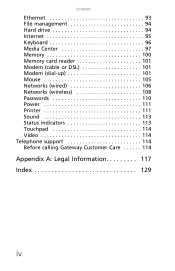
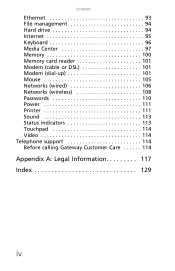
... Media Center 97 Memory 100 Memory card reader 101 Modem (cable or DSL 101 Modem (dial-up 101 Mouse 105 Networks (wired 106 Networks (wireless 108 Passwords 110 Power 111 Printer 111 Sound 113 Status indicators 113 Touchpad 114 Video 114 Telephone support 114 Before calling Gateway Customer Care 114
Appendix A: Legal Information...
Gateway NV50 Series User's Reference Guide - English - Page 101


... that the keyboard cable is plugged in this section, go to replace it dries, you may provide lower
quality video. Help
For more
information about Windows Media Center, click Start, then...interlaced or progressive scan), can affect the video quality significantly:
• Display type-Some retail TVs may need to the Gateway support Web Site at www.gateway.com. If the keyboard does not work...
Gateway NV50 Series User's Reference Guide - English - Page 102


...
port, but does include a VGA port, connect the VGA cable from the notebook's HDMI Out port to a TV. VGA only transmits video. Important
Cable connections must be purchased from Gateway. For more information about changing the screen resolution, see "Changing color depth and screen resolution" in your notebook to a stereo system to...
Gateway NV50 Series User's Reference Guide - English - Page 135


www.gateway.com
digital audio 48
digital camera memory card reader 7,
47
USB port 7, 8
digital video 48
directional keys 29
diskette troubleshooting 90
diskette drive troubleshooting 90
display brightness 37 switching 30 troubleshooting 91
display properties adjusting 52
documentation User Guide 2
...
Gateway NV50 Series User's Reference Guide - Japanese - Page 73


電源
jp.gateway.com
AC
PC
PC
53
• USB USB
USB
PC
PCが紛失し
ヒント
Gateway Recovery Management
67
Service Guide - Page 73
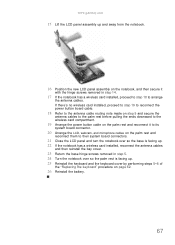
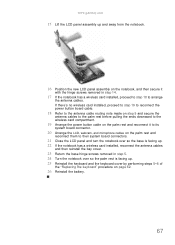
... facing up. 25 Reinstall the keyboard and the keyboard cover by performing steps 5-8 of
the "Replacing the keyboard" procedure on the palm rest and
reconnect them to their system board connectors.
21...then secure it to arrange
the antenna cables. www.gateway.com
15 Lift the LCD panel assembly up . 22 If the notebook has a wireless card installed, reconnect the antenna cables
and then reinstall ...
Service Guide - Page 83
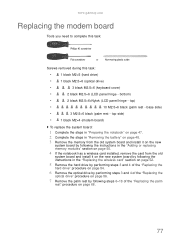
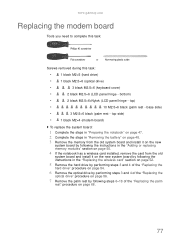
...instructions in the "Adding or replacing memory modules" section on page 50.
4 If the notebook has a wireless card installed, remove the card from the old
system board ...215;6+Nylok (LCD panel hinge - top)
•
10 M2.5×6 black (palm rest - www.gateway.com
Replacing the modem board
Tools you need to complete this task:
Phillips #0 screwdriver
Flat screwdriver
or
Non-marring ...
Service Guide - Page 89


...black (palm rest - base side)
•
3 M2.5×6 black (palm rest - top side)
To replace the Bluetooth module:
1 Complete the steps in "Preparing the notebook" on page 47. 2 Complete the steps... has a wireless card installed, unplug the antenna cables. 5 Remove the hard drive screw, and then remove the hard drive from its
compartment.
83 www.gateway.com
Replacing the Bluetooth module
...
Service Guide - Page 152
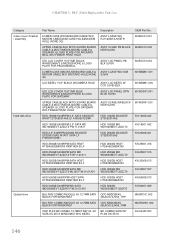
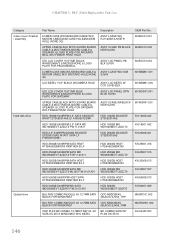
... SJV50
60.BDC01.004
LOWER CASE UMA W/USB BOARD CABLE & MODEM CABLE W/O SIM CARD HOLE NONE 3G
ASSY LCASE W/O SIM SJV50
60.WBM01.001
LCD BEZEL 15.6" BLACK ...LED LCD COVER 15.6" IMR BLUE W/ANTENNA*2 & MICROPHONE & LOGO PLATE FOR GATEWAY
ASSY LCD PANEL GTW BLUE SJV50
60.WDD01.001
UPPER CASE BLACK W/TOUCHPAD BOARD CABLE ...Field-Replaceable Unit) list
Category
Part Name
Description
OEM Part No.

