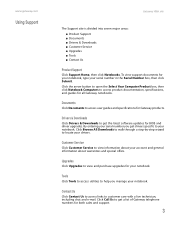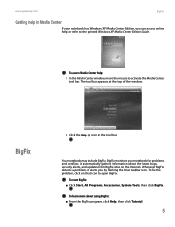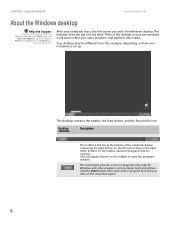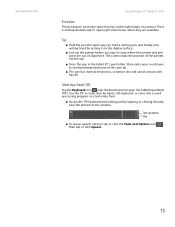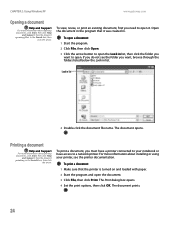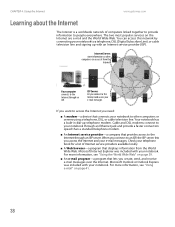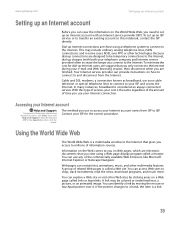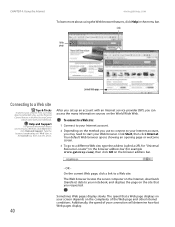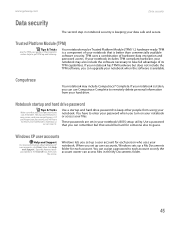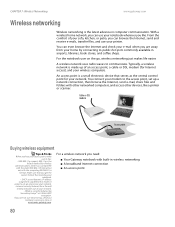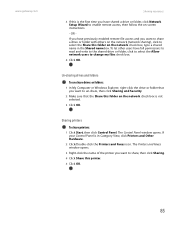Gateway M-1631u Support Question
Find answers below for this question about Gateway M-1631u.Need a Gateway M-1631u manual? We have 1 online manual for this item!
Question posted by simpatika038 on March 1st, 2014
How I Can Access Hd Password
Current Answers
Answer #1: Posted by krishmaqvan on March 2nd, 2014 2:17 AM
But if you are unable to enter in bios and if it ask for password and you don't have that password then need to reset bios.
For that open back cover of laptop then find motherboard then pull cmos cell from motherboard for 10 minutes then put it back then all settings goes to defaults.
then check.
Let me know if you need further assistance.Thanks for using Helpowl.
Related Gateway M-1631u Manual Pages
Similar Questions
Gateway M-1631U Starts then immediatly shuts down. Its also not charging the battery and the charger...
I want to know the number part for the DVD+RW Drive for a Laptop GAteway M-73 Serie 7356u. I need to...