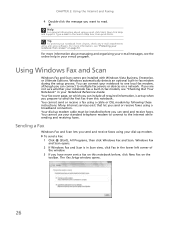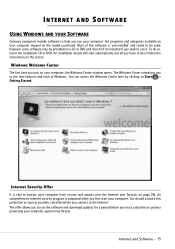Gateway ID49C Support Question
Find answers below for this question about Gateway ID49C.Need a Gateway ID49C manual? We have 8 online manuals for this item!
Question posted by Anonymous-35224 on August 3rd, 2011
How Do You Install A New Keyboard
Current Answers
Answer #1: Posted by kcmjr on August 3rd, 2011 3:39 PM
The following links are "generic" instructions for replacing gateway laptop keyboards They are the closest thing I have been able to find so far:
http://www.youtube.com/watch?v=A88R3xWwDMc
http://www.ehow.com/how_5147823_replace-gateway-laptop-keyboard.html
Licenses & Certifications: Microsoft, Cisco, VMware, Novell, FCC RF & Amateur Radio licensed.
Related Gateway ID49C Manual Pages
Similar Questions
i need manual on how to install a new keyboard in a gateway md7816u laptop
My screen just cracked and I was wondering where one could buy replacement screens online
I need instructions for removing the defective keyboard from my MX69210 llaptop and installing a rep...