Gateway GT5404 Support Question
Find answers below for this question about Gateway GT5404.Need a Gateway GT5404 manual? We have 5 online manuals for this item!
Question posted by olpau on July 5th, 2014
How To Speed Up Gt5404 Windows 7
The person who posted this question about this Gateway product did not include a detailed explanation. Please use the "Request More Information" button to the right if more details would help you to answer this question.
Current Answers
There are currently no answers that have been posted for this question.
Be the first to post an answer! Remember that you can earn up to 1,100 points for every answer you submit. The better the quality of your answer, the better chance it has to be accepted.
Be the first to post an answer! Remember that you can earn up to 1,100 points for every answer you submit. The better the quality of your answer, the better chance it has to be accepted.
Related Gateway GT5404 Manual Pages
8511854 - Gateway Starter Guide for Windows Vista - Page 4
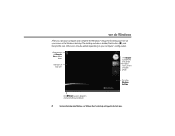
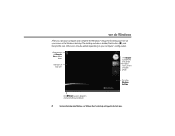
... delete them
Add icons of your own
Use Gadgets to watch the time, check the latest news, or view a favorite photo
This is the Windows desktop. Other icons may be added depending on your screen is the Windows desktop
Click (Start) to access programs and to turn off your computer
4
For more information about...
8511856 - Gateway User Guide (for desktop computers with Windows Vista) - Page 3


... Web site 2 Using Help and Support 3
Searching for a topic 3 Getting help for Windows Media Center 3 Using online help 4 Microsoft Certificate of Authenticity 4
Chapter 2: Using Windows Vista 5
Using the Windows desktop 6 Using the Start menu 7 Adding icons to the desktop 8 Identifying window items 8
Working with files and folders 9 Viewing drives 9 Creating folders 10 Copying and...
8511856 - Gateway User Guide (for desktop computers with Windows Vista) - Page 11
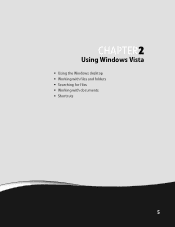
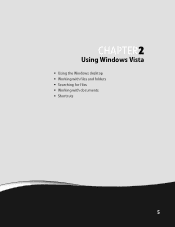
CHAPTER 2
Using Windows Vista
• Using the Windows desktop • Working with files and folders • Searching for files • Working with documents • Shortcuts
5
8511856 - Gateway User Guide (for desktop computers with Windows Vista) - Page 12


... up. The icon changes appearance to use the Recycle Bin, see "Modifying security settings" on page 67.
6 Type Windows desktop in the Search Help box, then press Enter. CHAPTER 2: Using Windows Vista
Using the Windows desktop
After your computer starts, the first screen you see is the bar at the bottom of the computer display...
8511856 - Gateway User Guide (for desktop computers with Windows Vista) - Page 13


...programs, files, and folders in the Search Help box, then press ENTER. If you the first level of the Windows desktop. Type Windows Start menu in the Start menu.
You can start programs, open it.
7 www.gateway.com
Using the Start menu... your system, get help, search for files and folders, and more information about the Windows Start menu, click Start, then click Help and Support.
8511856 - Gateway User Guide (for desktop computers with Windows Vista) - Page 14


...-click (press the right mouse button) the program that program
appears on the desktop. Identifying window items
Help
For more information about windows, click Start, then click Help and Support. Type window in the Computer window. This example shows the Local Disk (C:) window, which opens after you double-click the Local Disk (C:) icon in the Search...
8511856 - Gateway User Guide (for desktop computers with Windows Vista) - Page 45


... new
track information appears in the Windows Media Player library.
39 You can....
• Downloading files from Windows Explorer or your music library. ... (Start), All Programs, then click Windows Media Player. The
Advanced Tag Editor dialog...gateway.com
Building a music library
Use Windows Media Player to edit, then click ...tracks on your
music CD, Windows Media Player automatically adds these ...
8511856 - Gateway User Guide (for desktop computers with Windows Vista) - Page 55


... Mbps or 10/100), or Gigabit Ethernet (1000 Mbps or 10/100/1000).
The Control Panel window opens. 2 Click System and Maintenance, then click System.
49
Cable/DSL modem
Router
Equipment you ...dynamic IP address assignment to the router is already installed on your network running at different speeds will result in access point. For a wired Ethernet network you need for a router-...
8511856 - Gateway User Guide (for desktop computers with Windows Vista) - Page 56


... using for more than two computers and you will be connecting your network to a high-speed Broadband Internet connection (cable or DSL modem), we recommend the use of Ethernet you need to... Your Computer
3 Click Device Manager from the task list on the left to right). The Device Manager window opens. 4 Click the plus (+) in your network, you are available in two different types; If one...
8511856 - Gateway User Guide (for desktop computers with Windows Vista) - Page 62


...service provider
Adding a printer to it, your network is using security. Take any firewall software on your desktop computer • Turn off any actions suggested. • If you are unable to connect to the...If you can see the network name, but you set up, log onto one of the window. For more information about sharing printers, see the instructions that came with your router or ...
8511856 - Gateway User Guide (for desktop computers with Windows Vista) - Page 65


...the drive or folder can be accessed as if the drive were attached directly to close the window.
You can print a file across the network, you must install the driver for the file... the printer driver and installation instructions from the CD that shipped with your desktop.
3 Click X to the computer.
The Computer window opens. 2 Browse to the network drive that contains the file you want...
8511856 - Gateway User Guide (for desktop computers with Windows Vista) - Page 79


... as color schemes, shading effects, and screen
fonts, click (Start), Control Panel, then under Appearance and Personalization, click Change the color scheme. To change the Windows desktop background:
1 Click (Start), Control Panel, then under Appearance and Personalization, click
Customize colors. Your
new color settings are applied.
3 For even more color adjustment options...
8511856 - Gateway User Guide (for desktop computers with Windows Vista) - Page 81


... , then click OK. The gadget selection window opens.
2 Click the gadget you can position them anywhere on your desktop, gadgets are usually visible on your Windows desktop. Tip
To shop online for more gadgets,...1 Click the + at the top of the Sidebar and
click Add Gadgets. The gadget's configuration
window opens.
2 Make the changes you want , then drag it to your preference. Your changes are...
8511856 - Gateway User Guide (for desktop computers with Windows Vista) - Page 83


...it must have the same content), click to deselect the check box for Extend my Windows desktop onto this section are for its driver.
www.gateway.com
Setting up multiple monitors
Important... may need to your computer. Shortcut
Right-click an empty space on your Windows desktop. Use the additional desktop space to roughly double the size of the primary monitor
(both monitors have ...
8511856 - Gateway User Guide (for desktop computers with Windows Vista) - Page 84


...the physical monitor is arranged on and logging off, window maximizing and minimizing, and error messages. CHAPTER 7: Customizing Windows
9 To use the second monitor or projector as Windows startup and shut down, logging on your desk.
10... Click OK to select the check box for Extend my Windows desktop onto this monitor.
To change the sounds that play for system events, such as an extension ...
8512041 - Gateway Hardware Reference Guide (5-bay uATX Case) - Page 23


... the fan is in the online User Guide. For more information about changing the power button mode, see "Using Windows Vista" and "Customizing Windows" in the fan noise when it switches to normal speed.
3 If you have not used your computer for the first time,
follow the on-screen instructions to select the...
8512041 - Gateway Hardware Reference Guide (5-bay uATX Case) - Page 30


...release the right mouse button once. For more information about how to adjust the double-click speed, pointer speed, right-hand or left mouse button and hold it .
This is called right-clicking....Started
You can use the scroll wheel on how to clean the mouse, see the "Customizing Windows" chapter in the online User Guide. This feature is called clicking and dragging. Do this......
8512041 - Gateway Hardware Reference Guide (5-bay uATX Case) - Page 91
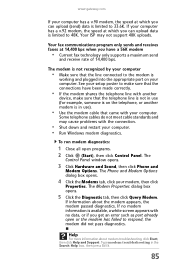
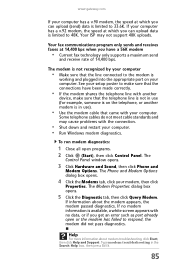
... Use the modem cable that came with your computer. www.gateway.com
If your computer has a v.90 modem, the speed at which you get an error such as port already open programs. 2 Click (Start), then click Control Panel. If...Search Help box, then press ENTER.
85 See your computer. • Run Windows modem diagnostics. To run modem diagnostics:
1 Close all open or the modem has failed to 33.6K....
8512041 - Gateway Hardware Reference Guide (5-bay uATX Case) - Page 92


... resolution is a digital "getting acquainted" conversation between the two modems that establishes connection speeds and communication protocols.
CHAPTER 6: Troubleshooting
The modem is noisy when it dials and connects...sure that the monitor cable is connected to your
computer.
86
The
Control Panel window opens.
2 Click Hardware and Sound, then click Phone and
Modem Options. Handshaking...
8512041 - Gateway Hardware Reference Guide (5-bay uATX Case) - Page 129


...
Web site connection speed 78
Windows Media Center 79 turning off computer 7, 18, 19 turning on computer 7, 17 tutoring
fee-based 104
U
uninterruptible power supply (UPS) 14
updating Windows 58
UPS 14 USB port 7, 9, 28
V
volume adjusting 25 adjusting modem 86 controls 25 muting 25 troubleshooting 90
W
Windows key 21, 22 Windows Media Center
troubleshooting...
Similar Questions
Is My Gt5404 Acceptable To Today's 2023 Technology Or Is It Outdated? Can I So
I have a 2007 Gt5404 desktop can it still work with today's technology or do I have to upgrade it? I...
I have a 2007 Gt5404 desktop can it still work with today's technology or do I have to upgrade it? I...
(Posted by rebeccagreen557 11 months ago)
How To Do A Factory Reset On A Windows Vista Gateway Gt5404
(Posted by ericIgNi 9 years ago)
Gateway Gt5404 Pc I Get A Message 'boot Mgr Is Missing' Any Ideas?
when i try to boot windows vista on my gateway gt5404 i get the message "boot mgr is missing" any id...
when i try to boot windows vista on my gateway gt5404 i get the message "boot mgr is missing" any id...
(Posted by tinker3006 12 years ago)
What Does It Mean When U Get Three Beeps When Starting A Gt5404 Gateway Desktop
(Posted by Anonymous-21835 13 years ago)

