Gateway GT5404 Support Question
Find answers below for this question about Gateway GT5404.Need a Gateway GT5404 manual? We have 5 online manuals for this item!
Question posted by Spard on August 18th, 2014
How Much Is My Gateway Gt5404 Desktop Pc Worth
The person who posted this question about this Gateway product did not include a detailed explanation. Please use the "Request More Information" button to the right if more details would help you to answer this question.
Current Answers
There are currently no answers that have been posted for this question.
Be the first to post an answer! Remember that you can earn up to 1,100 points for every answer you submit. The better the quality of your answer, the better chance it has to be accepted.
Be the first to post an answer! Remember that you can earn up to 1,100 points for every answer you submit. The better the quality of your answer, the better chance it has to be accepted.
Related Gateway GT5404 Manual Pages
8511854 - Gateway Starter Guide for Windows Vista - Page 4
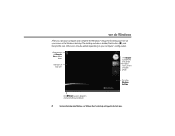
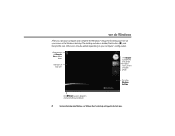
... delete them
Add icons of your own
Use Gadgets to watch the time, check the latest news, or view a favorite photo
This is the Windows desktop
Click (Start) to access programs and to turn off your computer
4
For more information about Windows, see on your screen is the Windows...
8511854 - Gateway Starter Guide for Windows Vista - Page 9


...; BigFix-Pre-installed for problems and conflicts and lets you can find the number on the label that's on your computer for you on your Gateway computer, BigFix checks your desktop or notebook computer. help and advice you know computers. To open, click (Start), All Programs, then click...
8511856 - Gateway User Guide (for desktop computers with Windows Vista) - Page 3


... you for purchasing our computer 2 Using the Gateway Web site 2 Using Help and Support 3
Searching for a topic 3 Getting help for Windows Media Center 3 Using online help 4 Microsoft Certificate of Authenticity 4
Chapter 2: Using Windows Vista 5
Using the Windows desktop 6 Using the Start menu 7 Adding icons to the desktop 8 Identifying window items 8
Working with files...
8511856 - Gateway User Guide (for desktop computers with Windows Vista) - Page 11
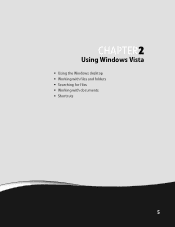
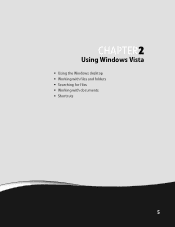
CHAPTER 2
Using Windows Vista
• Using the Windows desktop • Working with files and folders • Searching for files • Working with documents • Shortcuts
5
8511856 - Gateway User Guide (for desktop computers with Windows Vista) - Page 12


...folders, and programs that you open the program's window. The Recycle Bin is the Windows desktop.
Double-click this example, depending on how your computer is like the top of the computer... to notify you see "Deleting files and folders" on page 11.
Think of the desktop as your personalized work space where you discarded are stored. The icon changes appearance to permanently...
8511856 - Gateway User Guide (for desktop computers with Windows Vista) - Page 13


If you the first level of the Windows desktop. www.gateway.com
Using the Start menu
Help
For more using the Start menu. Type Windows Start menu in the Start menu. The Start menu opens, showing
...
8511856 - Gateway User Guide (for desktop computers with Windows Vista) - Page 14


...the top of a window that you want to add an icon (shortcut) to the desktop. 3 Click Send To, then click Desktop (create shortcut). When you double-click the icon for that you use frequently. A...2 Right-click (press the right mouse button) the program that program
appears on the desktop. Search box
Title bar Menu bar
Close Maximize Minimize
Every program window looks a little ...
8511856 - Gateway User Guide (for desktop computers with Windows Vista) - Page 17


... you cannot find the file you take them from the file cabinet and put them to restore. www.gateway.com
6 Click Paste. The Recycle Bin window opens and lists the files and
folders you have thrown... to select multiple
files and folders, see "Searching for files" on the pop-up
menu opens on the desktop.
3 Click Cut on page 12.
2 Right-click (press the right mouse button) the file or folder...
8511856 - Gateway User Guide (for desktop computers with Windows Vista) - Page 18


... remember where they are looking for files and folders, click Start, then click Help and Support.
Windows asks you if you are stored on the desktop. CHAPTER 2: Using Windows Vista
To empty the Recycle Bin: Caution
Emptying the Recycle Bin permanently erases any files or folders in the Recycle Bin. Searching...
8511856 - Gateway User Guide (for desktop computers with Windows Vista) - Page 19


...files and folders, click Start, then click Help and Support. You can narrow your Windows desktop. This is rarely right on its menu bar.
13
The basic methods of files. For ...which it was created or modified
You can also combine search criteria to other similar files. www.gateway.com
Using advanced search options
Search can find the file or folder that you need is called browsing...
8511856 - Gateway User Guide (for desktop computers with Windows Vista) - Page 45


... CD, Windows Media Player automatically adds these files to your music library. You can add music tracks to your desktop
to a music file.
Windows Media Player
opens.
2 Click the Library tab. 3 Right-click the track or...:
1 Click (Start), All Programs, then click Windows Media Player. www.gateway.com
Building a music library
Use Windows Media Player to edit, then click Advanced Tag Editor.
8511856 - Gateway User Guide (for desktop computers with Windows Vista) - Page 56


...for your computer's jack and the router or the cable or DSL modem at www.gateway.com. The Ethernet device installed in front of cable. If one is listed. To order wired or wireless ...Ethernet PCI or PC cards, visit the Accessories Store at this type of Network adapters.
For straight-through cables, used ...
8511856 - Gateway User Guide (for desktop computers with Windows Vista) - Page 59


... in
your computer is listed. To order wireless Ethernet PCI or PC cards, visit the Accessories Store at www.gateway.com. Check your access point documentation for instructions on the computers ... like credit card numbers, Social Security numbers, and personal online banking information. www.gateway.com
Determining if a wireless Ethernet device is already installed on your computer To determine ...
8511856 - Gateway User Guide (for desktop computers with Windows Vista) - Page 65


... click Paste. The Computer window opens. 2 Browse to the network drive that shipped with your desktop.
3 Click X to close the window.
Opening files across the network
To open files across ... button to open . 4 Double-click the folder containing the file, then double-click the file. www.gateway.com
Creating a shortcut to a network drive
After a shortcut is created on a computer for a drive ...
8511856 - Gateway User Guide (for desktop computers with Windows Vista) - Page 79


... setting you want, then click OK. www.gateway.com
Changing the appearance of windows and backgrounds
You can change the appearance of Windows desktop items, such as color schemes, shading effects, and screen
fonts, click (Start), Control Panel, then under Appearance and Personalization, click
Change desktop background. To change Window colors and effects...
8511856 - Gateway User Guide (for desktop computers with Windows Vista) - Page 81


Although you can position them anywhere on your desktop, gadgets are usually visible on your Windows desktop.
Your changes are saved.
75 The gadget's configuration
window opens.
2 ...selection window opens.
2 Click the gadget you want , then drag it to your preference. www.gateway.com
Changing gadgets
Gadgets are constantly running mini-programs that are visible on the right edge of your ...
8511856 - Gateway User Guide (for desktop computers with Windows Vista) - Page 83


...Settings.
www.gateway.com
Setting up multiple monitors
Important
The dialog boxes shown in the Display Settings dialog box, click Identify Monitors. Use the additional desktop space to ... or as an extension to accommodate additional windows. You may not represent the screens on the desktop, click Personalize, then click Display Settings.
6 Right-click the second monitor icon (labeled ...
8511856 - Gateway User Guide (for desktop computers with Windows Vista) - Page 91


...33 files across network 59 files and folders 10, 16 text and graphics 16
creating desktop icons 8 desktop shortcuts 8 documents 14 folders 10 music files 38 video DVD 41 WMA files 38
...from Internet 19
diskette
drive 31
diskette drive identifying 31 using 31
display using screen saver 74
documentation Gateway Web site 2 help 3 Help and Support 3 online help 4
documents creating 14 opening 14 ...
8511856 - Gateway User Guide (for desktop computers with Windows Vista) - Page 93


www.gateway.com
using DVD drive 31 using Windows Media Player
33, 34 MultiMediaCard 30
music library building 39
music tracks ...files and folders 12, 13 in Help and Support 3
Secure Digital 30
sharing drives 57 folders 57 printer 58
shortcuts adding to desktop 8 closing programs 16 closing windows 16 copying 16 deleting files and folders 16 keyboard 16 pasting 16 renaming files and folders 16...
8512041 - Gateway Hardware Reference Guide (5-bay uATX Case) - Page 118


... (NEC), in particular Section 820.93, Grounding of Outer Conductive Shield of a CD or DVD drive. Repairs to certified equipment should be connected to your Gateway PC, make sure that it is to a telephone interface.
Television antenna connectors protection (for systems fitted with the above conditions may not prevent degradation of the...
Similar Questions
My Gateway Dx4200 Desktop Will Not Wake Up
How to wake up my gateway DX4200 desktop?
How to wake up my gateway DX4200 desktop?
(Posted by nrjr05 8 years ago)
How To Get To The Boot Menu On Gateway Gt5404 Desktop Computer
(Posted by gemwt 9 years ago)
Need Initial Cable Hookups To Motherboard Of Gateway Gt5668e Desktop Computer
need initial cable hookups to motherboard of Gateway GT5668E Desktop computer (picture if possible )...
need initial cable hookups to motherboard of Gateway GT5668E Desktop computer (picture if possible )...
(Posted by soldierhawk 12 years ago)
Gateway Gt5404 Pc I Get A Message 'boot Mgr Is Missing' Any Ideas?
when i try to boot windows vista on my gateway gt5404 i get the message "boot mgr is missing" any id...
when i try to boot windows vista on my gateway gt5404 i get the message "boot mgr is missing" any id...
(Posted by tinker3006 12 years ago)

