Gateway GT5082 Support Question
Find answers below for this question about Gateway GT5082.Need a Gateway GT5082 manual? We have 2 online manuals for this item!
Question posted by jebrown13 on July 24th, 2011
Power Supply
My power supply died on my computer, and I am looking for a 300W replacement for it and don't know what to buy. Help, please?
Current Answers
There are currently no answers that have been posted for this question.
Be the first to post an answer! Remember that you can earn up to 1,100 points for every answer you submit. The better the quality of your answer, the better chance it has to be accepted.
Be the first to post an answer! Remember that you can earn up to 1,100 points for every answer you submit. The better the quality of your answer, the better chance it has to be accepted.
Related Gateway GT5082 Manual Pages
8510755 - Media Center User Guide - Page 14
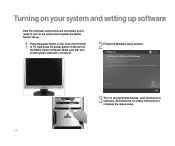
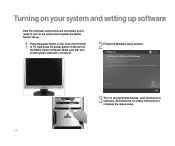
... your system and setting up software
After the computer components are connected, you're ready to turn on the power and complete the Media Center set up.
1 Press the power button on the front of the monitor or TV, then press the power button on -screen instructions to complete the device setup.
14
8510755 - Media Center User Guide - Page 17


... Standby mode (reduced power). Transport buttons let you enter numbers and characters from the
remote control. Press the OK button to make selections, navigate back to
Media Center features. Learning about the remote control
The Media Center remote control lets you take full
control of your Media Center may look different.)
Shortcut...
8510943 - Gateway Computer User Guide (6-Bay Micro uBTX Case) - Page 3


...6
BigFix 6 Using Your Computer guide 7 Online help 7 Gateway contact information 8
2 Checking Out Your Gateway Computer 9
Desktop PC Front 10 Desktop PC Back 12 Identifying your model 15
Gateway model ...at your computer 21 Avoiding discomfort and injury from repetitive strain 21 Protecting from power source problems 22 Checking the voltage selection 22
Starting your computer 23 Waking ...
8510943 - Gateway Computer User Guide (6-Bay Micro uBTX Case) - Page 5
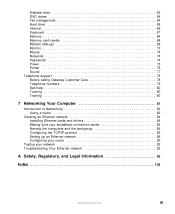
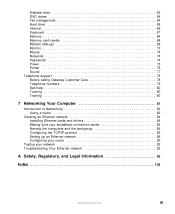
... Memory card reader 68 Modem (dial-up 68 Monitor 72 Mouse 74 Networks 74 Passwords 74 Power 75 Printer 75 Sound 77 Telephone support 78 Before calling Gateway Customer Care 78 Telephone numbers 79 Self-help 80 Tutoring 80 Training 80
7 Networking Your Computer 81
Introduction to Networking 82 Using a router 82...
8510943 - Gateway Computer User Guide (6-Bay Micro uBTX Case) - Page 13
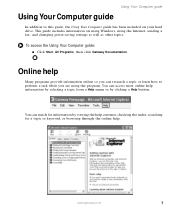
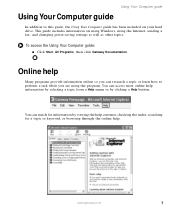
... keyword, or browsing through the online help information by selecting a topic from a Help menu or by clicking a Help button. You can access most online help . Using Your Computer guide
Using Your Computer guide
In addition to perform a task while you are using the Internet, sending a fax, and changing power-saving settings as well as other...
8510943 - Gateway Computer User Guide (6-Bay Micro uBTX Case) - Page 16


... Your Gateway Computer
Desktop PC Front
Your computer includes the following components.
Important
Your computer hardware options and port locations may vary from the illustration below. DVD/CD drive
USB port (optional)
DVD/CD drive (optional)
Diskette drive (optional) Memory card reader (optional) Power button
Microphone jack Headphone jack
Power indicator
USB ports...
8510943 - Gateway Computer User Guide (6-Bay Micro uBTX Case) - Page 17


...
Diskette drive (optional) Memory card reader (optional) Power button
Power indicator IEEE 1394 ports (optional)
Headphone jack
Microphone jack
Desktop PC Front
Description
Use this drive to listen to ...drive, see "Installing a printer, scanner, or other peripheral device" on page 37.
Plug powered, analog front speakers, an external amplifier, or headphones into one of these 6-pin IEEE 1394...
8510943 - Gateway Computer User Guide (6-Bay Micro uBTX Case) - Page 18


Power connector
Case cover thumbscrew
Rear speaker jack (optional)
Ethernet (network) jack IEEE 1394/FireWire™/ i.Link™ ports (optional)
Parallel port
S-Video ...gateway.com
Important
Your computer hardware options and port locations may vary from the illustration below. Chapter 2: Checking Out Your Gateway Computer
Desktop PC Back
Your computer includes the following components.
8510943 - Gateway Computer User Guide (6-Bay Micro uBTX Case) - Page 19


...power...power supply should be set to 230. Remove these 6-pin IEEE 1394 ports. The switch is supplied...power is supplied... at 230 volts at the factory with the correct voltage for a broadband Internet connection) into this port. Plug a parallel device (such as this, the voltage switch should always be moved to this connector. In the United States, the utility power...
Power ...
8510943 - Gateway Computer User Guide (6-Bay Micro uBTX Case) - Page 20
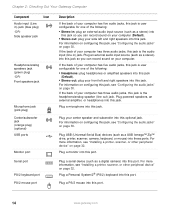
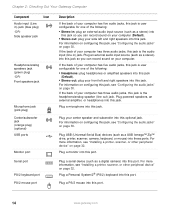
... port. Plug a serial device (such as a digital camera) into this port.
If the back of your front left and right speakers into this jack. Plug powered speakers, an external amplifier, or headphones into these ports. Plug your computer.
Plug an external audio input source (such as a stereo) into this jack so...
8510943 - Gateway Computer User Guide (6-Bay Micro uBTX Case) - Page 23
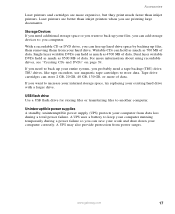
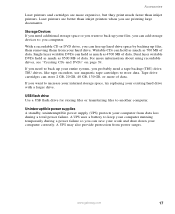
... need additional storage space or you want to increase your internal storage space, try replacing your computer from data loss during a power failure so you probably need a tape backup (TBU) drive. A UPS uses ... and cartridges are printing large documents.
Uninterruptible power supplies A standby, uninterruptible power supply (UPS) protects your existing hard drive with a larger drive.
8510943 - Gateway Computer User Guide (6-Bay Micro uBTX Case) - Page 25


Chapter 3
Getting Started
• Using your computer safely • Protecting your computer from power
source problems • Turning your computer on and off • Adjusting the volume • Using the keyboard and the mouse • Installing peripheral devices
19
8510943 - Gateway Computer User Guide (6-Bay Micro uBTX Case) - Page 28
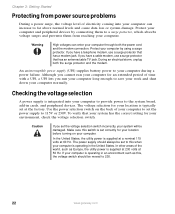
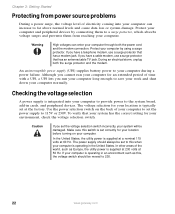
... for your location before turning on the back of the world, such as this switch is typically set correctly for your computer during a power failure.
An uninterruptible power supply (UPS) supplies battery power to the system board, add-in the United States.
Caution
If you have a cable modem, use a surge protector that your system has...
8510943 - Gateway Computer User Guide (6-Bay Micro uBTX Case) - Page 30


.... Tips & Tricks
For more information about five seconds, then release it may enter a power-saving mode called Standby. In order to turn off your computer, unplug the power cord and modem cable from your computer
Warning
When you cannot use the Turn Off Computer option in the power supply and system board remain energized.
8510943 - Gateway Computer User Guide (6-Bay Micro uBTX Case) - Page 56
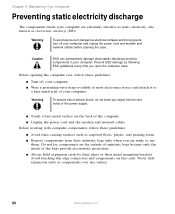
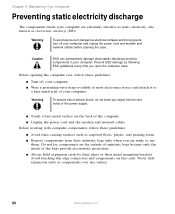
...and components on the back of the computer.
■ Unplug the power cord and the modem and network cables. Prevent ESD damage by ...power cord and modem and network cables before opening the computer case, follow these guidelines:
■ Turn off your computer. ■ Wear a grounding wrist strap (available at most electronics stores) and attach it to
a bare metal part of the power supply...
8510943 - Gateway Computer User Guide (6-Bay Micro uBTX Case) - Page 62
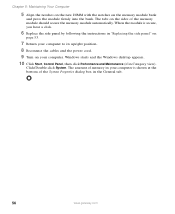
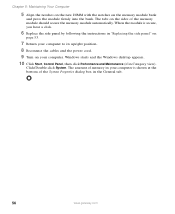
.... The amount of memory in your computer is secure, you hear a click.
6 Replace the side panel by following the instructions in "Replacing the side panel" on
page 53.
7 Return your computer to its upright position.
8 Reconnect the cables and the power cord.
9 Turn on your computer. Chapter 5: Maintaining Your Computer
5 Align the notches...
8510943 - Gateway Computer User Guide (6-Bay Micro uBTX Case) - Page 66


...static electricity, see the program's printed documentation or the
online help Gateway Customer Care in the
Search box
, then click the arrow.
60
www.gateway.com The
message ... injury, do not attempt to your computer and an AC outlet and that the AC outlet is supplying power.
■ If you use a power strip or surge protector, make sure that it is turned on. ■ If a peripheral device...
8510943 - Gateway Computer User Guide (6-Bay Micro uBTX Case) - Page 84
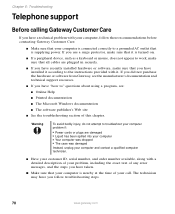
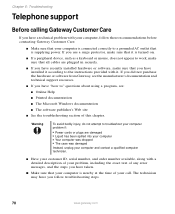
...you did not purchase the hardware or software from Gateway, see :
■ Online Help
■ Printed documentation
■ The Microsoft Windows documentation
■ The software publisher's ..., along with it according to a grounded AC outlet that your computer is supplying power. Chapter 6: Troubleshooting
Telephone support
Before calling Gateway Customer Care
If you have a technical ...
8510943 - Gateway Computer User Guide (6-Bay Micro uBTX Case) - Page 98
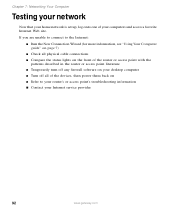
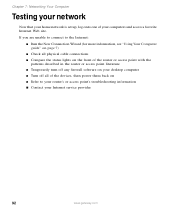
...Networking Your Computer
Testing your network
Now that your home network is set up, log onto one of the devices, then power them back on ■ Refer to the Internet:
■ Run the New Connection Wizard (for more information, see ...literature ■ Temporarily turn off any firewall software on your desktop computer ■ Turn off all of your Internet service provider
92
www.gateway.com
8510943 - Gateway Computer User Guide (6-Bay Micro uBTX Case) - Page 115


...72
memory 68 memory card reader 68 modem 68 monitor 72 mouse 74 network 74 passwords 74 power 75 printer 75 safety guidelines 60
screen 64, 72
screen area 72 screen resolution 72 technical ...24, 25 turning on computer 11, 23
tutoring fee-based 80
TV out (S-Video out) jack 13
U uninterruptible power supply (UPS) 17, 22
updating device drivers 3
updating Windows 42
UPS 17, 22 USB port 11, 14, 32...
Similar Questions
Ac Power Supply
What is the correct wattage, voltage and amps required for power supply for zx6970um20p gateway all ...
What is the correct wattage, voltage and amps required for power supply for zx6970um20p gateway all ...
(Posted by lhomola 8 years ago)
Change The Power Supply The Voltage And Wattage
Can I change the lx4200 power supply to 500 watts 230 volts without effects to my system?
Can I change the lx4200 power supply to 500 watts 230 volts without effects to my system?
(Posted by johnnyalerta825 8 years ago)
Memory Replacement
can i use memory with a 2.6v rating in place of memory with a 2.5v? in a gateway GT5082
can i use memory with a 2.6v rating in place of memory with a 2.5v? in a gateway GT5082
(Posted by sammoreye 10 years ago)
I Think The Power Supply Went Out On My Computer Any One Know How To Replace
(Posted by anita2 11 years ago)
Power Supply
Hi i have a gateway computer model number gt5622 but i need the serial number that i dont see on the...
Hi i have a gateway computer model number gt5622 but i need the serial number that i dont see on the...
(Posted by picke389 12 years ago)

