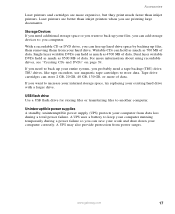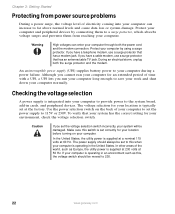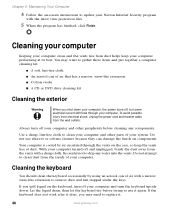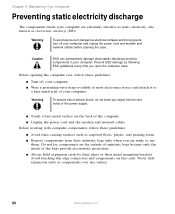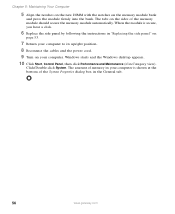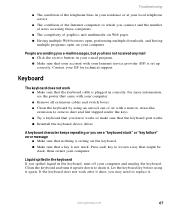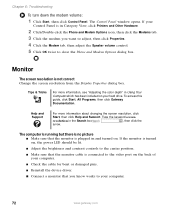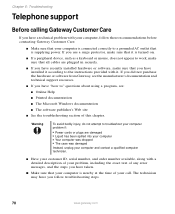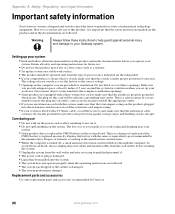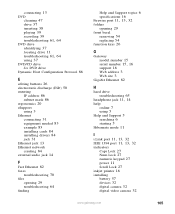Gateway GT5026E Support Question
Find answers below for this question about Gateway GT5026E.Need a Gateway GT5026E manual? We have 1 online manual for this item!
Question posted by anita2 on March 24th, 2013
I Think The Power Supply Went Out On My Computer Any One Know How To Replace
Current Answers
Answer #1: Posted by tintinb on April 5th, 2013 11:10 PM
- HOW TO REPLACE A POWER SUPPLY UNIT (PSU) ON A DESKTOP COMPUTER
- How to Replace Your PC's Power Supply
- How to remove and install a desktop power supply (PSU)
- How To Replace Computer Power Supply
If you have more questions, please don't hesitate to ask here at HelpOwl. Experts here are always willing to answer your questions to the best of our knowledge and expertise.
Regards,
Tintin
Related Gateway GT5026E Manual Pages
Similar Questions
What is the correct wattage, voltage and amps required for power supply for zx6970um20p gateway all ...
replacement power supply for FSP300-60THA(1) after power outage and machine no longer turns on...
Cooling fan in my computer is constantly running at high speed. This happened after I tried to insta...
WHEN COMPUTER IS TURNED ON IT SAYS: NTLDR IS MISSING...WOULD LIKE TO KNOW WHAT THAT MEANS. THANK YOU...