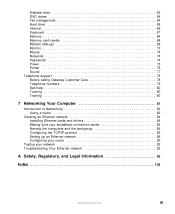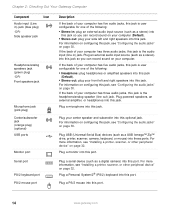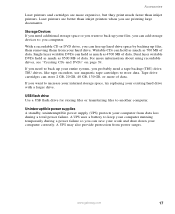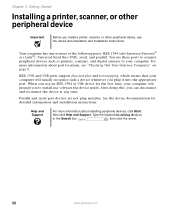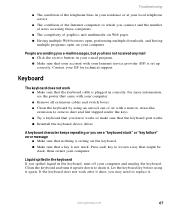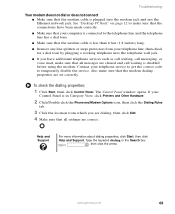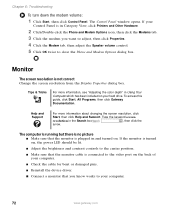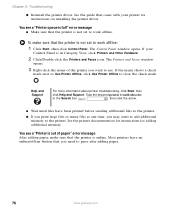Gateway GT4016j Support Question
Find answers below for this question about Gateway GT4016j.Need a Gateway GT4016j manual? We have 1 online manual for this item!
Question posted by drjohnson on February 18th, 2013
Usb
Current Answers
Answer #1: Posted by tintinb on February 21st, 2013 8:31 PM
- Motherboard Driver from NVIDIA
Other driver software is available here:
Refer to the manual for more information here:
If you have more questions, please don't hesitate to ask here at HelpOwl. Experts here are always willing to answer your questions to the best of our knowledge and expertise.
Regards,
Tintin
Related Gateway GT4016j Manual Pages
Similar Questions
I have a 2007 Gt5404 desktop can it still work with today's technology or do I have to upgrade it? I...
problem was not a power supply or motherboard problem.
downloaded Hardware Helper, an error came up stating Realtek High Definition Audio Drivers and Logit...
I have had my DX4300 for a little more than a year and now it seems to have motherboard problems. I ...