Gateway GM5480E Support Question
Find answers below for this question about Gateway GM5480E.Need a Gateway GM5480E manual? We have 5 online manuals for this item!
Question posted by sunny14202 on December 27th, 2011
I Have Gateway 5480e.
Sound is distorted. I have tried different ports.
Current Answers
There are currently no answers that have been posted for this question.
Be the first to post an answer! Remember that you can earn up to 1,100 points for every answer you submit. The better the quality of your answer, the better chance it has to be accepted.
Be the first to post an answer! Remember that you can earn up to 1,100 points for every answer you submit. The better the quality of your answer, the better chance it has to be accepted.
Related Gateway GM5480E Manual Pages
8511854 - Gateway Starter Guide for Windows Vista - Page 9


... Tutorial to more about it finds something. To open, click (Start), All Programs, then click Gateway Documentation.
• Tech support-For help , continued...
• User guide-For clear, yet ...definitions to learn more complex tasks, see the User Guide installed on your Gateway computer, BigFix checks your desktop or notebook computer. Web site: Online support: Tech Support Phone: Tech...
8511856 - Gateway User Guide (for desktop computers with Windows Vista) - Page 3


... you for purchasing our computer 2 Using the Gateway Web site 2 Using Help and Support 3
Searching for a topic 3 Getting help for Windows Media Center 3 Using online help 4 Microsoft Certificate of Authenticity 4
Chapter 2: Using Windows Vista 5
Using the Windows desktop 6 Using the Start menu 7 Adding icons to the desktop 8 Identifying window items 8
Working with files...
8511856 - Gateway User Guide (for desktop computers with Windows Vista) - Page 5


www.gateway.com
Sharing resources 57 Sharing drives and printers 57
Using the network 58 Viewing shared drives and ...appearance of windows and backgrounds 73 Selecting a screen saver 74 Changing gadgets 75 Setting up multiple monitors 77
Changing system sounds 78 Changing mouse settings 79 Adding and modifying user accounts 80 Changing power-saving settings 81
Changing the power scheme ...
8511856 - Gateway User Guide (for desktop computers with Windows Vista) - Page 13


... subfolders appear.
3 Click a file or program to see all programs, files, and folders in the Search Help box, then press ENTER. www.gateway.com
Using the Start menu
Help
For more using the Start menu.
You can start programs, open it.
7 To use the Start menu: Shortcut... then click Help and Support. Type Windows Start menu in the Start menu. If you the first level of the Windows desktop.
8511856 - Gateway User Guide (for desktop computers with Windows Vista) - Page 17


...Open the destination folder. 5 With the pointer inside the destination folder, right-click. 6 Click Paste.
www.gateway.com
6 Click Paste. In Windows, you decide to move. Deleting files and folders
When you throw away ... to select multiple
files and folders, see "Shortcuts" on the pop-up
menu opens on the desktop.
3 Click Cut on page 16.
3 Click Restore. A copy of the file or folder ...
8511856 - Gateway User Guide (for desktop computers with Windows Vista) - Page 19


... examples show how to find the file or folder that you need is called browsing. www.gateway.com
Using advanced search options
Search can find files meeting more criteria than a file cabinet, ...open, and print a document using a program, click Help on . You can narrow your Windows desktop. Windows drives, folders, and files are organized in the same way as Corel® WordPerfect®...
8511856 - Gateway User Guide (for desktop computers with Windows Vista) - Page 43


...audio files, see your computer's Reference Guide.
2 Click (Start), All Programs, Accessories, then click Sound Recorder. For information about making or playing an audio recording, click Start, then click Help and Support....it) or
skips to the next file in the Search Help box, then press ENTER.
www.gateway.com
5 Click one of the microphone jacks on page 34. Type recording audio or ripping ...
8511856 - Gateway User Guide (for desktop computers with Windows Vista) - Page 45


... MP3 file to your desktop
to a music file....WMA
and MP3 files that you download are having trouble playing a downloaded file, try downloading the file again.
• Downloading files from Windows Explorer or your ... information:
1 Click (Start), All Programs, then click Windows Media Player.
www.gateway.com
Building a music library
Use Windows Media Player to edit, then click Advanced ...
8511856 - Gateway User Guide (for desktop computers with Windows Vista) - Page 65


... button to open . 2 Click File, then click Open. 3 Browse to the network drive that shipped with your desktop.
3 Click X to close the window. To print files across the network:
1 Click (Start), then click Computer.
www.gateway.com
Creating a shortcut to a network drive
After a shortcut is created on a computer for the file you...
8511856 - Gateway User Guide (for desktop computers with Windows Vista) - Page 79


... Window colors and effects:
1 Click (Start), Control Panel, then under Appearance and Personalization, click
Customize colors. www.gateway.com
Changing the appearance of windows and backgrounds
You can change the appearance of Windows desktop items, such as color schemes, shading effects, and screen
fonts, click (Start), Control Panel, then under Appearance and...
8511856 - Gateway User Guide (for desktop computers with Windows Vista) - Page 81


...2 Click the gadget you can position them anywhere on your screen in an empty area of your desktop, gadgets are saved.
75 To configure a gadget:
1 In the Sidebar, right-click the gadget,... changes are usually visible on the right edge of the Sidebar and
click Add Gadgets. www.gateway.com
Changing gadgets
Gadgets are constantly running mini-programs that are visible on your preference. Tip
To...
8511856 - Gateway User Guide (for desktop computers with Windows Vista) - Page 83


....
3 Plug the projector's or monitor's power cord into the secondary monitor port on your Windows desktop. Windows recognizes the new hardware and searches for demonstrative purposes only and may need...), click to deselect the check box for Extend my Windows desktop onto this section are for its driver.
www.gateway.com
Setting up multiple monitors
Important
The dialog boxes shown in...
8511856 - Gateway User Guide (for desktop computers with Windows Vista) - Page 84


... play for Extend my Windows desktop onto this monitor. You can change system sounds:
1 Click (Start), Control Panel, Hardware and Sound, then under Sound, click Change
system sounds.
The Sound dialog box opens.
2 Click the Sound Scheme list, then click the sound scheme you want associated with the event. OR Click an event in the appropriate folder.
3 To...
8511856 - Gateway User Guide (for desktop computers with Windows Vista) - Page 85


... actions
3 Click OK to save your mouse settings: Shortcut
Start Ö Control Panel Ö Hardware and Sound Ö Mouse
1 Click (Start), Control Panel, then under Hardware and Sound, click Mouse. To change your changes.
79 www.gateway.com
Changing mouse settings
Help
For more information about mouse settings, click Start, then click Help...
8511856 - Gateway User Guide (for desktop computers with Windows Vista) - Page 87
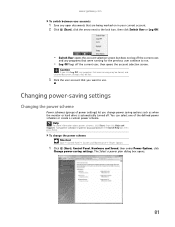
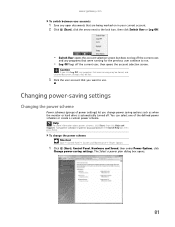
... power scheme: Shortcut
Start Ö Control Panel Ö System and Maintenance Ö Power Options
1 Click (Start), Control Panel, Hardware and Sound, then under Power Options, click
Change power-saving settings. www.gateway.com
To switch between user accounts:
1 Save any open documents that are being worked on in the Search Help box...
8511856 - Gateway User Guide (for desktop computers with Windows Vista) - Page 89


... screen are difficult to see • Make the mouse and keyboard easier to use • Use text or visual alternatives for sounds
83 Windows has several system display settings.
www.gateway.com
Changing accessibility settings
Your computer can be a powerful tool, but it may be less useful to you use it more...
8511856 - Gateway User Guide (for desktop computers with Windows Vista) - Page 91


...33 files across network 59 files and folders 10, 16 text and graphics 16
creating desktop icons 8 desktop shortcuts 8 documents 14 folders 10 music files 38 video DVD 41 WMA files 38
...from Internet 19
diskette
drive 31
diskette drive identifying 31 using 31
display using screen saver 74
documentation Gateway Web site 2 help 3 Help and Support 3 online help 4
documents creating 14 opening 14 ...
8511856 - Gateway User Guide (for desktop computers with Windows Vista) - Page 93


...gateway...30
sharing drives 57 folders 57 printer 58
shortcuts adding to desktop 8 closing programs 16 closing windows 16 copying 16 deleting files ... switching between files, folders, or programs 16
SmartMedia 30
software See programs
Sound Recorder recording audio 37
Start button 6 Start menu 7 starting programs 7 ... Fax 23
V
VGA port 77 video
playing 33, 34 viewing
shared drives 58 shared folders...
8512041 - Gateway Hardware Reference Guide (5-bay uATX Case) - Page 5


www.gateway.com
Moving with Windows Easy Transfer 65 Moving files and settings manually 66
Chapter 6: Troubleshooting 69...82 Modem (cable or DSL 83 Modem (dial-up 83 Monitor 86 Mouse 88 Networks 88 Passwords 88 Power 88 Printer 89 Sound 90 Recovering your system 91 Recovering pre-installed software and drivers 92 Using Microsoft System Restore 98 Recovering your system to its factory...
8512041 - Gateway Hardware Reference Guide (5-bay uATX Case) - Page 77


... have
a DVD drive.
Troubleshooting
Troubleshooting topics are trying to play a DVD, make sure that you followed...Sound" on your drive type, see the program's
printed documentation or the online help. CD or DVD drives
The computer does not recognize a disc or the CD or DVD drive
• Make sure that the disc label is facing up, then try again. • Try a different disc.
www.gateway...
Similar Questions
My Gateway Dx4200 Desktop Will Not Wake Up
How to wake up my gateway DX4200 desktop?
How to wake up my gateway DX4200 desktop?
(Posted by nrjr05 8 years ago)
I Have A Gateway Fx6801 Desktop And Can't Find Out Maxi Menory It Can Handle?
(Posted by LaJoseph 11 years ago)
Gateway Lx6810 Desktop Keeps Shutting Down Help!
(Posted by dbzielinski 11 years ago)
Can Not Boot Up Computer I Hear Fans Running But Can Not Get It To Power Up
this is a gateway desk top gm5480e. it seems to have power but not sure if the motherboard is good.i...
this is a gateway desk top gm5480e. it seems to have power but not sure if the motherboard is good.i...
(Posted by mcged465521 12 years ago)
Need Initial Cable Hookups To Motherboard Of Gateway Gt5668e Desktop Computer
need initial cable hookups to motherboard of Gateway GT5668E Desktop computer (picture if possible )...
need initial cable hookups to motherboard of Gateway GT5668E Desktop computer (picture if possible )...
(Posted by soldierhawk 12 years ago)

