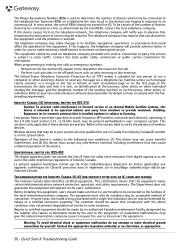Gateway DX4860 Support Question
Find answers below for this question about Gateway DX4860.Need a Gateway DX4860 manual? We have 1 online manual for this item!
Question posted by tonytaylor564 on December 5th, 2022
Power Issues
All of a suddon my DX 4860 WILL NOT power on. I tried a different power supply, And still no luck. WhT do you recommend?
Current Answers
Answer #1: Posted by SonuKumar on December 5th, 2022 9:23 PM
https://www.manualslib.com/manual/253475/Gateway-Dx4822.html?page=34#manual
https://www.manualslib.com/manual/253475/Gateway-Dx4822.html?page=39#manual
Please respond to my effort to provide you with the best possible solution by using the "Acceptable Solution" and/or the "Helpful" buttons when the answer has proven to be helpful.
Regards,
Sonu
Your search handyman for all e-support needs!!
Related Gateway DX4860 Manual Pages
Similar Questions
Upgrade Gateway Dx4860 Um10p
how do i upgrade gateway dx4860 um10p bios to ueif and gaming computer
how do i upgrade gateway dx4860 um10p bios to ueif and gaming computer
(Posted by Alg223 1 year ago)
Ac Power Supply
What is the correct wattage, voltage and amps required for power supply for zx6970um20p gateway all ...
What is the correct wattage, voltage and amps required for power supply for zx6970um20p gateway all ...
(Posted by lhomola 8 years ago)
Change The Power Supply The Voltage And Wattage
Can I change the lx4200 power supply to 500 watts 230 volts without effects to my system?
Can I change the lx4200 power supply to 500 watts 230 volts without effects to my system?
(Posted by johnnyalerta825 8 years ago)
When I Try To Tuen On My Dx4860 It Beeps And Buzzez But Won't Come On. What Is W
I am a musician and a lot of my tracks are on this computer. I cannot get it to turn on; it only bee...
I am a musician and a lot of my tracks are on this computer. I cannot get it to turn on; it only bee...
(Posted by wahli330 8 years ago)
Gateway Dx4860 Says 12 Drivers Are Outdated. Which Are Essential?
Gateway scan listed 12 drivers, but none seem that necessary. How can I tell which are truly needed ...
Gateway scan listed 12 drivers, but none seem that necessary. How can I tell which are truly needed ...
(Posted by lboncosby 8 years ago)