Gateway DX4822-01 Support Question
Find answers below for this question about Gateway DX4822-01 - DX - 6 GB RAM.Need a Gateway DX4822-01 manual? We have 2 online manuals for this item!
Question posted by horrorofpizza on November 29th, 2010
Keeps Rebooting
computer runs for a short time then reboots and shuts down
Current Answers
There are currently no answers that have been posted for this question.
Be the first to post an answer! Remember that you can earn up to 1,100 points for every answer you submit. The better the quality of your answer, the better chance it has to be accepted.
Be the first to post an answer! Remember that you can earn up to 1,100 points for every answer you submit. The better the quality of your answer, the better chance it has to be accepted.
Related Gateway DX4822-01 Manual Pages
Gateway Desktop Quick Start Guide - Page 2


... in the information and click Next. Please fill in a safe place.
2 - After we receive your product registration, you should keep in customer surveys • The latest news from our trained representatives • Membership in the Gateway community: receive promotions and participate ...at www.gateway.com/register.
PRODUCT REGISTRATION
When using your computer for the first time, it .
Gateway Desktop Quick Start Guide - Page 4


....
4 - Save the dummies for memory cards or expansion devices, plastic 'dummies' may have an electrical charge. Allow the adapter to cool properly during use by keeping it is supplied with your computer. If your computer uses an external AC adapter: • Do not cover or place objects on a carpet or any...
Gateway Desktop Quick Start Guide - Page 5


... even if the person has no medical history of epilepsy. Keep them out of the reach of small children. • ...exhibits a distinct change in performance, indicating a need for hours at a time, then make sure you or your child experience any of the following :...ventilation or case slots as they may touch dangerous voltage points or short-out parts that may result in a fire or electric shock. ...
Gateway Desktop Quick Start Guide - Page 9


... icon in -one" memory card reader that may use either an external optical drive, or a computer with your own music compilations, digital photo albums or keep a safe copy of digital cameras, PDAs, MP3 players and mobile phones. you are allowed to replicate it is limited to ) a variety of CD or DVD...
Gateway Desktop Quick Start Guide - Page 10


... can write to recordable CDs, all 'standard' recordable DVDs (but not 'HD' DVDs) and may break inside the eject port and damage the drive. ✓ Keep the disc tray closed whenever you have purchased, nor that were supplied with a normal cloth. However, certain devices must be removed from the computer (for...
Gateway Desktop Quick Start Guide - Page 13


...Hibernate; External Hard Disk Drive) Whether you run faster. To do so, press the Ctrl+Alt+Del keys simultaneously and select Start Task Manager.
Keep this is still required to save energy. Sleep... and processes running on your computer off and wait for roughly 30 seconds before you want to store the contents of power is a lot
Computer Basics - 13 Memory Memory (RAM) is required...
Gateway Desktop Quick Start Guide - Page 23


...As soon as they arrive. There you can subscribe, in an automated manner. Google Desktop (optional)
Google Desktop™ is updated. Link to the Help menu: click to easily search and personalize... Phishing Filter that allows you about Internet Explorer and take your Internet experience to keep up with your favorite websites in order to the address you have your
search ...
Gateway Desktop Quick Start Guide - Page 26


... on the Recycle Bin on the Windows desktop and click on Empty Recycle Bin or select only the items you no longer use your computer while running the Disk Defragmenter as memory cards, do...Hard Disk Properties window displays the amount of
26 - Free some Space on a regular basis to keep your computer in good shape.
Use these tools on your hard disk drive
1. Quick Start & Troubleshooting...
Gateway Desktop Quick Start Guide - Page 30


...can communicate with your computer with one of your online accounts, one of defense many times is pre-installed on the links in a safe place and try not to provide...that watches all the security software needed for protecting activities like online banking.
✓ Keep your account. Protect your computer online.
Security software essentials include firewall and antivirus programs....
Gateway Desktop Quick Start Guide - Page 33


... on Tools > Internet Options. 2.
information you have not already done so, and run your antivirus and anti-spyware software. In Internet Explorer, click on Start Accounts.
... affect other
users. Internet Explorer Security Settings
Internet sites use small files called cookies to keep track of either inviting someone to diagnose and repair problems with a computer without permission....
Gateway Desktop Quick Start Guide - Page 35


...without the keyboard and mouse. Note that the power plug is lit. Click on the Windows desktop. Unplug the power cable from the menu. If it does not, restart your problem, ... Screen saver icon. A screen saver may be faulty.
d.
Select Personalize from the wall socket and keep the power button pressed for at least ten seconds. 2. Check your computer and the power outlets....
Gateway Desktop Quick Start Guide - Page 37


...computer to lose data that you have entered the last time you have installed new programs, try uninstalling them ....process modifies the system files and can download to keep your computer does not function correctly after you used ...Programs and Features. If your computer running smoothly and up -to uninstall them . Click on . 2. The Windows desktop displays, but the operating system is ...
Gateway Desktop Quick Start Guide - Page 38


... supplied with System Restore. For more details. If your computer cannot display the Windows desktop: Restart your personal data files (such as virus and spyware can undo harmful changes to...they crash or run erratically When your operating system may help solve your computer up -to-date, please refer to the Updates chapter on keeping your programs to a previous time if necessary. ...
Gateway Desktop Quick Start Guide - Page 55


...SOFTWARE identified above (which are agreeing to be subject to run. Therefore, you must treat the SOFTWARE like any other ...disassemble the SOFTWARE. and request a copy. GATEWAY SOFTWARE LICENSE
1. RAM) or installed in use as you obtained them for the cost of...the software you keep the original solely for the sole purpose of distribution of other than 80% of the time it is not...
User Guide - Page 3


...from repetitive strain 14
Protecting from power source problems 15 Starting your computer 16 Turning off your computer 17 Restarting (rebooting) your computer 18 Multifunction keyboard 19
Special-function buttons 20 Mouse 22
Using the mouse 23 Installing a printer, ...Using eSupport 28
4 Windows Basics 31
About the Windows environment 32 Using the desktop 33
Using the Start menu 34
i
User Guide - Page 17


...Writable CDs can save your work and shut down your computer correctly. If your programs are running temporarily during a total power failure. ...GB, 20 GB, 40 GB, 130 GB, or more of memory. TBU drives, like tape recorders, use a lot of data.
A UPS may also provide protection from power surges. If you are printing large documents. A UPS uses a battery to keep your computer running...
User Guide - Page 26
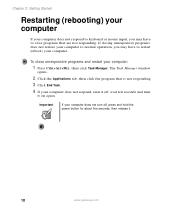
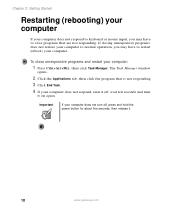
... unresponsive programs does not restore your computer to normal operation, you may have to restart (reboot) your computer. Important
If your computer does not turn off , wait ten seconds and ... button for about five seconds, then release it on again. Chapter 2: Getting Started
Restarting (rebooting) your computer
If your computer does not respond to keyboard or mouse input, you may have...
User Guide - Page 134
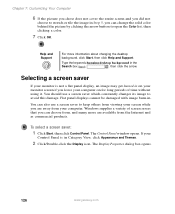
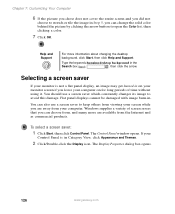
... in . You should use a screen saver to keep others from viewing your monitor is in on your monitor screen if you can choose from, and many more information about changing the desktop background, click Start, then click Help and Support. Windows supplies a variety of time without using it.
The Control Panel window opens...
User Guide - Page 139
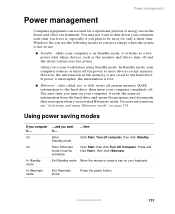
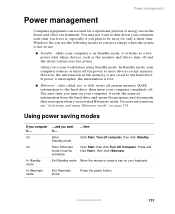
... Power management
Power management
Computer equipment can account for only a short time. Always save to disk) writes all current memory (RAM) information to most devices except memory.
In Hibernate mode
Exit ...
If your computer ...and you want to shut down your computer, it switches to be
hold SHIFT, then click Hibernate. The next time you plan to a low power state where...
User Guide - Page 272
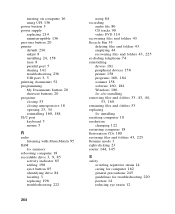
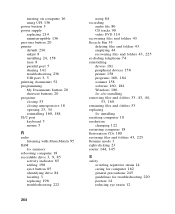
... shortcut buttons 20 programs closing 53 closing unresponsive 18
opening 23, 34 reinstalling 160, 184
PS/2 port keyboard 5 mouse 5
R
radio listening with MusicMatch 95
RAM See memory
rebooting computer 18
recordable drive 3, 9, 85
activity indicator 85 adding 198 eject button 85 identifying drive 84 locating 3 replacing 198 troubleshooting 222
264
using 84...
Similar Questions
New Motherboard
i want new and an upgrade for my motherboard for my dx4822-01
i want new and an upgrade for my motherboard for my dx4822-01
(Posted by scottfernandez84 9 years ago)
Maximum Ram Supported
User Manuals state this PC can only support up to max 2 GB ram. I have upgraded Operating System to ...
User Manuals state this PC can only support up to max 2 GB ram. I have upgraded Operating System to ...
(Posted by ludgerfremmer 11 years ago)
My Dx4822-01 Will Not Start Up After First Gateway Screen Goes To Blinking Curso
how can i get to safe mode or to a screen to open windows 7?
how can i get to safe mode or to a screen to open windows 7?
(Posted by mlovering2 12 years ago)
My Dx4822.03 Has An Nvidia Gt220 (driver
275.33) Which Fails Continually.
The longer my DX4822.03 runs, the more frequently the device driver for NVIDIA fails and recovers. T...
The longer my DX4822.03 runs, the more frequently the device driver for NVIDIA fails and recovers. T...
(Posted by billj96024 12 years ago)

