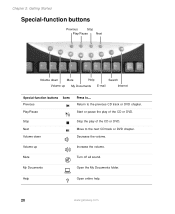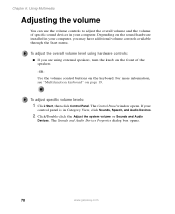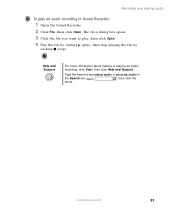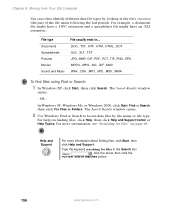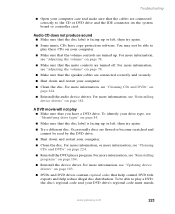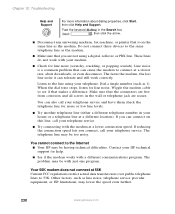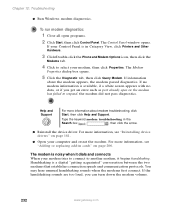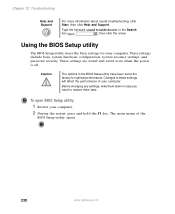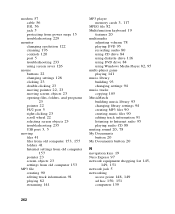Gateway DX4822-01 Support Question
Find answers below for this question about Gateway DX4822-01 - DX - 6 GB RAM.Need a Gateway DX4822-01 manual? We have 2 online manuals for this item!
Question posted by joemineral on September 28th, 2011
Sound Quit
Current Answers
Answer #1: Posted by kcmjr on September 29th, 2011 11:26 AM
Also make sure that all volume sliders are up and not all the way down, not just the main one. Right click the speaker icon in the tray and select "Open Volume Mixer".
Licenses & Certifications: Microsoft, Cisco, VMware, Novell, FCC RF & Amateur Radio licensed.
Related Gateway DX4822-01 Manual Pages
Similar Questions
i want new and an upgrade for my motherboard for my dx4822-01
I have lost the sound on my desktop, how can I recover it?
User Manuals state this PC can only support up to max 2 GB ram. I have upgraded Operating System to ...
how can i get to safe mode or to a screen to open windows 7?