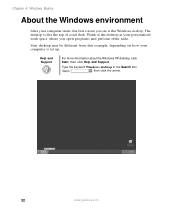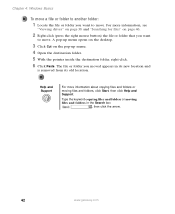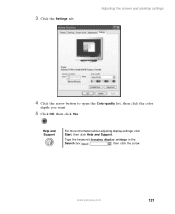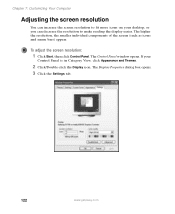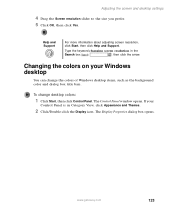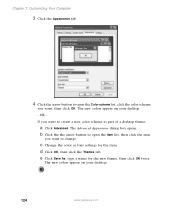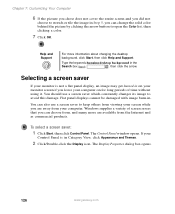Gateway DX4822-01 Support Question
Find answers below for this question about Gateway DX4822-01 - DX - 6 GB RAM.Need a Gateway DX4822-01 manual? We have 2 online manuals for this item!
Question posted by bigtob on November 7th, 2013
How To Open Gateway Zx4931
The person who posted this question about this Gateway product did not include a detailed explanation. Please use the "Request More Information" button to the right if more details would help you to answer this question.
Current Answers
Related Gateway DX4822-01 Manual Pages
Similar Questions
Gateway Zx4931 Random Shutdowns
I have an All in one Gateway ZX4931 that has suffered some kind of failure. There were several times...
I have an All in one Gateway ZX4931 that has suffered some kind of failure. There were several times...
(Posted by gmellon 9 years ago)
How To Open Gateway Computer Tower Dx 4822-01
(Posted by fleurlcanal 9 years ago)
How To Open Gateway Zx4931 Desktop
(Posted by schguwno 10 years ago)
My Dx4822-01 Will Not Start Up After First Gateway Screen Goes To Blinking Curso
how can i get to safe mode or to a screen to open windows 7?
how can i get to safe mode or to a screen to open windows 7?
(Posted by mlovering2 12 years ago)