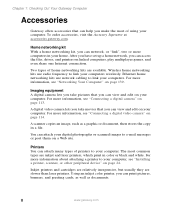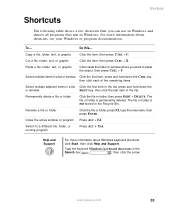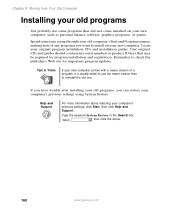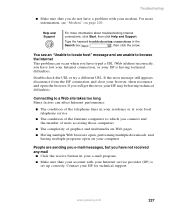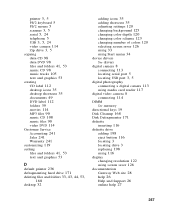Gateway DX4822-01 Support Question
Find answers below for this question about Gateway DX4822-01 - DX - 6 GB RAM.Need a Gateway DX4822-01 manual? We have 2 online manuals for this item!
Question posted by ibthomas1 on July 13th, 2011
Graphics
Computer has Intel (r) G45/G43 Exptess Integrated graphics. Is it possible to upgrade this?
Current Answers
Answer #1: Posted by jolt on July 13th, 2011 1:38 PM
Sure - buy a PCI-E x16 graphics card to upgrade graphics.
Get your AZ realtor license at the premier AZ real estate school. Also, existing realtors can renew their license with the online real estate courses in Arizona at one of the premier real estate schools in Arizona. Sponsored by Arizona real estate school
Related Gateway DX4822-01 Manual Pages
Similar Questions
Graphics Card Upgrade
I have a gateway sx2855 ub10p and my son is wanting to use it for gamming and I was curious as to wh...
I have a gateway sx2855 ub10p and my son is wanting to use it for gamming and I was curious as to wh...
(Posted by ronfarace68 7 years ago)
New Motherboard
i want new and an upgrade for my motherboard for my dx4822-01
i want new and an upgrade for my motherboard for my dx4822-01
(Posted by scottfernandez84 9 years ago)
Maximum Ram Supported
User Manuals state this PC can only support up to max 2 GB ram. I have upgraded Operating System to ...
User Manuals state this PC can only support up to max 2 GB ram. I have upgraded Operating System to ...
(Posted by ludgerfremmer 11 years ago)
My Dx4822-01 Will Not Start Up After First Gateway Screen Goes To Blinking Curso
how can i get to safe mode or to a screen to open windows 7?
how can i get to safe mode or to a screen to open windows 7?
(Posted by mlovering2 12 years ago)