Gateway DX4200 Support Question
Find answers below for this question about Gateway DX4200.Need a Gateway DX4200 manual? We have 4 online manuals for this item!
Question posted by pratersdcs3 on November 15th, 2012
Hard Drive Loud Alll The Time
This Hard drive is always running and always loud unkike when it was new.. what could be the problem?
Current Answers
There are currently no answers that have been posted for this question.
Be the first to post an answer! Remember that you can earn up to 1,100 points for every answer you submit. The better the quality of your answer, the better chance it has to be accepted.
Be the first to post an answer! Remember that you can earn up to 1,100 points for every answer you submit. The better the quality of your answer, the better chance it has to be accepted.
Related Gateway DX4200 Manual Pages
8513015 - Gateway Starter Guide (with eRecovery) - Page 19


... as Disk Cleanup, or to defragment your computer in top running system. Click (Start), Control Panel, System and Maintenance, then click Performance Information and Tools. Do this regularly and you'll have a smoother running condition with regular maintenance. improving performance
Keep your hard drive (click Advanced Tools, then click Open Disk Defragmenter)
19 Select...
8513015 - Gateway Starter Guide (with eRecovery) - Page 21


... discs,"make a backup of the software that you first get your computer, it is a good idea to make sure that came with your factory-loaded hard drive contents (Windows Vista, pre-installed software and drivers), click Create factory default disc or, to finish.
21 Follow the on-screen instructions to create recovery...
8513015 - Gateway Starter Guide (with eRecovery) - Page 23


... restore your computer, it will appear with the same files and programs it had when it shipped from the hard drive or recovery discs, contact Gateway Customer Care for help.
• After you cannot run Windows... 1 Restart your computer, then press the ALT+F10 keys during startup. 2 Follow the on-screen instructions to...
8513030 - Gateway Computer User Guide - Page 4


... 50 Using the network 52
Bluetooth networking 53
Chapter 6: Protecting your computer 55
Hardware security 56 Kensington lock slot 56
Data security 56 Startup and hard drive password 56 Windows user accounts 56 Protecting your computer from viruses 57 Using Norton 360 57 Using Windows Security Center 60
Security updates 61 Windows...
8513030 - Gateway Computer User Guide - Page 15


... as Print or Save. Clicking the maximize button expands the active window to its former size. Viewing drives
Help
For more than one drive. Hard drive Disc drive
2 Double-click the drive icon.
9 www.gateway.com
Window item
Description
Clicking the minimize button reduces the active window to a button on your preferences much like file cabinets...
8513030 - Gateway Computer User Guide - Page 16


...on the pop-up
menu opens on the desktop.
3 Click Copy on the Windows clipboard, which temporarily stores it. Folders Files
To create a folder: Shortcut
Click File ➧ New ➧ Folder ➧ type name
...location and place the file or folder on your
hard drive and 3½ Floppy (A:) is deleted from the clipboard. The new folder name appears by the folder icon. For information about ...
8513030 - Gateway Computer User Guide - Page 18


... Help and Support. The Search Results window opens. 2 If you want to search on your Windows desktop. These files cannot be opened, copied, cut, renamed, or deleted directly from the list in the...folder names containing
the letters you can be restored.
1 Double-click the Recycle Bin icon on your hard drive, you typed.
12
3 Open a file, folder, or program by double-clicking the name in ...
8513030 - Gateway Computer User Guide - Page 38


...file extension MP3. Windows Media Player records the tracks to record, then click Start Rip. A progress bar appears next to your computer's hard drive as it is saved.
Windows Media Player
opens.
2 Right-click the Rip tab, then click Format, then click Windows Media Audio or..., click Stop Recording. The Save As dialog box opens.
5 Type a name for any track you want to your hard drive.
8513030 - Gateway Computer User Guide - Page 53


... computer name on the computers that another computer outside your network can gain access to your Internet connection to send spam e-mail and to your hard drive to download viruses or view your personal data, like credit card numbers, Social Security numbers, and personal online banking information.
Use a computer name of wireless...
8513030 - Gateway Computer User Guide - Page 56


... then share the printer. Sharing drives and printers
With a network, you can share drives (for example hard drives and DVD drives) and printers among the network ...drives and printers on each computer must have the shared printer's drivers installed. For information
about wireless network security methods, click Start, then click Help and Support. Take any firewall software on your desktop...
8513030 - Gateway Computer User Guide - Page 62


...use a password you can access files in the My Documents folder.
Startup and hard drive password
Use a startup and hard drive password to prevent theft of a desk or table. Use a password that you...CHAPTER 6: Protecting your computer
Hardware security
Although you may be hard for someone else to Gateway so we can install or run.
56
Help
For more information about Windows user accounts, click...
8513030 - Gateway Computer User Guide - Page 80


...CHAPTER 7: Customizing Windows
4 To change :
• Power-down times for your hard drive, wireless network adapter, USB devices, and
processor
• Power ...management settings for your display, processor, and expansion cards • Behavior of your computer's power button 6 Click Save changes. 7 To create a new...
8513030 - Gateway Computer User Guide - Page 91


... programs 80 scheduling computer use 78 scheduling Internet access 78 setting up 76 time limits,setting 78
password hard drive 56 startup 56
pasting files and folders 10, 16 text and graphics 16...61
wireless Ethernet 50
serial number 3
Shared Documents folder 71
sharing drives 51 folders 51 printer 51
shortcuts adding to desktop 8 closing programs 16 closing windows 16 copying 16 deleting files ...
8513028 - Gateway Hardware Reference Guide - Page 4
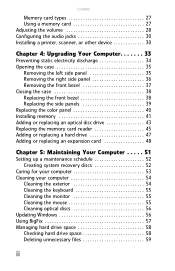
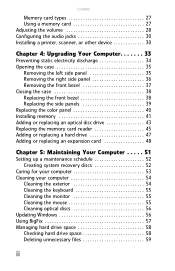
... 38 Replacing the side panels 39 Replacing the color panel 40 Installing memory 41 Adding or replacing an optical disc drive 43 Replacing the memory card reader 45 Adding or replacing a hard drive 47 Adding or replacing an expansion card 48
Chapter 5: Maintaining Your Computer . . . . . 51
Setting up a maintenance schedule 52 Creating system...
8513028 - Gateway Hardware Reference Guide - Page 58


... system recovery discs
You should create your system recovery discs as soon as possible (one time only)
Check for viruses
X
X
X
Run Windows Update
X
X
Manage hard drive space
X
Clean up hard drives
X
X
Scan hard drive for errors
X
X
Defragment hard drive
X
X
Back up a regular maintenance schedule. Maintenance task
Weekly Monthly When needed
Create system recovery discs...
8513028 - Gateway Hardware Reference Guide - Page 59
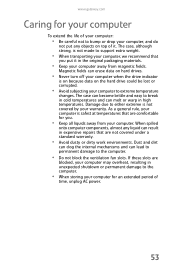
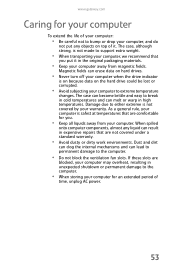
Magnetic fields can erase data on hard drives.
• Never turn off your computer when the drive indicator
is safest at temperatures that are comfortable for you..., is not covered by your computer for an extended period of
time, unplug AC power.
53 When spilled
onto computer components, almost any objects on the hard drive could be lost or corrupted.
• Avoid subjecting your computer to...
8513028 - Gateway Hardware Reference Guide - Page 67


... a prompt asking you if you want to scan the hard drive later (the next time you try to use your computer). If you are found .
4 Correct any problems that are connected to start over.
Disk Defragmenter organizes the data on the drive so each file is running, do not use a file, Windows must search for disk...
8513028 - Gateway Hardware Reference Guide - Page 68
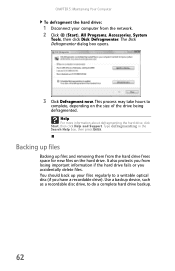
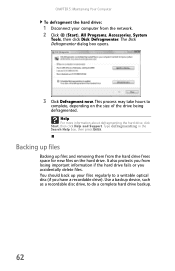
... Programs, Accessories, System
Tools, then click Disk Defragmenter. You should back up files and removing them from the hard drive frees space for new files on the size of the drive being defragmented.
Use a backup device, such as a recordable disc drive, to do a complete hard drive backup.
62 The Disk Defragmenter dialog box opens.
3 Click Defragment now.
8513028 - Gateway Hardware Reference Guide - Page 89


...8226; Run the Memory Diagnostic Tool. www.gateway.com
Checking the hard drive for errors Use Error-checking if you encounter hard drive problems. Error-checking examines the hard drive for ...drive that are found .
4 Correct any problems that you want to scan the hard drive later (the next time you restart your hard drive for disk errors in the Search Help box, then press ENTER. Your drive...
8513028 - Gateway Hardware Reference Guide - Page 100
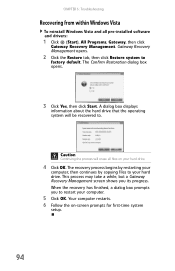
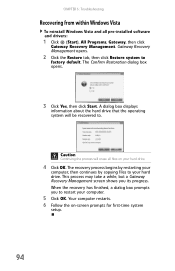
... dialog box prompts you its progress. A dialog box displays
information about the hard drive that the operating system will erase all pre-installed software and drivers:
1 ...hard drive.
4 Click OK. Your computer restarts. 6 Follow the on your hard drive. CHAPTER 6: Troubleshooting
Recovering from within Windows Vista
To reinstall Windows Vista and all files on -screen prompts for first-time...
Similar Questions
My Gateway Dx4200 Desktop Will Not Wake Up
How to wake up my gateway DX4200 desktop?
How to wake up my gateway DX4200 desktop?
(Posted by nrjr05 8 years ago)
Is It The Hard Drive?
I think that the hard drive is out because the computer will not load past the bios screen, but what...
I think that the hard drive is out because the computer will not load past the bios screen, but what...
(Posted by estevens22 10 years ago)
The Main Hard Drive It Makes A Loud Noice I Had It Check They Told Me The Drive
hi where can i get the hard drive for gateway dx420s windows xp media center edition thank you frank
hi where can i get the hard drive for gateway dx420s windows xp media center edition thank you frank
(Posted by frankyoung2010 12 years ago)

