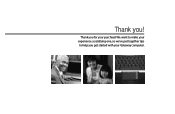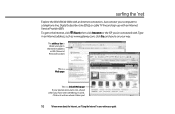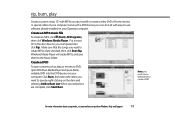Gateway DX4200 Support Question
Find answers below for this question about Gateway DX4200.Need a Gateway DX4200 manual? We have 4 online manuals for this item!
Question posted by druRehber on March 31st, 2014
How Get Bios Gateway Dx-4200-09
The person who posted this question about this Gateway product did not include a detailed explanation. Please use the "Request More Information" button to the right if more details would help you to answer this question.
Current Answers
Related Gateway DX4200 Manual Pages
Similar Questions
Does The Gateway Dx4200-09 Have Wireless Internet Capabilities?
(Posted by dmcgregorphotography 10 years ago)
I Need The Recovery Disk For Gateway Dx 4710 Ub 801a
I need the Recovery Disk for Gateway DX 4710 UB 801A, that will help me restore my computer to Facto...
I need the Recovery Disk for Gateway DX 4710 UB 801A, that will help me restore my computer to Facto...
(Posted by vikbans 12 years ago)
Gateway Dx 4200 Start Up
My desktop wont boot up, power button will only flash. I've tried a new power supply with the same ...
My desktop wont boot up, power button will only flash. I've tried a new power supply with the same ...
(Posted by thirdeyeslim 12 years ago)
How Do I Hookup A Tv To My Dx 4200-09
(Posted by djenkins18 13 years ago)