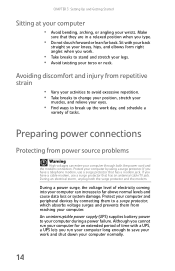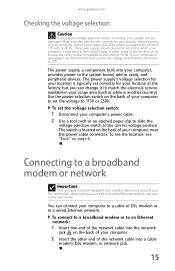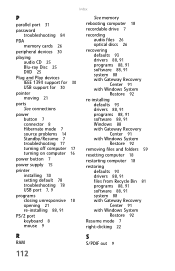Gateway DX4200 Support Question
Find answers below for this question about Gateway DX4200.Need a Gateway DX4200 manual? We have 4 online manuals for this item!
Question posted by thirdeyeslim on September 1st, 2011
Gateway Dx 4200 Start Up
Current Answers
Answer #1: Posted by marmeto12 on September 1st, 2011 10:06 PM
try to remove this device or if you have spare try to change one of them and test if will work.
before you replace try to clean first ,rubbing an eraser to the copper connector of your memory and v-card
and test it.
if those procedure wont work maybe your motherboard will need a replacement..
Related Gateway DX4200 Manual Pages
Similar Questions
I have the Gateway in the title and want to add a wireless card. Which card do I use?
I need the Recovery Disk for Gateway DX 4710 UB 801A, that will help me restore my computer to Facto...