Garmin nuvi 610 Support Question
Find answers below for this question about Garmin nuvi 610.Need a Garmin nuvi 610 manual? We have 5 online manuals for this item!
Question posted by dancingdevonshire on May 25th, 2015
Spare Part For Nuvi 601/660
What is the microphone jack order number for a nuvi 610/660
Current Answers
Related Garmin nuvi 610 Manual Pages
Owner's Manual - Page 5
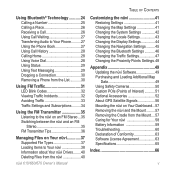
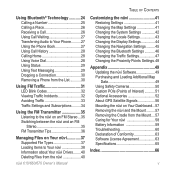
...of Contents
Using Bluetooth® Technology............24 Calling a Number 25 Calling a Place 26 Receiving a Call 26 Using... Data 49 Using Safety Cameras 50 Custom POIs (Points of Interest 51 Optional Accessories 52 About GPS Satellite Signals 56 Mounting the nüvi on Your Dashboard...57 Removing the nüvi and... 63 Specifications 65
Index 66
nüvi 610/660/670 Owner's Manual
Owner's Manual - Page 6
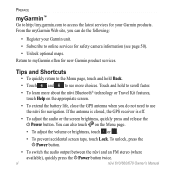
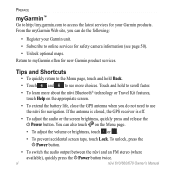
..., you do the following:
• Register your Garmin products. If the antenna is closed, the GPS receiver is off.
• To adjust the audio or the screen brightness, quickly press and release ... or brightness, touch or .
▪ To prevent accidental screen taps, touch Lock. vi
nüvi 610/660/670 Owner's Manual Tips and Shortcuts
• To quickly return to the Menu page, touch and hold...
Owner's Manual - Page 7
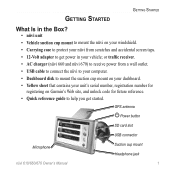
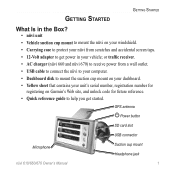
...on your dashboard. • Yellow sheet that contains your vehicle;
GPS antenna
Power button
SD card slot
USB connector
Microphone
Suction cup mount Headphone jack
nüvi 610/660/670 Owner's Manual Getting Started
Getting Started
What Is in the...help you get power in your unit's serial number, registration number for future reference. • Quick reference guide to get started.
Owner's Manual - Page 8
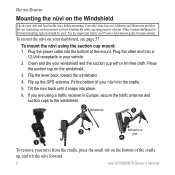
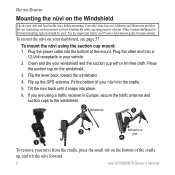
...cradle, press the small tab on the bottom of the cradle up the GPS antenna. Plug the power cable into place.
6. If you are using....
Flip up , and tilt the nüvi forward.
nüvi 610/660/670 Owner's Manual Other Garmin dashboard or friction mounting options should be used....➌
Microphone
➍ jack
➊
To remove your state and local traffic laws before mounting.
Owner's Manual - Page 9
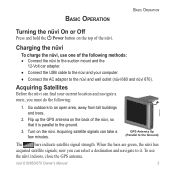
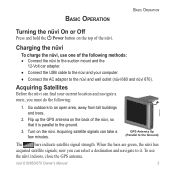
To use one of the nüvi, so that it . nüvi 610/660/670 Owner's Manual
Go outdoors to the Ground)
The bars indicate satellite signal strength... a destination and navigate to it is parallel to the nüvi and wall outlet (nüvi 660 and nüvi 670). Flip up the GPS antenna on the back of the following :
1. Acquiring Satellites
Before the nüvi can find your...
Owner's Manual - Page 10
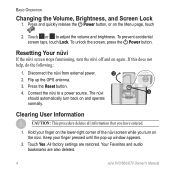
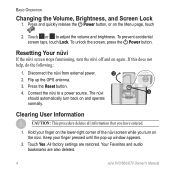
... on and operate
normally. All factory settings are also deleted.
nüvi 610/660/670 Owner's Manual Basic Operation
Changing the Volume, Brightness, and Screen Lock
1.
Hold your finger pressed until ...the pop-up the GPS antenna.
3. Press the Reset button.
4. Connect the nüvi to adjust the volume ...
Owner's Manual - Page 11
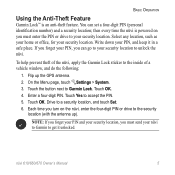
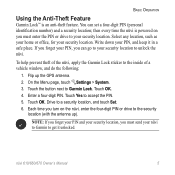
... location, you can set a four-digit PIN (personal identification number) and a security location;
Basic Operation
Using the Anti-Theft Feature...four-digit PIN or drive to your security location. nüvi 610/660/670 Owner's Manual
On the Menu page, touch Settings ...or drive to the security
location (with the antenna up the GPS antenna. 2. NOTE: If you forget your PIN and your ...
Owner's Manual - Page 12
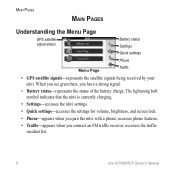
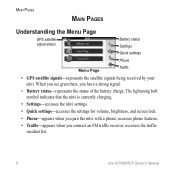
...
Battery status Settings
Quick settings
Phone
Menu Page
Traffic
• GPS satellite signals-represents the satellite signals being received by your nü...
• Phone-appears when you connect an FM traffic receiver; accesses the traffic incident list.
nüvi 610/660/670 Owner's Manual accesses phone features.
• Traffic-appears when you pair the nüvi with a phone;...
Owner's Manual - Page 17
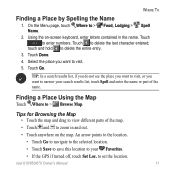
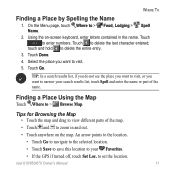
...Where To
Finding a Place by Spelling the Name
1. On the Menu page, touch Where to enter numbers. Using the on-screen keyboard, enter letters contained in and out.
• Touch anywhere on ... you want to set the location. to narrow your Favorites.
• If the GPS if turned off, touch Set Loc. Touch to your search results list, touch Spell... nüvi 610/660/670 Owner's Manual
11
Owner's Manual - Page 44
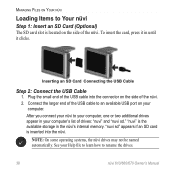
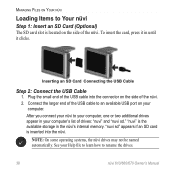
...cable to an available USB port on the side of drives: "nuvi" and "nuvi sd."
Connect the larger end of the nüvi. "nuvi sd" appears if an SD card is the available storage in the...end of the USB cable into the nüvi.
"nuvi" is inserted into the connector on your nüvi to rename the drives.
38
nüvi 610/660/670 Owner's Manual To insert the card, press it clicks...
Owner's Manual - Page 45
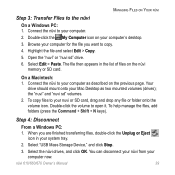
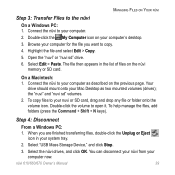
...card, drag and drop any file or folder onto the volume icon. Open the "nuvi" or "nuvi sd" drive.
6.
Connect the nüvi to your
computer now. To help ...: 1. Double-click the volume to copy.
4. nüvi 610/660/670 Owner's Manual 39 Highlight the file and select Edit > Copy. 5. Select Edit > Paste. the "nuvi" and "nuvi sd" volumes.
2. Browse your system tray.
2. The file ...
Owner's Manual - Page 46
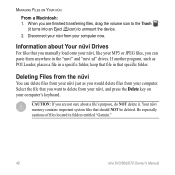
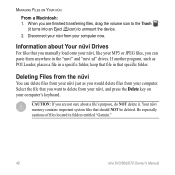
...your nüvi, like your MP3 or JPEG files, you can paste them anywhere in folders entitled "Garmin."
40
nüvi 610/660/670 Owner's Manual Caution: If you want to unmount the device. 2. Your nüvi memory contains important system files that ...deleted. Disconnect your nüvi from your computer now.
Be especially cautious of files located in the "nuvi" and "nuvi sd" drives.
Owner's Manual - Page 48
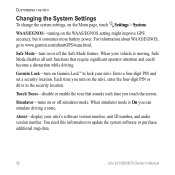
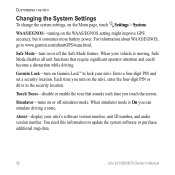
... software or purchase additional map data.
42
nüvi 610/660/670 Owner's Manual Enter a four-digit PIN and set a security location.
About-display your nüvi's software version number, unit ID number, and audio version number. Garmin Lock-turn on the WAAS/EGNOS setting might improve GPS accuracy, but it consumes more battery power. Customizing...
Owner's Manual - Page 61
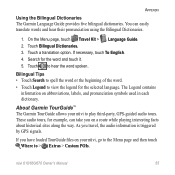
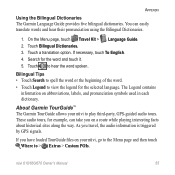
... while playing interesting facts about historical sites along the way.
nüvi 610/660/670 Owner's Manual 55 Touch Bilingual Dictionaries. 3. If you travel, the audio information is triggered by GPS signals. Search for example, can easily translate words and hear their pronunciation using...252;vi, go to the Menu page and then touch Where to play third-party, GPS-guided audio tours.
Owner's Manual - Page 62
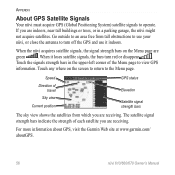
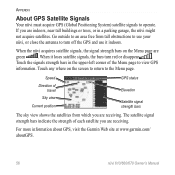
...;vi might not acquire satellites. Touch any where on the Menu page are receiving. For more information about GPS, visit the Garmin Web site at www.garmin.com/ aboutGPS.
56
nüvi 610/660/670 Owner's Manual Go outside to an area free from which you are indoors, near tall buildings or trees...
Owner's Manual - Page 65


...may need to change the setting. • Close the antenna when you do not need to receive GPS signals. • Do not leave your local waste disposal department for information on properly disposing of the ... the black, round end piece and replace the fuse. nüvi 610/660/670 Owner's Manual 59
Unscrew
Battery Information
Your nüvi contains an internal (non-removable) lithium-ion battery...
Owner's Manual - Page 71
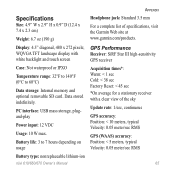
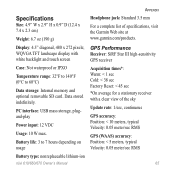
....4 x 7.4 x 2.3 cm)
Weight: 6.7 oz (190 g)
Headphone jack: Standard 3.5 mm
For a complete list of the sky
Update rate: 1/sec, continuous
GPS accuracy: Position: < 10 meters, typical Velocity: 0.05 meter/sec RMS
GPS (WAAS) accuracy: Position: < 5 meters, typical Velocity: 0.05 meter/sec RMS
Battery type: nonreplaceable lithium-ion
nüvi 610/660/670 Owner's Manual
65 Display: 4.3" diagonal...
Owner's Manual - Page 73
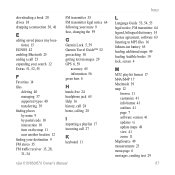
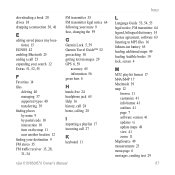
... Travel Guide™ 52 geocaching 10 getting text messages 29 GPS 6, 59
accuracy 65 information 56 green bars 6
H
hands-free 24 headphone jack 65 Help 16 history, call 28 home, calling 28
I
importing a playlist 17 incoming call 27
K
keyboard 11
nüvi 610/660/670 Owner's Manual
Index
L
Language Guide 53, 54, 55 legal...
Owner's Manual - Page 74
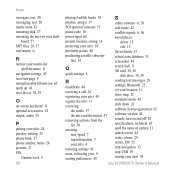
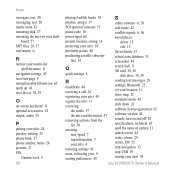
... agreement 63 software version 42 sounds, turn page 8 nonreplaceable lithium-ion 65 north up 41 nuvi drives 38, 39
O
on-screen keyboard 11 optional accessories 52 output, audio 35
P
pairing... your nüvi 24 passkey, pairing 25 phone book 27 phone number, home 28 pictures 21 PIN
Garmin Lock 5
68
playing Audible books 18
S
playlist, using a 17...
Quick Reference Guide - Page 1
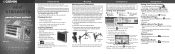
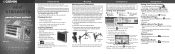
... glove box. Finding Saved Places
1. Select a place.
3. When navigating a route, touch on the windshield.
3. nüvi® 610/660/670
personal travel assistant
GPS signal strength
GPS antenna
Power button SD card slot
Microphone
mini-USB connector Headphone
jack
quick reference guide
December 2006
190-00773-01 Rev. Turning the nüvi On or Off
Press...
Similar Questions
Can I Get Free Uk Map Updates For My Garmin Nuvi 610/660/670
(Posted by aj201069 10 years ago)
Nuvi 50 Lm
Is this gps only for use in an auto? Can it be hand carried?
Is this gps only for use in an auto? Can it be hand carried?
(Posted by chashenry73 12 years ago)


