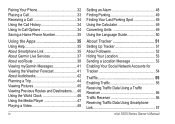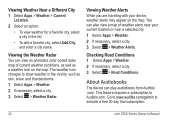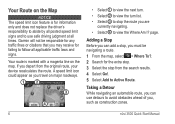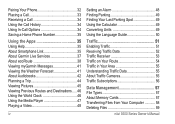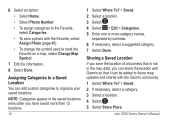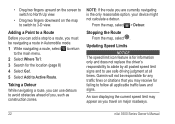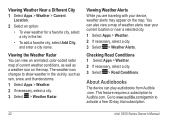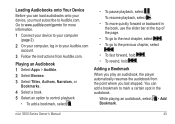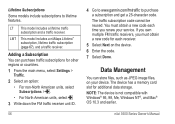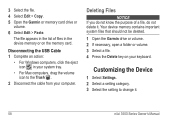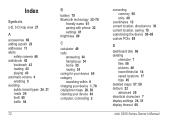Garmin nuvi 3590LMT Support Question
Find answers below for this question about Garmin nuvi 3590LMT.Need a Garmin nuvi 3590LMT manual? We have 4 online manuals for this item!
Question posted by send2usgville on August 30th, 2014
I Tried Adding Audiobooks From My Itunes Folder To The Garmin And It Did Not
show up on the garmin browse menu.
Current Answers
Related Garmin nuvi 3590LMT Manual Pages
Similar Questions
Does Nuvi 3590 Lmt Gps Device Battery Get Recharged By Connecting To A Pc Via Us
(Posted by ArBee182 11 years ago)
Power Requirements For Garmin 3590 Gps
I would like to charge this GPS at home using a cell phone power adaptor I have. Car adaptor which c...
I would like to charge this GPS at home using a cell phone power adaptor I have. Car adaptor which c...
(Posted by mjvogt 11 years ago)
Garmin Gps Nuvi 2555
I saw a posting that the Garmin Gps Nuvi 2555 was great untill you update it then there is problems ...
I saw a posting that the Garmin Gps Nuvi 2555 was great untill you update it then there is problems ...
(Posted by steaming 12 years ago)