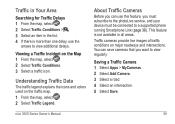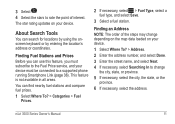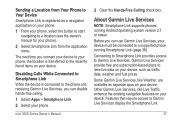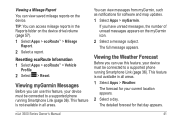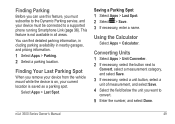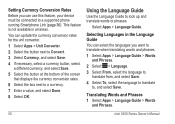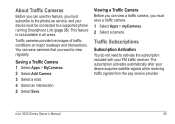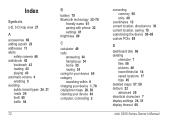Garmin nuvi 3590LMT Support Question
Find answers below for this question about Garmin nuvi 3590LMT.Need a Garmin nuvi 3590LMT manual? We have 4 online manuals for this item!
Question posted by ArBee182 on February 8th, 2013
Does Nuvi 3590 Lmt Gps Device Battery Get Recharged By Connecting To A Pc Via Us
The person who posted this question about this Garmin product did not include a detailed explanation. Please use the "Request More Information" button to the right if more details would help you to answer this question.
Current Answers
Answer #1: Posted by tintinb on February 8th, 2013 7:13 PM
Although there is no information provided in the user's manual of this device, like other devices with USB interfaces this Garmin nuvi 3590LMT device can be charged via USB connection. You can charge it from your Personal Computer. You can read the full specifications of this product here:
- http://reviews.cnet.com/car-gps-navigation/garmin-nuvi-3590lmt/4507-3430_7-35118016.html
- http://www.gpscity.com/garmin-nuvi-3590lmt-specifications.html
If you have more questions, please don't hesitate to ask here at HelpOwl. Experts here are always willing to answer your questions to the best of our knowledge and expertise.
Regards,
Tintin
Related Garmin nuvi 3590LMT Manual Pages
Similar Questions
How Do You Charge The Battery On A Garmin Nuvi 3590 Lmt
(Posted by elamuGlen 10 years ago)
Charging Time For A New Garmin Nuvi 3590 Lmt
Sorry to bother you but how long should the initial charge be for a 3590 lmt?
Sorry to bother you but how long should the initial charge be for a 3590 lmt?
(Posted by rangemaster53 11 years ago)
My Nuvi 1450 Lmt Gps
When I type a valid address, why does my gps say not a valid address or address not found?
When I type a valid address, why does my gps say not a valid address or address not found?
(Posted by ajwong 12 years ago)