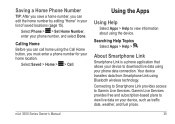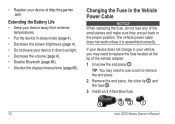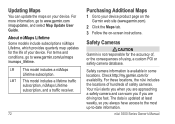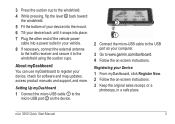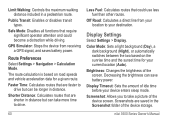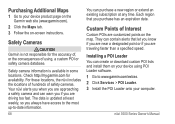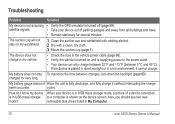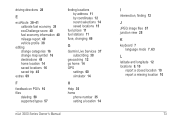Garmin nuvi 3590LMT Support Question
Find answers below for this question about Garmin nuvi 3590LMT.Need a Garmin nuvi 3590LMT manual? We have 4 online manuals for this item!
Question posted by mjvogt on November 8th, 2012
Power Requirements For Garmin 3590 Gps
Current Answers
Answer #1: Posted by kcmjr on November 8th, 2012 6:45 PM
The amp rating is not usually an issue, the device will pull what it needs. However, if the source is not strong enough it can over heat or blow a fuse. If this charger works it will simply take longer to completely charge the GPS.
The real issue is the voltage rating. You need to make sure it matches. As long a the charger is 5 volt and the device is 5 volt you'll be OK.
Licenses & Certifications: Microsoft, Cisco, VMware, Novell, FCC RF & Amateur Radio licensed.
Related Garmin nuvi 3590LMT Manual Pages
Similar Questions
came on and shut right off. Why?