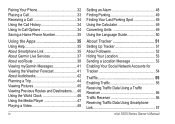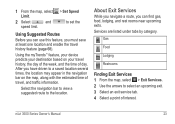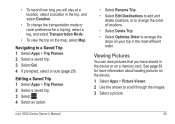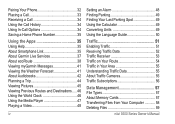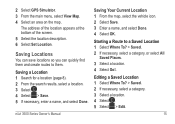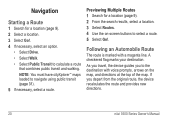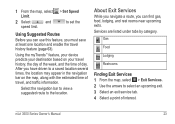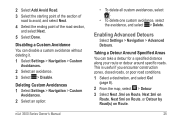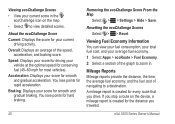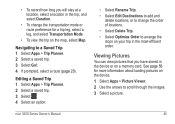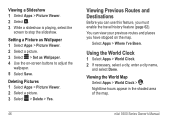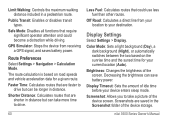Garmin nuvi 3590LMT Support Question
Find answers below for this question about Garmin nuvi 3590LMT.Need a Garmin nuvi 3590LMT manual? We have 4 online manuals for this item!
Question posted by Stevenbhall on June 14th, 2016
Route Destination Nuevo 3590
Current Answers
Answer #1: Posted by BusterDoogen on June 14th, 2016 2:57 PM
Without the additional memory, a map update can still be done but would be limited to a smaller region of the map.
Deleting unnecessary language and vehicle files would free up some memory but probably not enough to make much difference as the files are very small in size.
You will want to purchase a 4GB or 8GB microSD memory card to expand the memory.
You may also want to contact Garmin Tech Support if you require assistance.
1-800-800-1020.
I hope this is helpful to you!
Please respond to my effort to provide you with the best possible solution by using the "Acceptable Solution" and/or the "Helpful" buttons when the answer has proven to be helpful. Please feel free to submit further info for your question, if a solution was not provided. I appreciate the opportunity to serve you!
Related Garmin nuvi 3590LMT Manual Pages
Similar Questions
Garmin Nuvi 3590 - not displaying Instantaneous direction and velocity.It ONLY displays the instanta...
I saw a posting that the Garmin Gps Nuvi 2555 was great untill you update it then there is problems ...