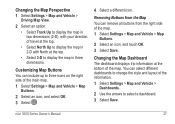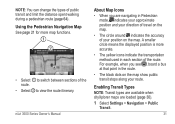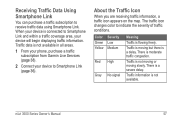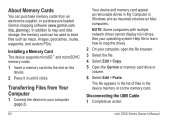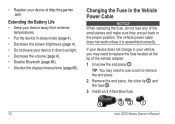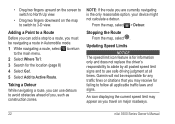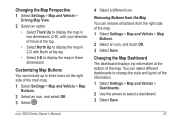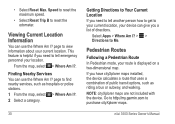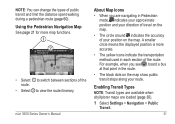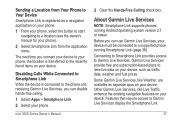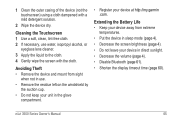Garmin nuvi 3590LMT Support Question
Find answers below for this question about Garmin nuvi 3590LMT.Need a Garmin nuvi 3590LMT manual? We have 4 online manuals for this item!
Question posted by nuelle on February 15th, 2015
Garmin Nuvi 3590 - Not Displaying Instantaneous Direction And Velocity.
Garmin Nuvi 3590 - not displaying Instantaneous direction and velocity.It ONLY displays the instantaneous Direction and Velocity when Go button is pressed.Then, it remains Stuck?What's wrong?
Current Answers
Answer #1: Posted by techyagent on February 16th, 2015 10:56 AM
I dont agree with the answer this has all the capabilities to show direction and velocity as well for this you have to reset the garmin nuvi.
this will solve the problem surely.
For more assistance please click here
Thanks
Techygirl
Related Garmin nuvi 3590LMT Manual Pages
Similar Questions
Nuvi 3590 Memory Card Slot
Where is the memory card slot on Nuvi 3590 unit?
Where is the memory card slot on Nuvi 3590 unit?
(Posted by hm14 11 years ago)
Charging Time For A New Garmin Nuvi 3590 Lmt
Sorry to bother you but how long should the initial charge be for a 3590 lmt?
Sorry to bother you but how long should the initial charge be for a 3590 lmt?
(Posted by rangemaster53 11 years ago)
Does Nuvi 3590 Lmt Gps Device Battery Get Recharged By Connecting To A Pc Via Us
(Posted by ArBee182 11 years ago)
On My Nuvi 3590, My Dashboard Options Disappeared
On my Nuvi 3590, my dashboard options disappeared, no way ti fix this?
On my Nuvi 3590, my dashboard options disappeared, no way ti fix this?
(Posted by rforster75 11 years ago)