Garmin nuvi 3590LMT Support Question
Find answers below for this question about Garmin nuvi 3590LMT.Need a Garmin nuvi 3590LMT manual? We have 4 online manuals for this item!
Question posted by jhs4r on January 13th, 2014
What Free Features Do You Get With The Garmin Nuvi 3590lmt
The person who posted this question about this Garmin product did not include a detailed explanation. Please use the "Request More Information" button to the right if more details would help you to answer this question.
Current Answers
There are currently no answers that have been posted for this question.
Be the first to post an answer! Remember that you can earn up to 1,100 points for every answer you submit. The better the quality of your answer, the better chance it has to be accepted.
Be the first to post an answer! Remember that you can earn up to 1,100 points for every answer you submit. The better the quality of your answer, the better chance it has to be accepted.
Related Garmin nuvi 3590LMT Manual Pages
Important Safety and Product Information - Page 4


...or television reception, which can be free from defects in a particular installation. or (v) damage to the accuracy or completeness of map data in this period, Garmin will not occur in materials or... the written permission of Garmin. This product does not contain any country.
Operation is encouraged to try to correct the interference by one year from the GPS unit.
• Consult...
Owner's Manual - Page 3


... Locations 15
Voice Command 17 About Voice Command 17
Navigation 20 Starting a Route 20 Following an Automobile Route 20 About Exit Services 23 Avoiding Road Features 24 About Custom Avoidances 24 Enabling Advanced Detours 25 Navigating Off Road 26
Map Pages 26 Customizing the Map 26 Viewing Turns 28 Viewing Current...
Owner's Manual - Page 9


... -screen instructions.
nüMaps Guarantee™ To receive one free map update (if available), register your device at http://my.garmin.com within 90 days of acquiring satellites while driving with your ...screen instructions.
nüvi 3500 Series Owner's Manual
3
You are not eligible for the free map update if you register by phone or wait longer than 90 days after the first time ...
Owner's Manual - Page 28


From the map, select > Detour. Garmin will not be navigating a route in Automobile mode.
1 While navigating a route, select to ...follow all times.
NOTE: If the route you may appear as construction zones. Updating Speed Limits
notice The speed limit icon feature is the only reasonable option, your device might not calculate a detour.
Taking a Detour While navigating a route, you can ...
Owner's Manual - Page 36


... Am I ? Viewing Current Location Information
You can give you need to Your Current Location If you a list of directions. This feature is displayed on a two-dimensional map.
Go to http://my.garmin.com to reset the odometer. Select Apps > Where Am I ? NOTE: cityXplorer maps are not included with the device. If you...
Owner's Manual - Page 38
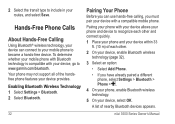
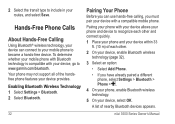
...Manual 2 Select the transit type to include in your device, go to www.garmin.com/bluetooth.
Enabling Bluetooth Wireless Technology 1 Select Settings > Bluetooth. 2 Select ...free device. A list of the handsfree phone features your device with a compatible mobile phone.
Hands-Free Phone Calls
About Hands-Free Calling
Using Bluetooth® wireless technology, your device can use hands-free...
Owner's Manual - Page 41
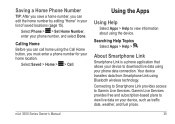
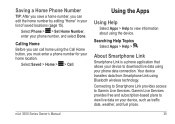
... technology.
About Smartphone Link
Smartphone Link is a phone application that allows your device to view live data using your phone number, and select Done. Garmin Live Services provides free and subscription-based plans to download live data on your device, such as traffic data, weather, and fuel prices.
35 Saving a Home Phone...
Owner's Manual - Page 43


... fuel prices.
nüvi 3500 Series Owner's Manual
3 Clear the Hands-Free Calling check box.
Garmin Live Services provide free and subscription-based plans to the phone and receiving Garmin Live Services, you can use Garmin Live Services, your device. Features that require access to Garmin Live Services. Disabling Calls While Connected to Smartphone Link While the...
Owner's Manual - Page 44
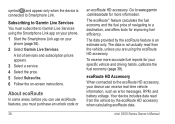
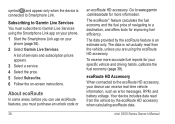
... your phone. 1 Start the Smartphone Link app on -screen instructions.
To receive more information.
Your device includes data read from the vehicle by the ecoRoute feature is connected to Garmin Live Services You must purchase an unlock code or
38
an ecoRoute HD accessory. Subscribing to Smartphone Link.
Owner's Manual - Page 45
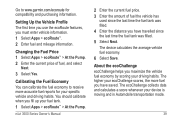
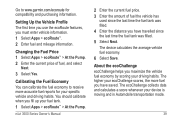
...and driving habits. Calibrating the Fuel Economy You can calibrate the fuel economy to www.garmin.com/ecoroute for your driving habits. The device calculates the average vehicle fuel economy. ...compatibility and purchasing information. Setting Up the Vehicle Profile The first time you use the ecoRoute features, you must enter vehicle information. 1 Select Apps > ecoRoute™. 2 Enter fuel and ...
Owner's Manual - Page 48
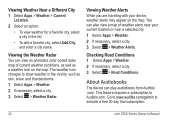
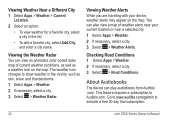
... a city. 3 Select > Weather Alerts.
The weather icon changes to activate a free 30-day trial subscription.
42
nüvi 3500 Series Owner's Manual
Checking Road ...a city. 3 Select > Road Conditions.
Go to www.audible.com/garmin to show weather in the list.
• To add a favorite ... alerts may appear on the map. This feature requires a subscription to Audible.com. Viewing ...
Owner's Manual - Page 57


... Setting Up Tracker
1 Select Apps > Tracker > Get Started. 2 Follow the on select Garmin GPS devices and as an application for select mobile phones. nüvi 3500 Series Owner's Manual
... 36).
Tracker is not available in all areas. This feature is available on -screen instructions. Tracker allows you can use this feature, your location, follow your location information with others to ...
Owner's Manual - Page 66


... You do not require a traffic receiver (page 36). 1 From the main menu, select Settings >
Traffic. Traffic subscriptions purchased through Garmin Live Services require a connection to Smartphone Link, but do not need to lifetime features. LMT This model includes a nüMaps Lifetime™ subscription, lifetime traffic subscription (page 72), and a traffic receiver. Adding...
Owner's Manual - Page 70


...252;vi 3500 Series Owner's Manual
Calculation Mode: Sets route preference.
64
Avoidances: Sets road features to www.garmin.com/us/maps. 1 Select Settings > Map and Vehicle >
myMaps. 2 Select a map...: Controls the maximum walking distance included in a pedestrian route. GPS Simulator: Stops the device from receiving a GPS signal, and saves battery power. Map Buttons: Sets which installed...
Owner's Manual - Page 72
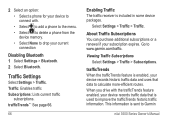
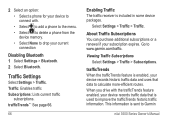
trafficTrends™: See page 66.
66
Enabling Traffic The traffic receiver is sent to www.garmin.com/traffic.
Viewing Traffic Subscriptions Select Settings > Traffic > Subscriptions. trafficTrends When the trafficTrends feature is enabled, your device records historic traffic data and uses that is used to improve the trafficTrends historic traffic information. Traffic: Enables ...
Quick Start Manual - Page 4
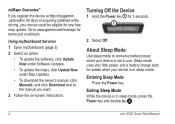
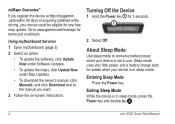
... Now under Map Updates.
• To download the owner's manual, click Manuals, and click Download next to www.garmin.com/numaps for 3 seconds.
➊
2 Select Off. Exiting Sleep Mode While the device is not in sleep mode...Sleep mode uses very little power, and a battery charge lasts for one free map update.
nüMaps Guarantee™
If you want.
3 Follow the on-screen instructions.
Quick Start Manual - Page 6
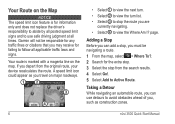
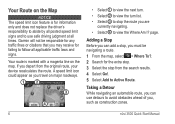
...construction zones.
6
nüvi 3500 Quick Start Manual
Your Route on the Map
notice The speed limit icon feature is marked with a magenta line on major roadways.
➊➋
➌
➍
• Select &#...and to use detours to follow all times. Adding a Stop Before you travel on the map. Garmin will not be navigating a route. 1 From the map, select > Where To?. 2 Search...
Owners Guide - Page 38


... phone may not support all of the handsfree phone features your device, go to www.garmin.com/bluetooth.
Hands-Free Phone Calls
About Hands-Free Calling
Using Bluetooth® wireless technology, your device can use hands-free calling, you must pair your mobile phone to become a hands-free device.
Enabling Bluetooth Wireless Technology 1 Select Settings > Bluetooth...
Owners Guide - Page 43
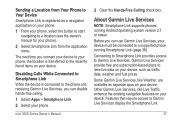
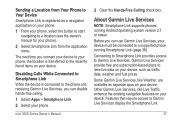
... While the device is connected to the phone and receiving Garmin Live Services, you can use Garmin Live Services, your phone.
Features that require access to Garmin Live Services. nüvi 3500 Series Owner's Manual
3 Clear the Hands-Free Calling check box. Garmin Live Services provide free and subscription-based plans to view live data on your...
Owners Guide - Page 48
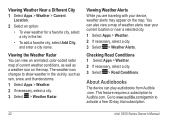
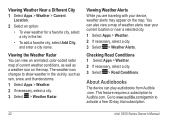
Go to www.audible.com/garmin to Audible.com. Viewing Weather Alerts While you are traveling ... To view weather for a favorite city, select a city in the vicinity, such as a weather icon on the map.
This feature requires a subscription to activate a free 30-day trial subscription.
42
nüvi 3500 Series Owner's Manual Checking Road Conditions 1 Select Apps > Weather. 2 If ...
Similar Questions
What Happened To My Free Garmin Nuvi 2360lmt Safety Cameras
(Posted by rvigijjosh 10 years ago)
Garmin Nuvi 3590lmt Vs Garmin Nuvi 2595lmthd
What features does the Garmin Nuvi 3590LMT has but not in Garmin Nuvi 2595LMTHD
What features does the Garmin Nuvi 3590LMT has but not in Garmin Nuvi 2595LMTHD
(Posted by mommoron 10 years ago)
I Can't Do Anything On Garmin Nuvi 3590lmt When Plugged Into Computer
(Posted by williGary19 10 years ago)

