Garmin nuvi 3590LMT Support Question
Find answers below for this question about Garmin nuvi 3590LMT.Need a Garmin nuvi 3590LMT manual? We have 4 online manuals for this item!
Question posted by cstalOpie6 on May 14th, 2014
How Do I Add My Music To Nuvi 3590lmt
The person who posted this question about this Garmin product did not include a detailed explanation. Please use the "Request More Information" button to the right if more details would help you to answer this question.
Current Answers
There are currently no answers that have been posted for this question.
Be the first to post an answer! Remember that you can earn up to 1,100 points for every answer you submit. The better the quality of your answer, the better chance it has to be accepted.
Be the first to post an answer! Remember that you can earn up to 1,100 points for every answer you submit. The better the quality of your answer, the better chance it has to be accepted.
Related Garmin nuvi 3590LMT Manual Pages
Owner's Manual - Page 13


... item. nüvi 3500 Series Owner's Manual
7
menu. menu can add shortcuts to confirm. Using the On-screen Keyboard
See Language and Keyboard Settings ... a Shortcut Icon The Where To? Select a character on the keyboard to enter a letter or number.
• Select
to add a space.
• Hold to delete a character.
• Select to erase the entire entry.
• Select to select...
Owner's Manual - Page 18


...3500 Series Owner's Manual
Finding a Location Using Coordinates Before you can find an intersection, you must add a shortcut to the intersection search tool (page 7).
1 Select Where To? > Categories > ...tool (page 7). Finding an Intersection Before you can find a location using coordinates, you must add a shortcut to change the country, state, or province.
3 Enter the first street name...
Owner's Manual - Page 22


... with the Garmin community.
1 Select Where To? > Saved. 2 If necessary, select a category. 3 Select a location. 4 Select . 5 Select Share Place. Assigning Categories to a Saved Location You can add custom categories to future map updates and shared with the Favorite, select Assign Photo (page 45).
• To change the symbol used to mark the...
Owner's Manual - Page 27


... to zoom in or out, select or .
• To rotate the map view, select .
• To switch between North Up and 3-D views, select .
• To add or remove map layers, select . Map buttons appear. 4 Select an option:
• To zoom in one level.
• Pinch two fingers together on the screen...
Owner's Manual - Page 28


... zones. From the map, select > Detour.
Taking a Detour While navigating a route, you can add a stop to a route, you , such as you can use safe driving judgment at all applicable...icon displaying the current speed limit may receive for the location (page 8) 4 Select Go!. 5 Select Add to avoid obstacles ahead of you must be navigating a route in Automobile mode.
1 While navigating a route...
Owner's Manual - Page 30


...
Transit. 2 Select the transit type to avoid on your routes, and select Save. Avoiding an Area 1 Select Settings > Navigation > Custom
Avoidances. 2 If necessary, select Add Avoidance. 3 Select Add Avoid Area. 4 Select the upper-left corner of the area to
avoid, and select Next. 5 Select the lower-right corner of road.
You can...
Owner's Manual - Page 31


... all custom avoidances, select .
• To delete one custom avoidance, select the avoidance, and select > Delete.
Enabling Advanced Detours
Select Settings > Navigation > Advanced Detours. 2 Select Add Avoid Road. 3 Select the starting point of the section of
road to avoid, and select Next. 4 Select the ending point of the road section,
and...
Owner's Manual - Page 38
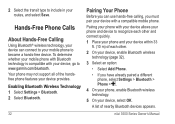
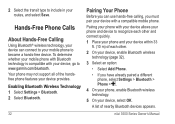
... your device allows your phone and device to recognize each other.
2 On your device, enable Bluetooth wireless technology (page 32).
3 Select an option: • Select Add Phone.
• If you must pair your device, select OK. Pairing your phone with your device provides. nüvi 3500 Series Owner's Manual
Hands-Free...
Owner's Manual - Page 48
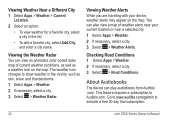
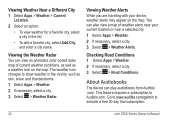
... a city in the vicinity, such as a weather icon on the map. The weather icon changes to show weather in the list.
• To add a favorite city, select Add City, and enter a city name. Viewing Weather Alerts While you are traveling with your current location or near your device, weather alerts may appear...
Owner's Manual - Page 49


...from the point where you last stopped.
Loading Audiobooks onto Your Device Before you can add a bookmark to mark a certain spot in the book, use the slider bar at... resumes the audiobook from Audible.com. Adding a Bookmark When you must subscribe to control playback:
• To add a bookmark, select .
• To pause playback, select .
nüvi 3500 Series Owner's Manual
43...
Owner's Manual - Page 50


...planner to create and save a trip with multiple destinations. 1 Select Apps > Trip Planner. 2 Select . 3 Select Select Start Location. 4 Search for a location (page 8). 5 Select Select. 6 To add additional locations, select . 7 Select Next. 8 Enter a name, and select Done.
Deleting a Bookmark 1 While playing an audiobook, select >
> Delete Bookmarks. 2 Select a bookmark.
44
Planning a Trip
You...
Owner's Manual - Page 51
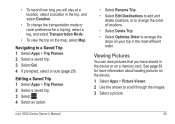
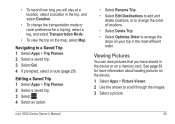
...-efficient order. Editing a Saved Trip 1 Select Apps > Trip Planner. 2 Select a saved trip. 3 Select . 4 Select an option:
• Select Rename Trip.
• Select Edit Destinations to add and delete locations, or to a Saved Trip 1 Select Apps > Trip Planner. 2 Select a saved trip. 3 Select Go!. 4 If prompted, select a route (page 20).
Owner's Manual - Page 53


...have loaded on your device.
1 Select Apps > Media Player.
2 Select an option:
• To play MP3 music files.
Using the Media Player
On some models, the media player can play a song, select
.
• To ... item to
add to your device or onto a memory card. See page 62 to add files to the playlist, and select Save.
47 nüvi 3500 Series Owner's Manual
Browsing Music Files You can...
Owner's Manual - Page 54


... of songs in a playlist, or you can play a video, you can delete a playlist.
1 Select Apps > Media Player > Browse > Playlists.
2 Select a playlist. 3 Select Edit Playlist. 4 Select Add Song, Remove Song, Reorder
Songs, Rename Playlist, or Delete Playlist.
5 Follow the on-screen prompts.
3. Supported Video Formats The video player supports these video file...
Owner's Manual - Page 65
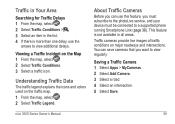
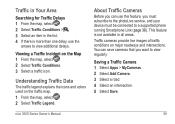
You can use the
arrows to view regularly. Saving a Traffic Camera 1 Select Apps > MyCameras. 2 Select Add Camera. 3 Select a road. 4 Select an intersection. 5 Select Save.
59 Viewing a Traffic Incident on major roadways and intersections. Traffic cameras provide live images of traffic conditions ...
Owner's Manual - Page 71


Display Settings
Select Settings > Display.
Add Phone or Phone: Manages connections
between the two based on the sunrise time and...: Sets the amount of the device screen. Bluetooth Settings
Select Settings > Bluetooth. Managing the Bluetooth Device List You can add, disconnect, or delete phones that your current location (Auto). Faster Time: Calculates routes that are faster to drive but ...
Owner's Manual - Page 72
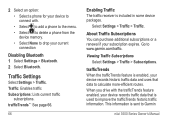
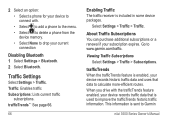
... subscription expires. Go to Garmin
nüvi 3500 Series Owner's Manual Viewing Traffic Subscriptions Select Settings > Traffic > Subscriptions.
When you drive with . • Select to add a phone to the menu. • Select to delete a phone from the device memory. • Select None to improve the trafficTrends historic traffic information. Traffic Settings...
Quick Start Manual - Page 6
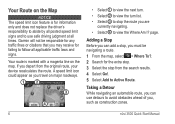
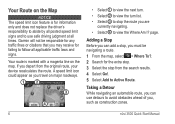
...route. 1 From the map, select > Where To?. 2 Search for any traffic fines or citations that you can add a stop, you must be responsible for the extra stop. 3 Select the stop the route you are
currently navigating. ...of you depart from the search results. 4 Select Go!. 5 Select Add to Active Route. Adding a Stop Before you can use safe driving judgment at all applicable traffic laws and signs...
Owners Guide - Page 13


...capitalization. Select a character on the keyboard to enter a letter or number.
• Select
to add a space.
• Hold to delete a character.
• Select to erase the entire entry... characters,
such as punctuation marks.
• Select to 36 shortcut icons. 1 Select Where To? > Add Shortcut. 2 Select an item. Adding a Shortcut Icon The Where To? menu.
• Select to confirm...
Owners Guide - Page 53


... Series Owner's Manual
Browsing Music Files You can load music files into the Music folder on the device. 1 Select Apps > Media Player. 2 Select Browse. 3 Select an option. See page 57 to add files to the playlist, and..., select an album, artist, or
genre. 6 Select the check box next to each item to
add to your device or onto a memory card.
Using the Media Player
On some models, the media...
Similar Questions
I Can't Do Anything On Garmin Nuvi 3590lmt When Plugged Into Computer
(Posted by williGary19 10 years ago)

