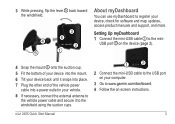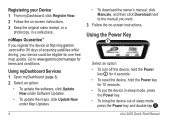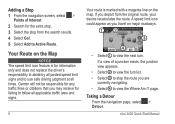Garmin nuvi 2495LMT Support Question
Find answers below for this question about Garmin nuvi 2495LMT.Need a Garmin nuvi 2495LMT manual? We have 3 online manuals for this item!
Question posted by beareaglem on May 8th, 2014
My Garmin Has A Blank Screen And After Charging In The Car, Black Screen.
Current Answers
Answer #1: Posted by BusterDoogen on May 8th, 2014 12:00 PM
Start with the unit OFF and unplugged from power
Touch and hold the lower right corner of the screen with an index finger or the eraser end of a pencil
Continue touching and holding the lower right hand corner of the screen then power the unit ON
Release the power button when the device powers ON
You will see a new message: Do you really want to erase all user data?
Remove your finger from the touchscreen when this message displays Touch Yes
The device will automatically reset. Follow the on screen prompts then place your device in an area with a clear view of the sky until it acquires satellites.
I hope this is helpful to you!
Please respond to my effort to provide you with the best possible solution by using the "Acceptable Solution" and/or the "Helpful" buttons when the answer has proven to be helpful. Please feel free to submit further info for your question, if a solution was not provided. I appreciate the opportunity to serve you!
Related Garmin nuvi 2495LMT Manual Pages
Similar Questions
Garmin nuvi 2495LMT worked fine to first destination but on trying to use it to find the next destin...
Hello I have downloaded the owners manual, from your site, on two occasions. It has always arrived ...
My Garmin 1310 shows a blank screen and a dot.It says press the dot and when you do the dot moves to...
My NUVI 1300 LMThas a blank screen except for a dot that I am told to push. When I push itanother on...