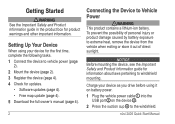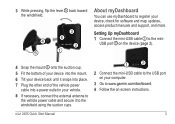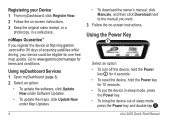Garmin nuvi 2495LMT Support and Manuals
Get Help and Manuals for this Garmin item

View All Support Options Below
Free Garmin nuvi 2495LMT manuals!
Problems with Garmin nuvi 2495LMT?
Ask a Question
Free Garmin nuvi 2495LMT manuals!
Problems with Garmin nuvi 2495LMT?
Ask a Question
Most Recent Garmin nuvi 2495LMT Questions
How Can I Reset My Garmin Nuvi 2495lmt
(Posted by arimou 9 years ago)
Garmin Nuvi 2495lmt Factory Reset
I need a pin to reset my gps can I get tech support to provide this hard reset?
I need a pin to reset my gps can I get tech support to provide this hard reset?
(Posted by debrien84 9 years ago)
Nuvi 2495 Bluetooth Can't Enable Bluetooth
(Posted by lolpakblu 9 years ago)
Garmin Nuvi 2495 Lmt How Ts Save To Favorites
(Posted by albaae 9 years ago)
How To Reset A Garmin 2495lmt
(Posted by jasomae 9 years ago)
Garmin nuvi 2495LMT Videos
Popular Garmin nuvi 2495LMT Manual Pages
Garmin nuvi 2495LMT Reviews
We have not received any reviews for Garmin yet.